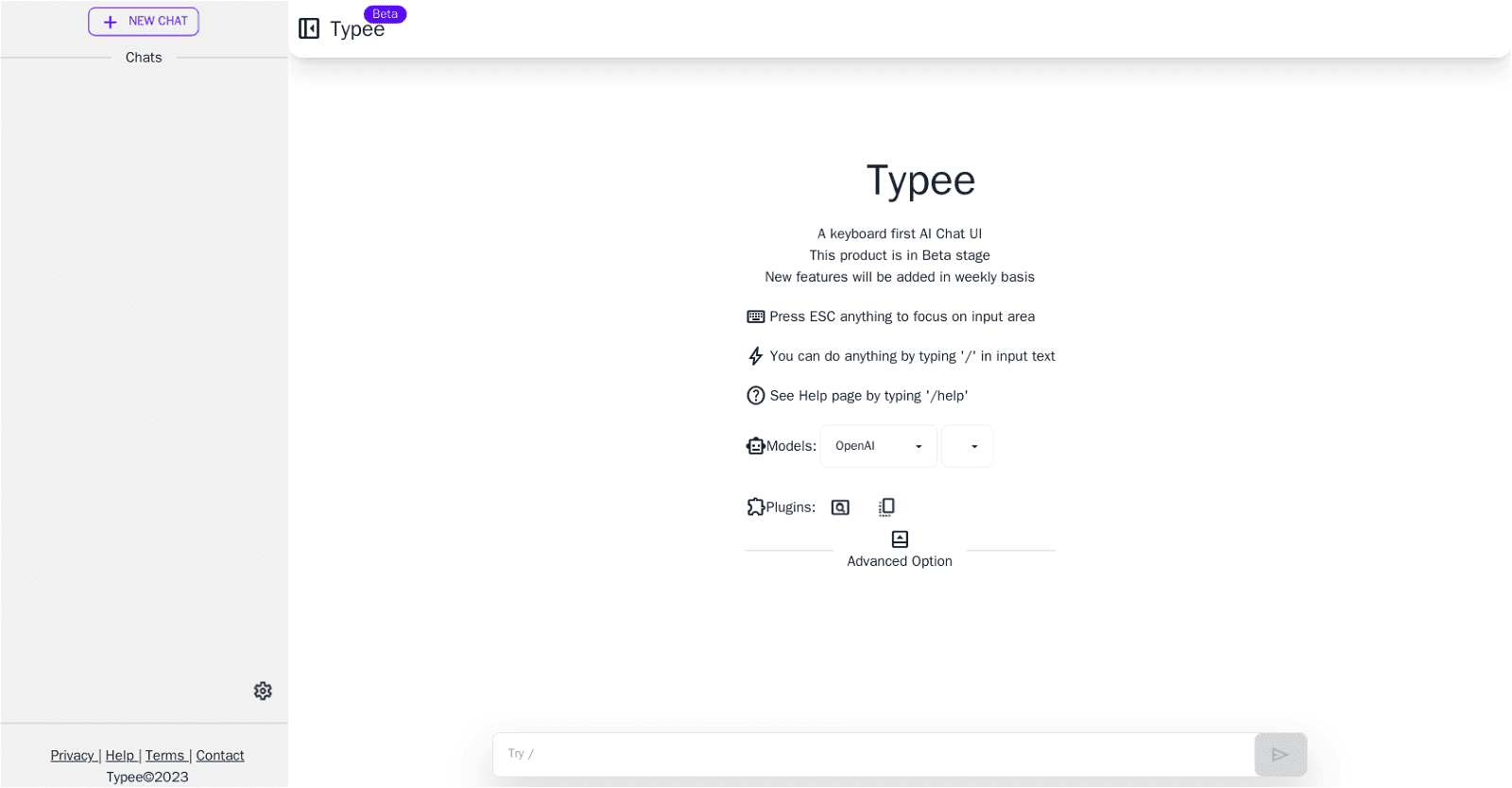Typee is a keyboard-first AI chat UI tool that is currently in the beta stage. It offers the ability to add new chats and customize chat settings. Users can conveniently login and access privacy, help, terms, and contact information.
Typee’s main feature is its AI avatar, which enhances the chat experience. The tool’s interface includes a left panel for easy navigation that can be opened or closed.
It supports a keyboard shortcut for quickly initiating actions by typing ‘/’ in the input area. Additionally, a help page is available by typing ‘/help’ for further guidance.
Typee is powered by various AI models, including OpenAI’s OpenAI Router, GPT-3.5, GPT-3.5 16K, GPT-4, and GPT-4 32K. This diverse range of models allows users to leverage advanced natural language processing capabilities.
More details about Typee Chat
How often are new features added to Typee?
New features are added to Typee on a weekly basis. This frequent update schedule ensures the tool stays up-to-date with continuous improvements.
How can I add new chats in Typee?
To add new chats in Typee, a specific process isn’t identified from their website, but it likely involves using various controls and tools provided through the user interface.
What is the function of typing ‘/’ in the input area?
Typing ‘/’ in the input area in Typee is a quick way to initiate actions. It might prompt a list of available commands or actions which the user can then choose from.
What is the main feature of Typee?
The main feature of Typee is its AI avatar. The AI avatar enhances user interactions and provides a dynamic chat experience.