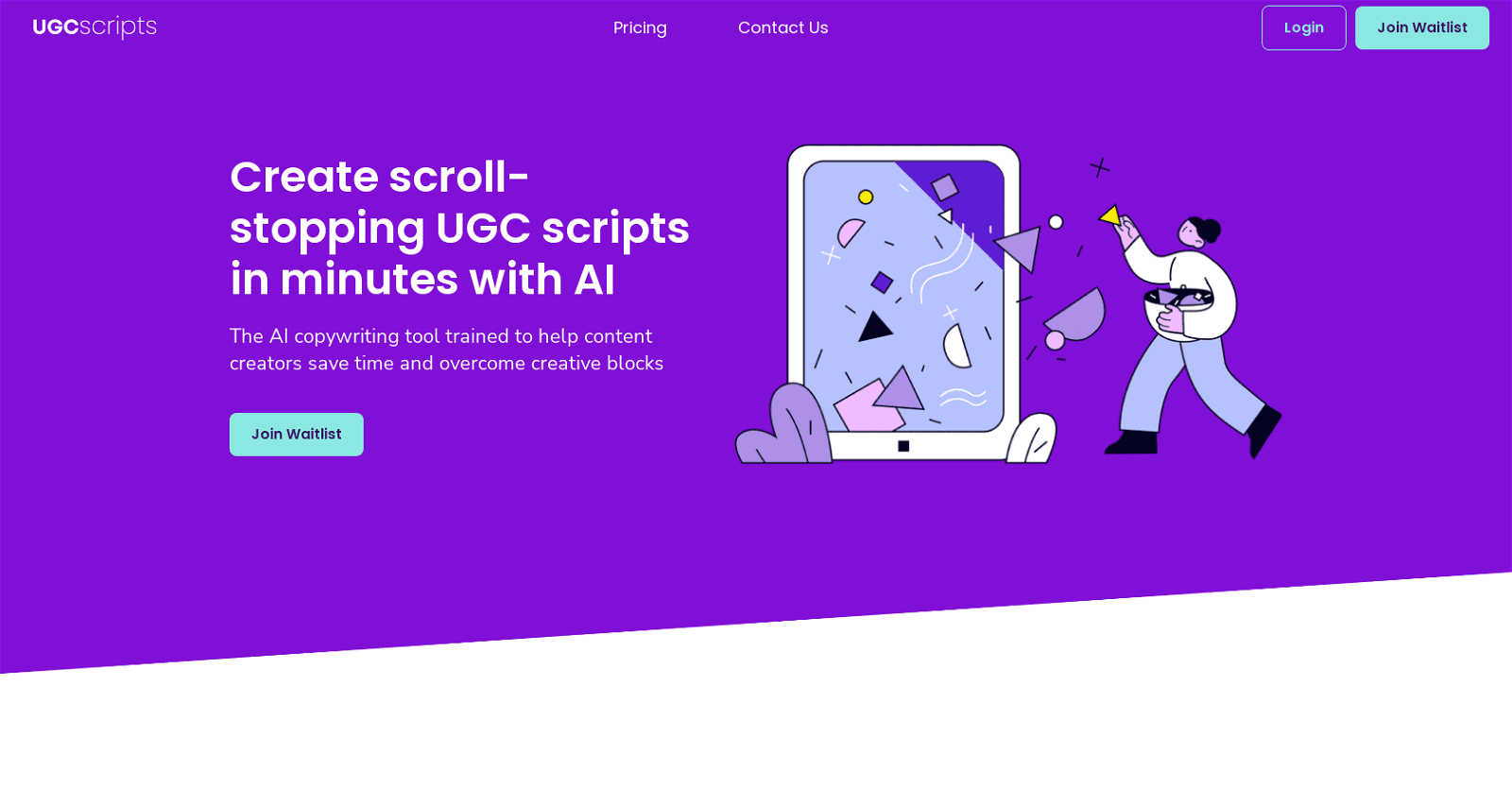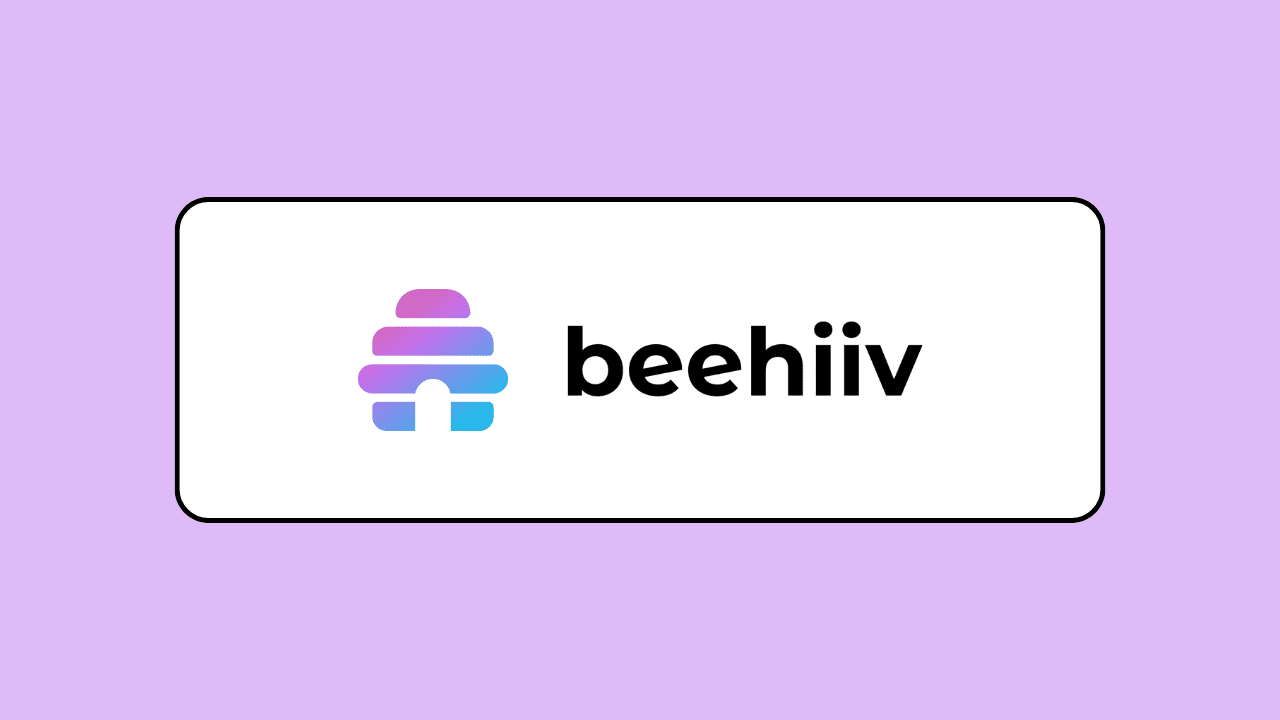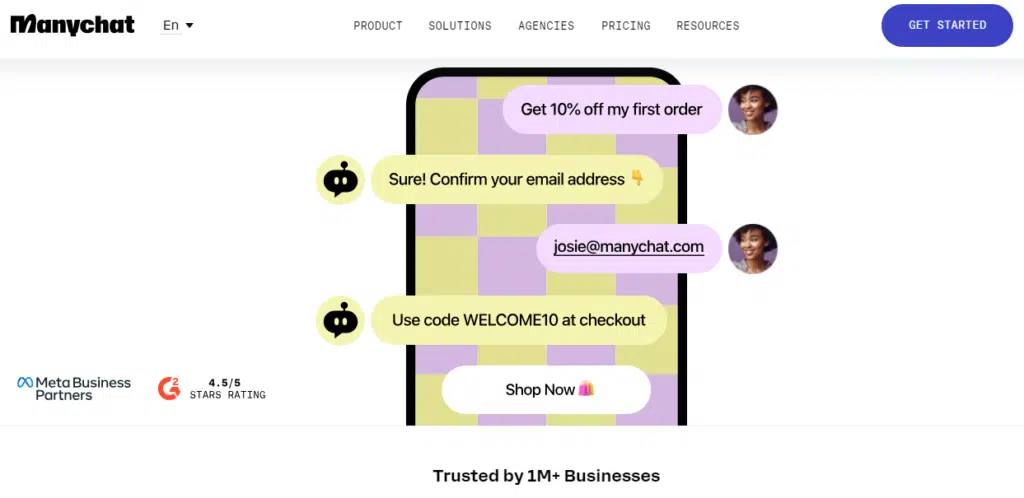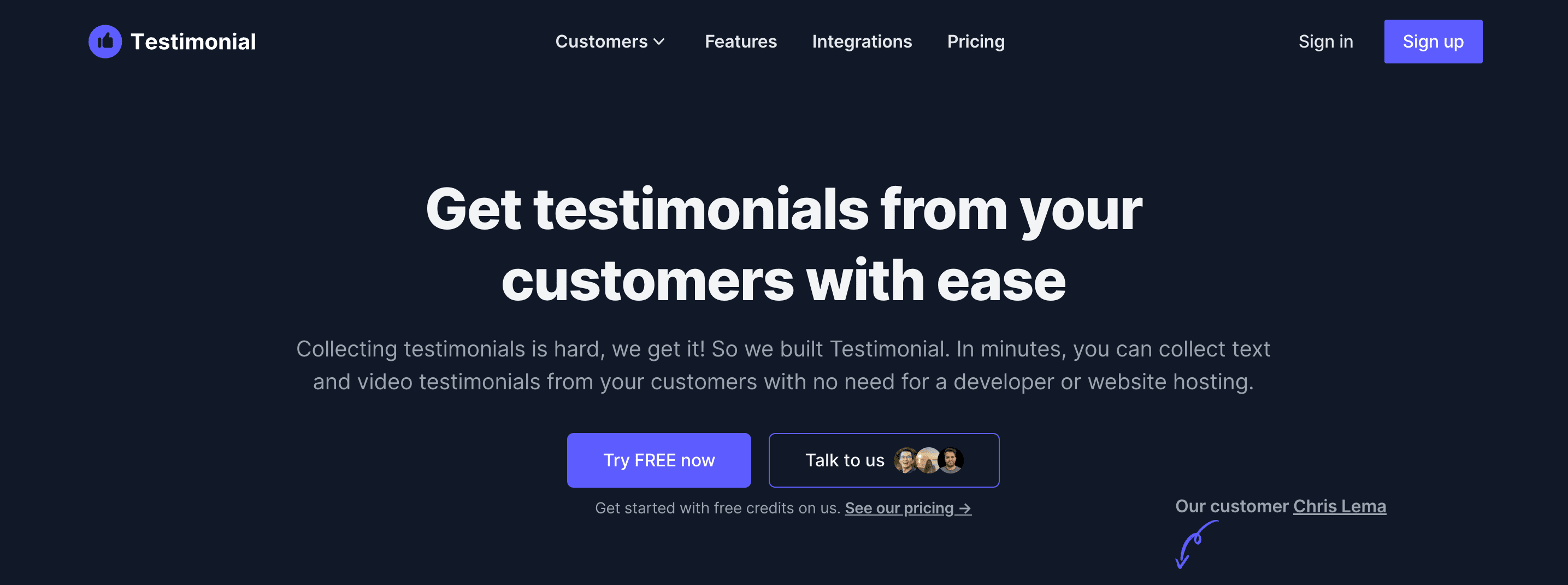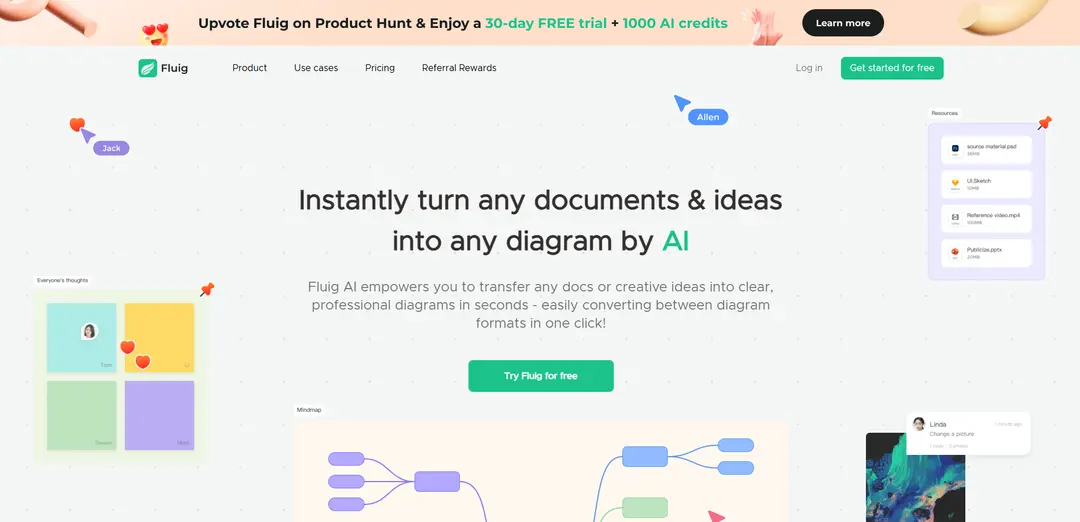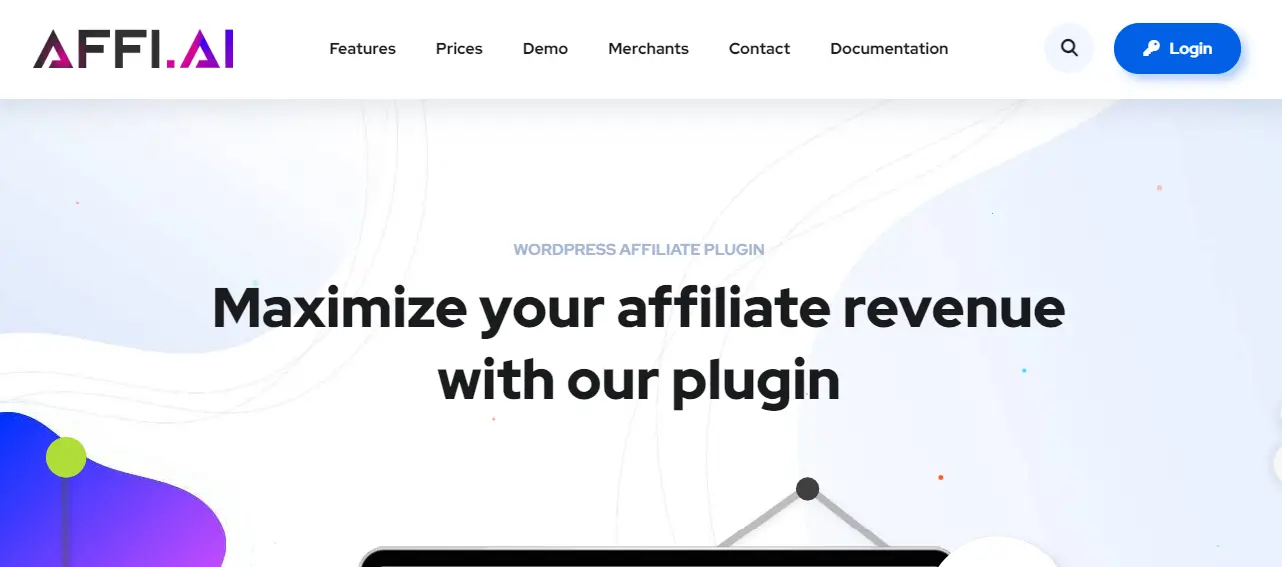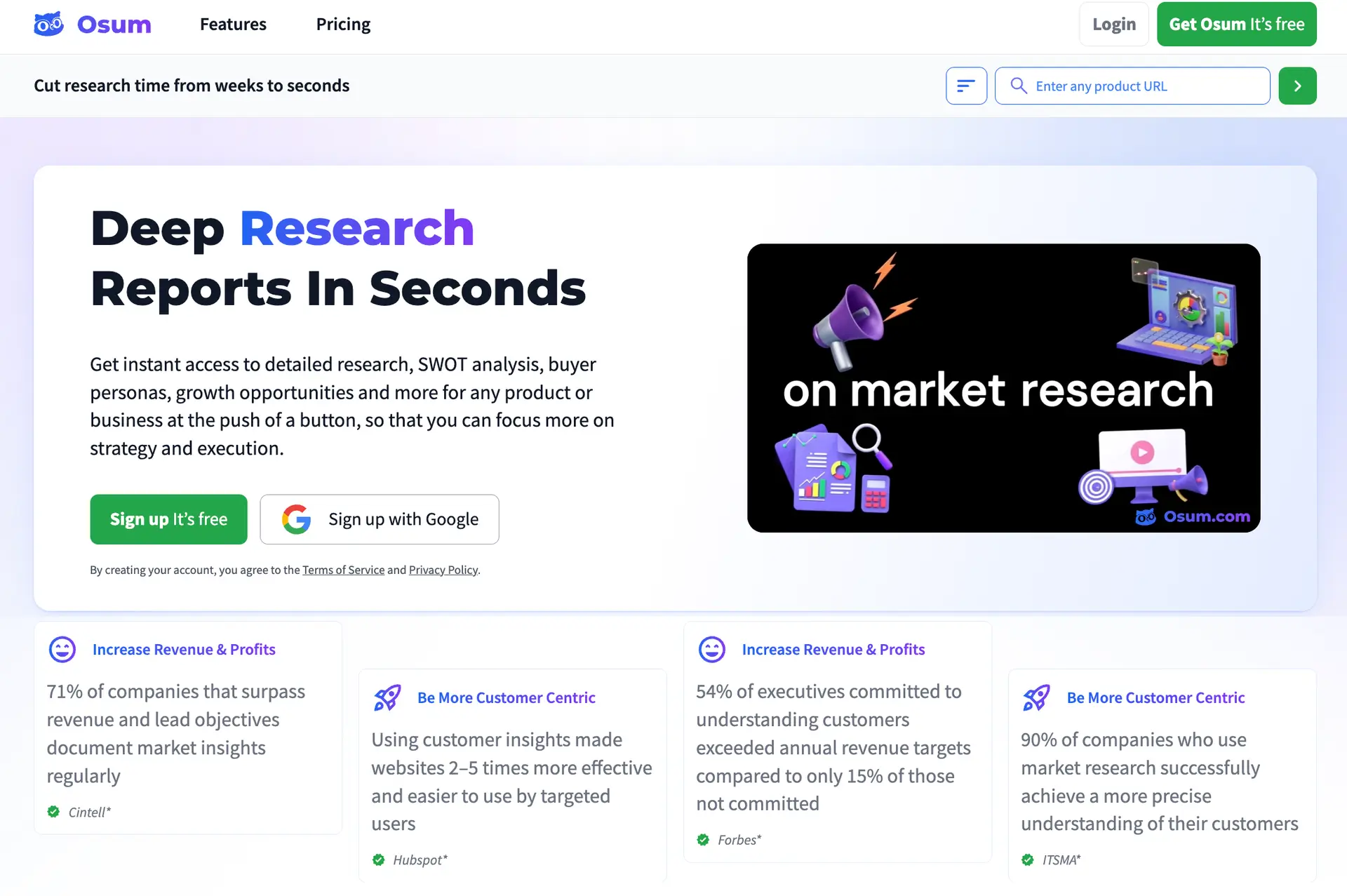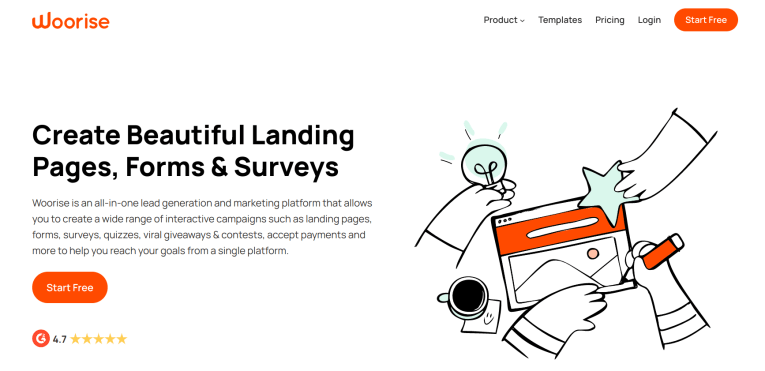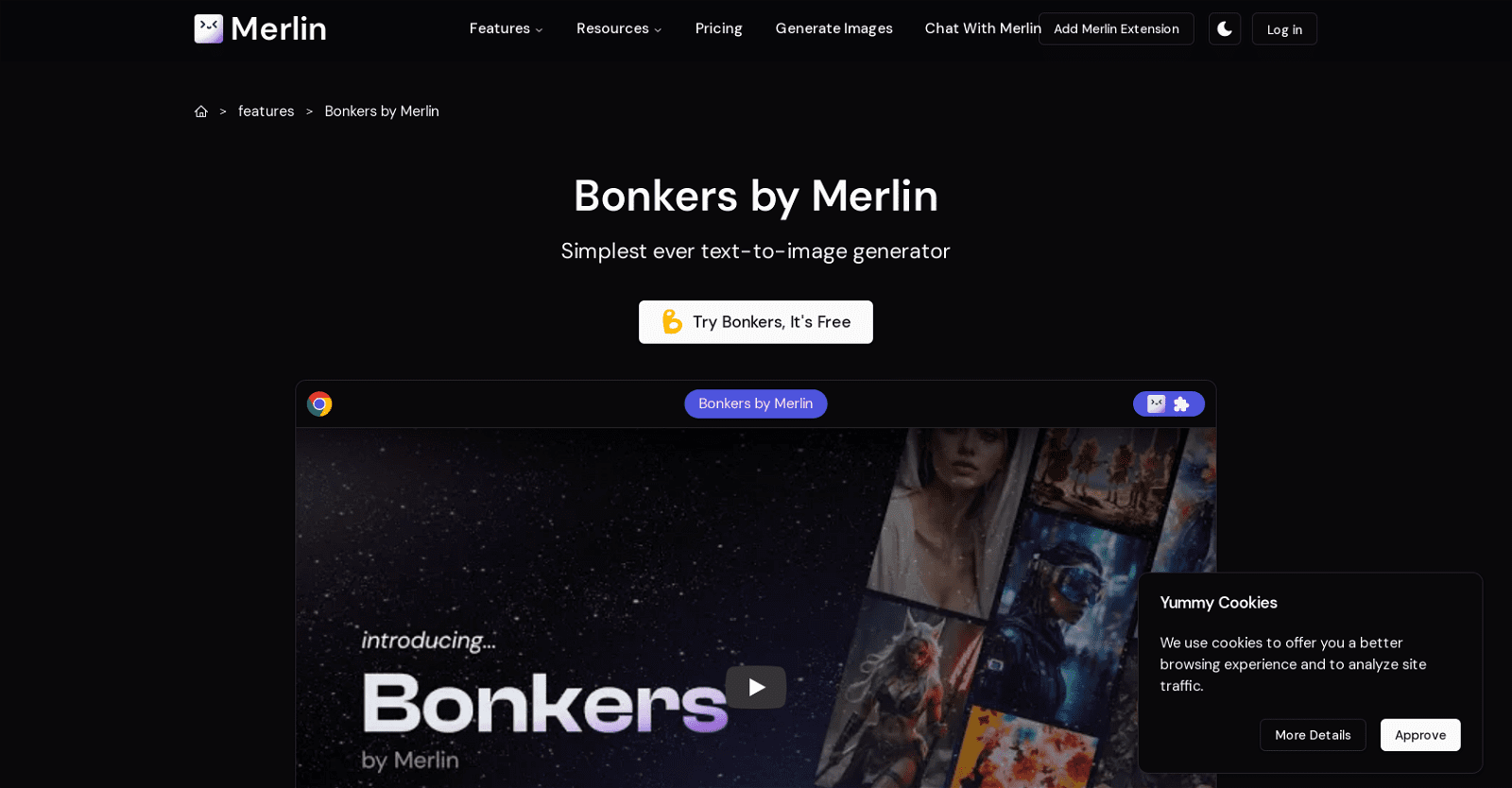UGC Scripts I is an AI-powered copywriting tool designed to help content creators save time and overcome creative blocks. Users can input brand details, provide context, and review the generated scripts to ensure they align with the desired brand voice.
After editing, users can save the scripts to their script catalog, ready for production. UGC Scripts I also offers additional features, including a free library, tech support, a partner program, and sales contact.
The tool provides plans suitable for creators and teams of all sizes, with a 14-day trial and 15 free scripts available. UGC Scripts I is tailored to streamline the creative process, enabling users to quickly produce captivating UGC scripts.
More details about UGC Scripts
Who is the target audience of UGC Scripts I?
UGC Scripts I caters to a diverse audience of content creators, encompassing influencers, brands, and agencies. With solutions tailored for teams of all sizes, the tool supports both individual creators and large-scale agencies alike.
How does UGC Scripts I help to create video scripts?
UGC Scripts I generates video scripts by incorporating user-provided brand details, specific product information, and 2-4 value propositions that the user wishes to emphasize in their upcoming video. Subsequently, it produces a script that users can review, edit, and save for future use.
What is UGC Scripts I?
UGC Scripts I is an AI-driven copywriting tool crafted specifically for content creators. It assists creators in crafting scripts for their content, thereby saving them time and aiding in overcoming creative hurdles.
How does UGC Scripts I work?
UGC Scripts I utilizes its AI capabilities to generate scripts based on user inputs. Users provide details about their brand, specific product, and 2-4 value propositions they wish to emphasize. Additionally, users can include additional context such as events, settings, feelings, or personas, and instruct UGC Scripts I to exclude certain topics. The resulting script can be reviewed and edited directly on the platform to align with the user’s voice and brand identity. Once finalized, the script is saved to the user’s script catalog for future reference.