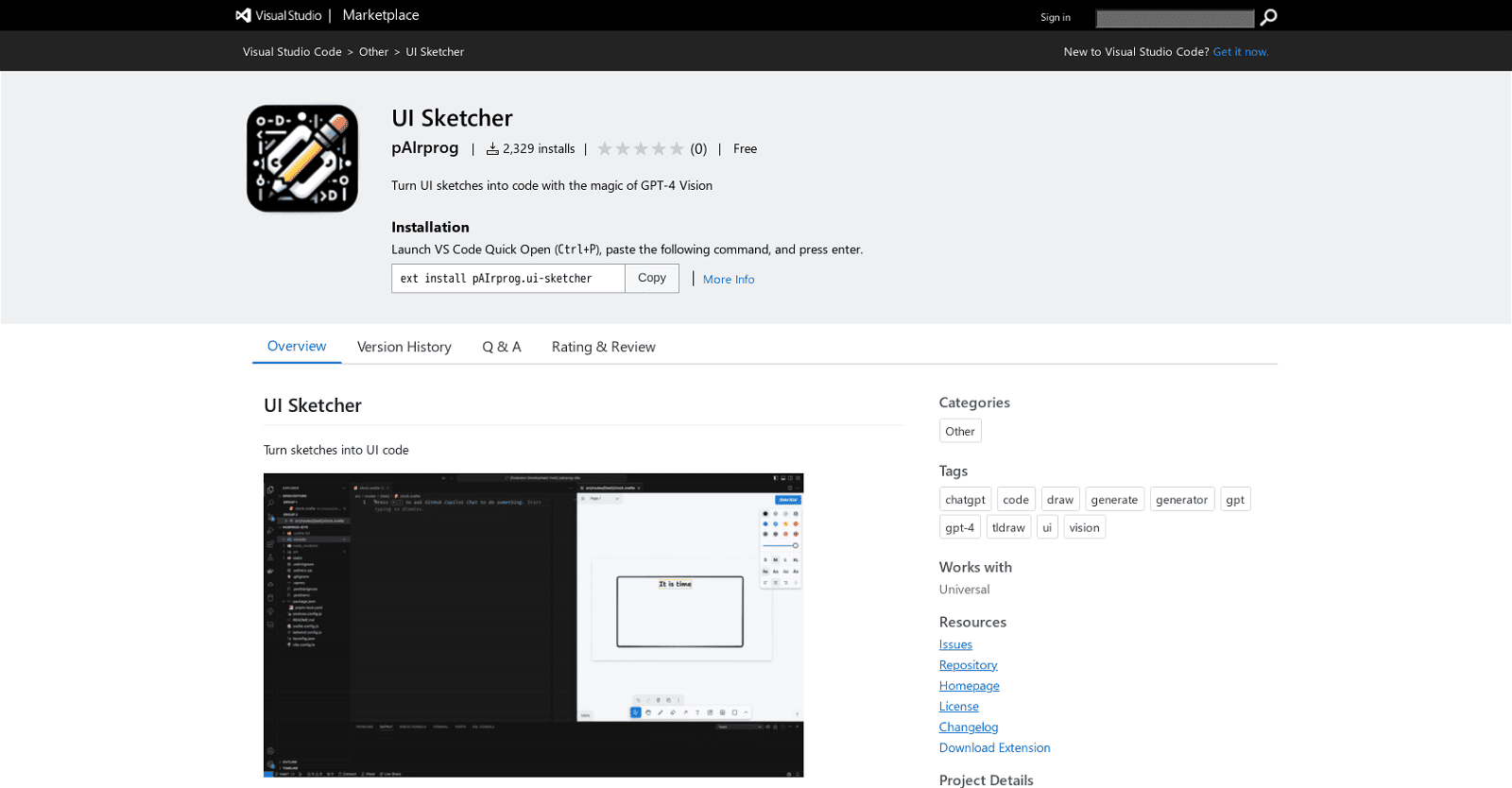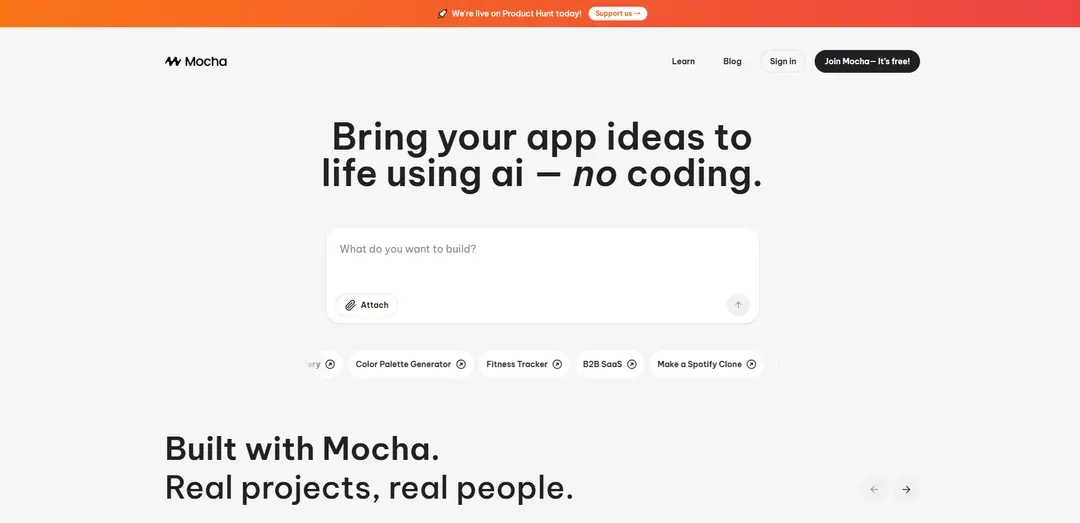UI Sketcher is a Visual Studio Code extension that leverages GPT-4 Vision to convert user interface (UI) sketches into code. After installation, users can draw their UI on an integrated drawing board and generate code by clicking ‘Make Real’. The generated code is inserted at the user’s cursor position in the open text file, providing a simple and efficient way to translate UI concepts into functional code.
The tool also supports iteration through a live preview URL, allowing users to view the generated UI in real time. Although it has not been extensively tested across various tech stacks, it has demonstrated excellent compatibility with Tailwind and Svelte.
UI Sketcher offers customizable settings to tailor the generated code to specific project requirements, including options for project packages, custom instructions, preview URLs, and maximum token generation. The extension securely handles the OpenAI API token, storing it in a secret store managed by VSCode to ensure user data privacy and protection.
More details about UI Sketcher
Can I see a live preview of the code I’ve drawn with the UI Sketcher?
Yes, you can. After clicking ‘Make Real’ to generate the code, you’ll receive a preview URL. This URL allows you to view a live representation of your sketched UI.
What is the role of the ‘Make Real’ button in the UI Sketcher?
The ‘Make Real’ button initiates the conversion of the drawn user interface sketch into code. Users sketch out their desired UI on the drawing board, then click this button to generate the corresponding code.
How do I generate code using UI Sketcher?
To generate code with UI Sketcher, start by opening a text file in Visual Studio Code. Position your cursor where you want the code to appear, then open the drawing board and sketch your UI. Clicking ‘Make Real’ will generate the code, inserting it at the cursor location in the text file.
What measures does the UI Sketcher take to ensure user data privacy and protection?
UI Sketcher prioritizes user data privacy and protection by securely managing the OpenAI API token. This token is stored in a secret store managed by VSCode, ensuring that user data remains confidential and isn’t shared with any unauthorized parties.