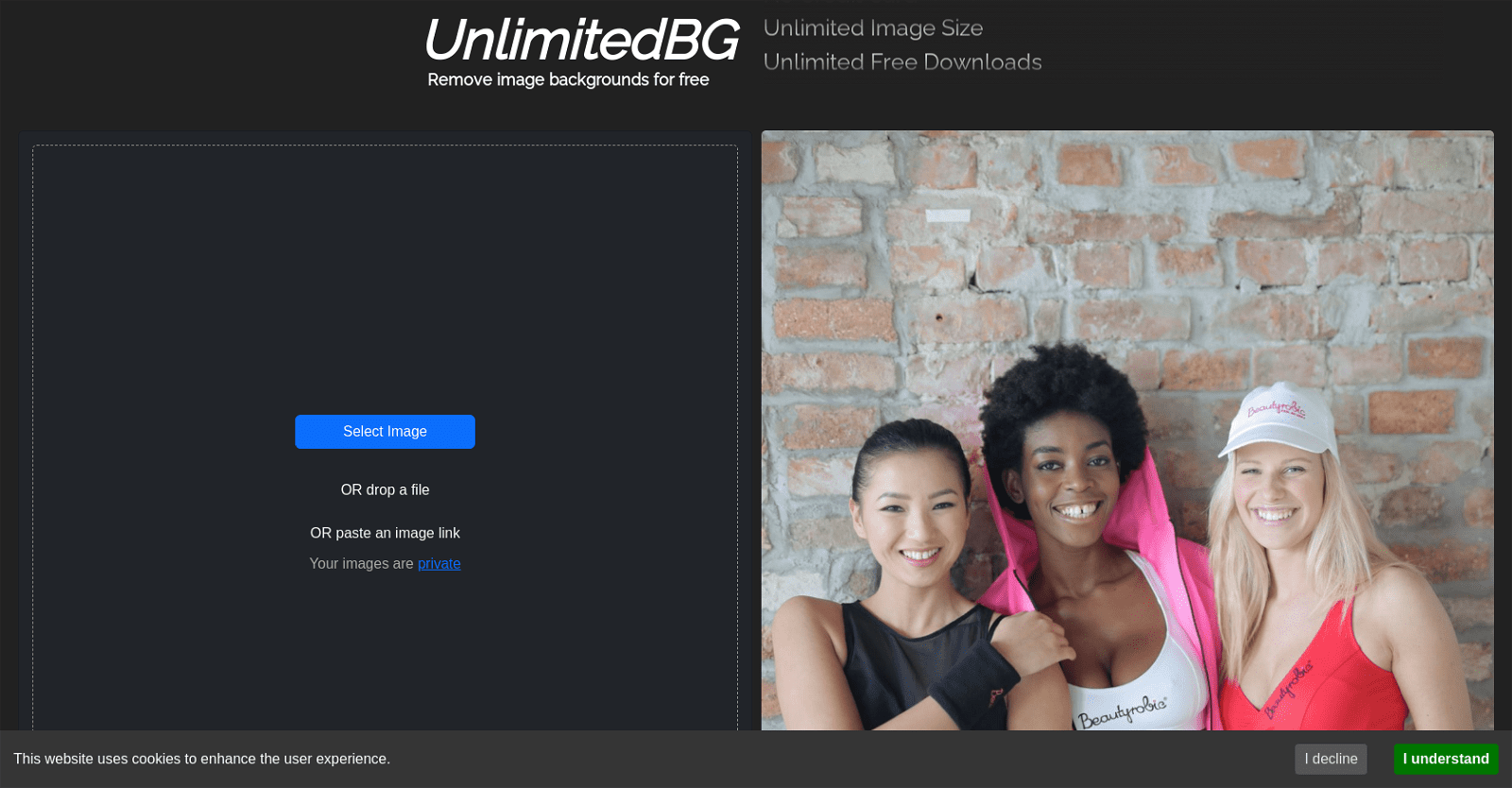UnlimitedBG is an AI-powered tool that offers efficient and professional-quality background removal for images, all without any signup requirements or the need to provide personal information or credit card details. Supporting a wide range of image formats, including PNG, JPG, GIF, and more, it caters to various user needs.
With its batch processing feature, users can handle multiple images simultaneously, making it ideal for both individuals and e-commerce businesses. The tool ensures privacy and security by processing all images locally in the user’s browser, without storing or receiving any images for training its AI models.
UnlimitedBG stands out for its ability to effortlessly create transparent backgrounds, making customization and placement onto different backgrounds seamless. Additionally, it offers an “Enhance Edges” feature to refine background removal around detailed boundaries like hair or fur.
Overall, UnlimitedBG is a reliable and user-friendly solution for removing backgrounds from images, particularly suitable for users requiring high-quality, large format, and high-resolution image processing.
More details about Unlimitedbg
Can I use UnlimitedBG for commercial purposes?
Yes, UnlimitedBG can be used for commercial purposes. It offers free background removal and batch processing features suitable for commercial use.
Does UnlimitedBG allow editing after background removal?
Yes, after background removal, UnlimitedBG allows users to further refine their images using an AI-powered editing feature. This enables users to make additional adjustments and enhancements as needed.
Who should use UnlimitedBG?
UnlimitedBG is suitable for individuals, e-commerce businesses, and professionals who require efficient and high-quality background removal for their images. Whether it’s for commercial projects, personal use, or bulk editing needs, UnlimitedBG caters to a wide range of users.
What types of images can I process with UnlimitedBG?
UnlimitedBG supports various image formats, including PNG, JPG, JPEG, GIF, WEBP, BMP, ICO, TIFF, and AVIF. It works best with images that have a clearly defined foreground subject for optimal background removal results.