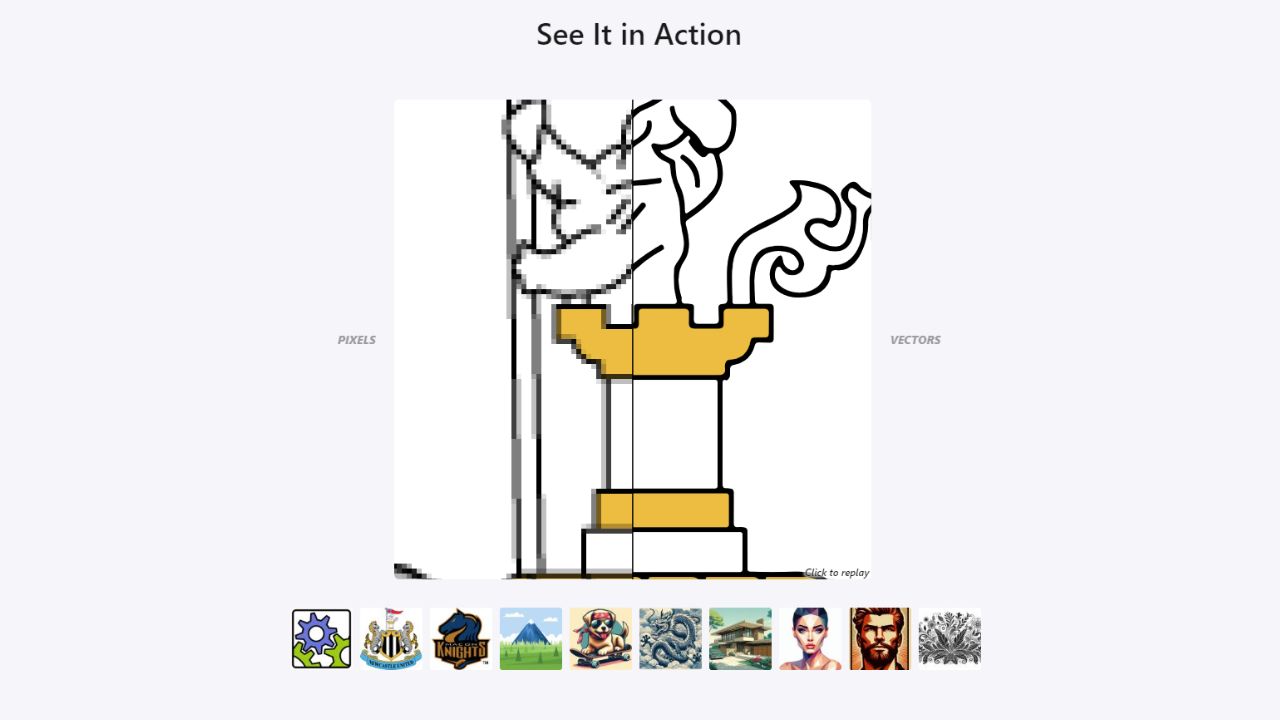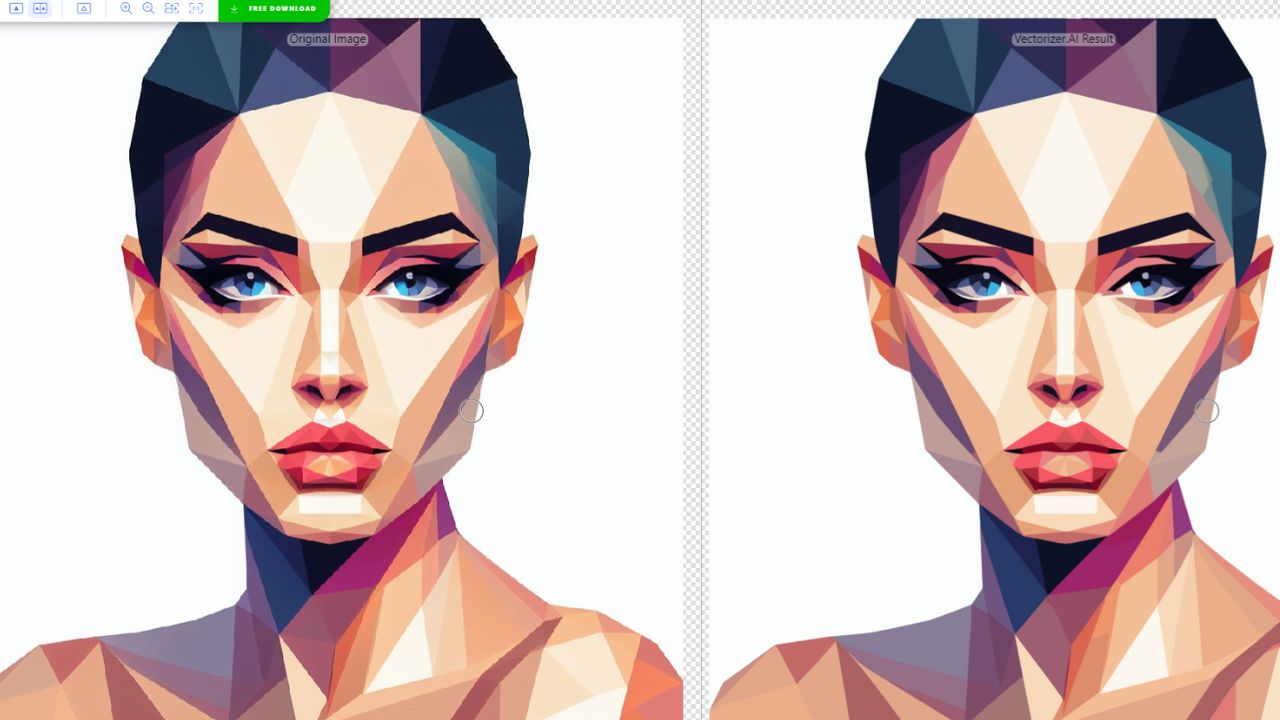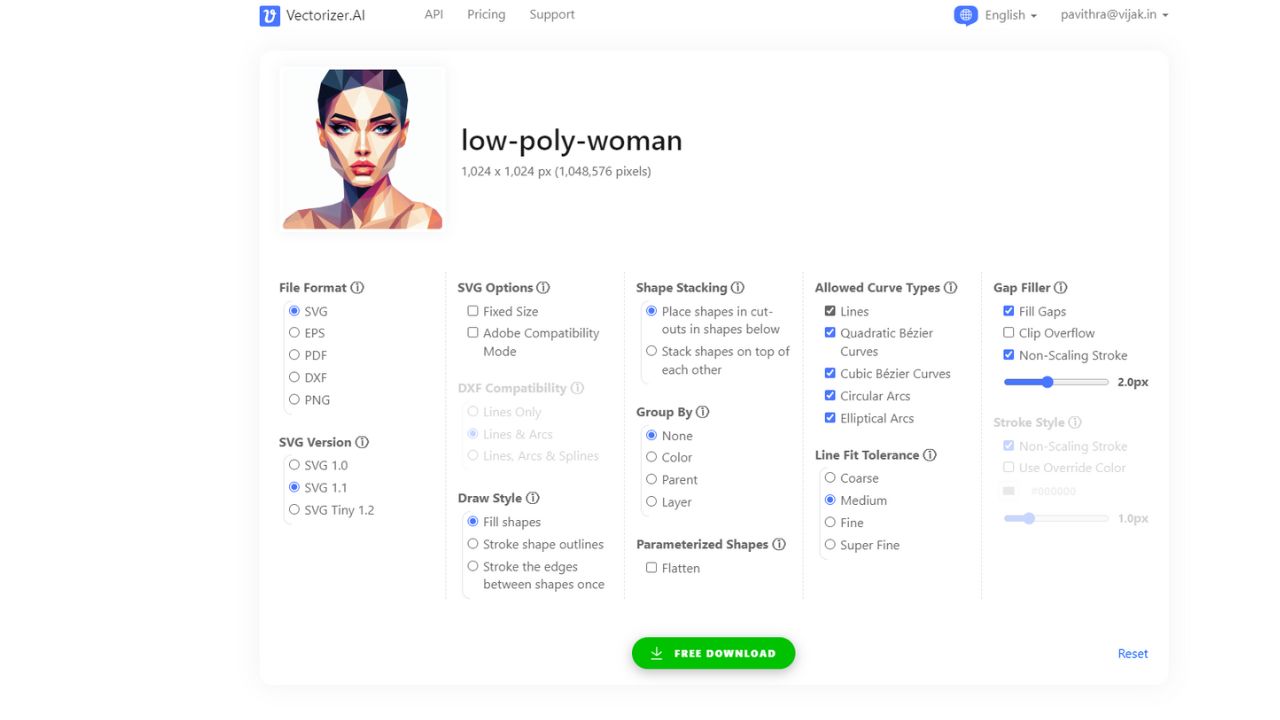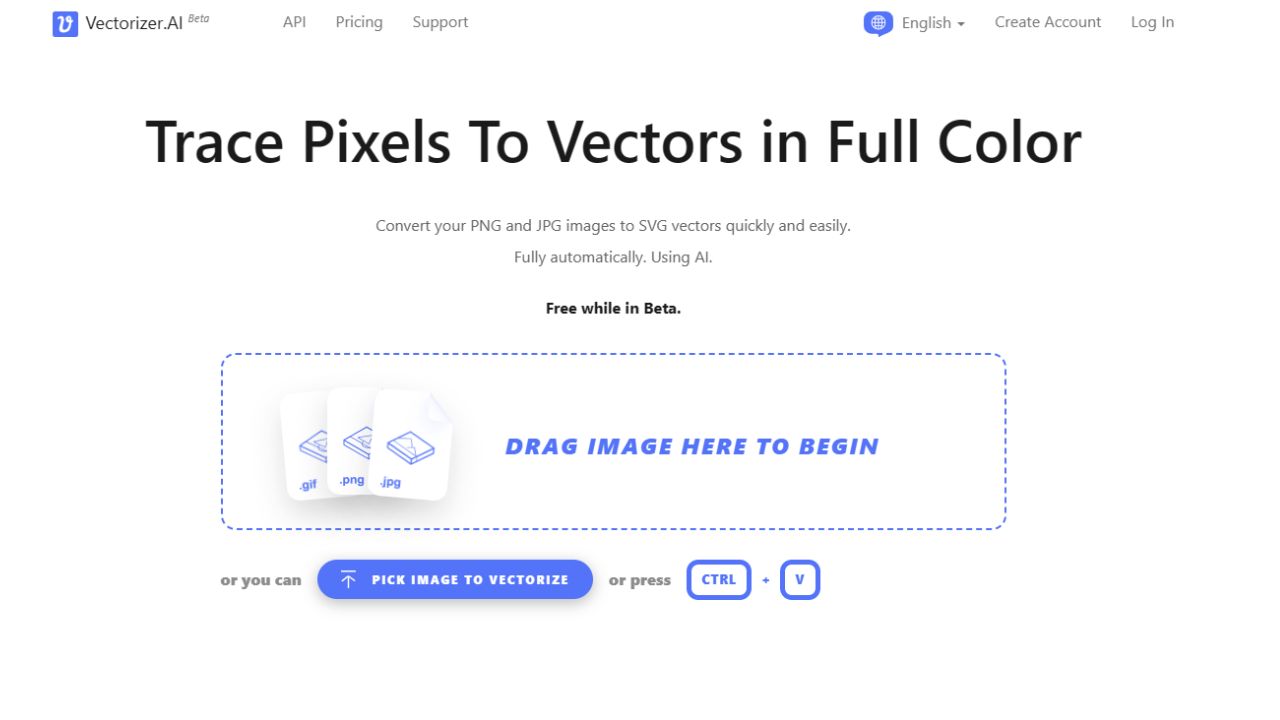Vectorizer AI is a term that refers to the use of artificial intelligence to convert raster images, such as PNGs, JPGs, and BMPs, into vector images, such as SVGs, EPSs, and DXFs. Vector images are composed of geometric shapes and curves that can be scaled to any resolution without losing quality, while raster images are composed of pixels that can become blurry when enlarged.
Vectorizer AI can be used for various purposes, such as logo design, graphic design, illustration, embroidery, and printing.
Details of Vectorizer AI
| Basic Details | Details |
|---|---|
| Launched | 2021 |
| Launched by | Vectorizer AI |
| Supported Payments | Credit card |
| Active Users | 1 million |
| User Rating | 4.6/5 |
| Vectorizer AI Details | Details |
|---|---|
| Deep Vector Engine | ✓ |
| Vector Graph | ✓ |
| Full Shape Fitting | ✓ |
| Curve Support | ✓ |
| Clean Corners | ✓ |
| Customize | ✓ |
Vectorizer AI Gallery