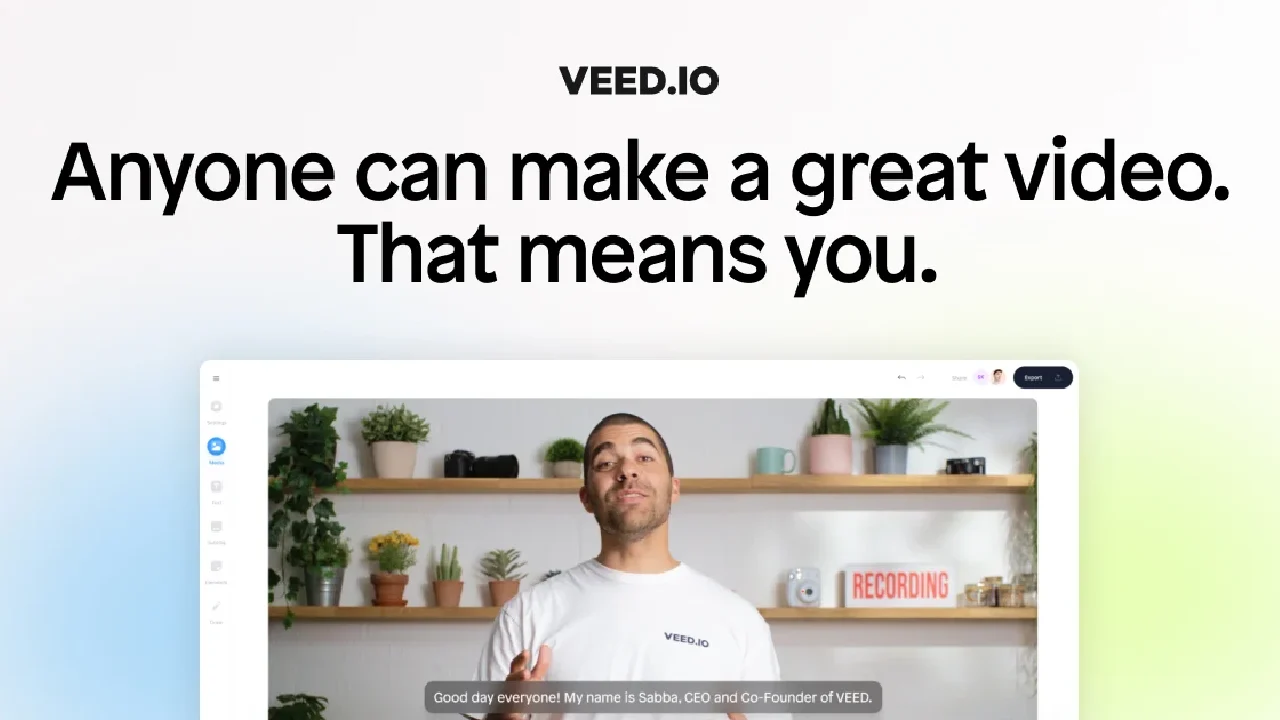VEED IO is an online video editing tool that helps users edit videos easily without needing to download any software. It offers features like trimming, adding text, subtitles, and effects, making video editing simple for beginners and professionals. You can also generate GIFs from videos, making it great for creating short, shareable animations.
Besides basic editing, VEED IO provides tools for removing background noise, adding auto-captions, and even translating subtitles. It works directly in your browser, so no installation is needed, and you can access your projects from anywhere. The platform supports multiple file formats and offers both free and premium plans for different editing needs.
How to use VEED IO?
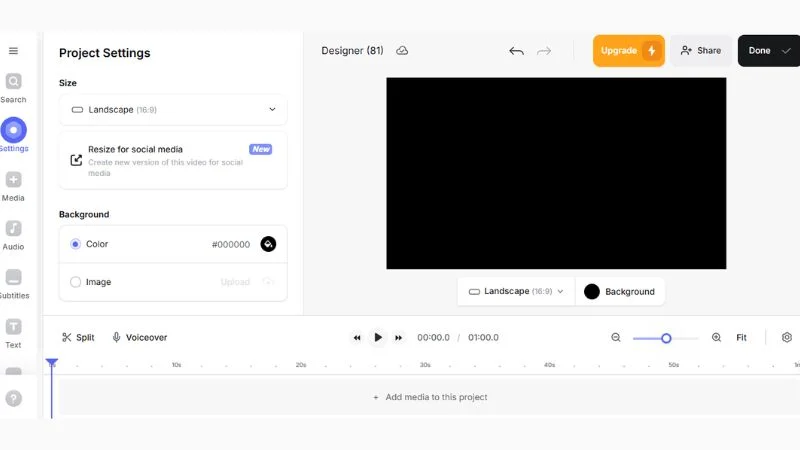
It offers a range of tools for adding text, subtitles, music, and more to your videos. Here are the steps to use Veed IO:
- Create a New Project:
- Go to Veed IO and sign up or log in.
- Click on “Create New Project” to start.
- Upload Your Video:
- Drag and drop your video file or click “Upload” to select a file from your computer.
- Edit Your Video:
- Use the toolbar to add text, subtitles, music, and other elements.
- You can also trim, split, and resize your video clips.
- Add Effects and Transitions:
- Apply filters, transitions, and other effects to enhance your video.
- Export and Share:
- Once you’re satisfied with your edits, click “Export.”
- Choose your desired resolution and format, then download or share your video directly to social media platforms.
Features of VEED IO
- User-Friendly Interface: Veed.io is designed for ease of use, making it accessible even for beginners with no prior video editing experience.
- Core Editing Tools: Includes intuitive trimming, splitting, text overlays, and audio integration to enhance your videos.
- Automatic Subtitles and Transcriptions: Automatically generate and customize captions to make your videos more accessible.
- Stock Media Library: Access a rich library of royalty-free video clips, images, and music to enhance your projects (availability depends on the plan).
- High-Quality Video Output: The platform supports exporting high-quality video content, ensuring that the final product meets professional standards.
- Collaboration Features: Teams can work together seamlessly, sharing projects and providing feedback directly within the platform, which enhances the video creation process.
- Multi-Format Support: Veed.io allows users to edit videos for various platforms, ensuring that content is optimized for social media, websites, and other channels.
- Video Compression: The platform includes tools for compressing videos without losing quality, making it easier to share large files.
- Screen Recording and Live Streaming: Users can record their screens or live streams directly within the platform, adding another layer of functionality for content creation.
Frequently Asked Questions
Is there a watermark on videos created with VEED IO?
Videos created with the free plan of VEED IO will have a watermark. To remove the watermark, you need to upgrade to a paid plan.
What file formats does VEED IO support?
VEED IO supports a wide range of video and audio file formats, including MP4, MOV, AVI, and more.
How do I export my videos from VEED IO?
After editing your video, you can export it in various resolutions and formats. Simply click the export button and choose your preferred settings.
How do I remove background noise from my videos?
VEED IO has a background noise removal tool that helps you clean up your audio by reducing unwanted noise.