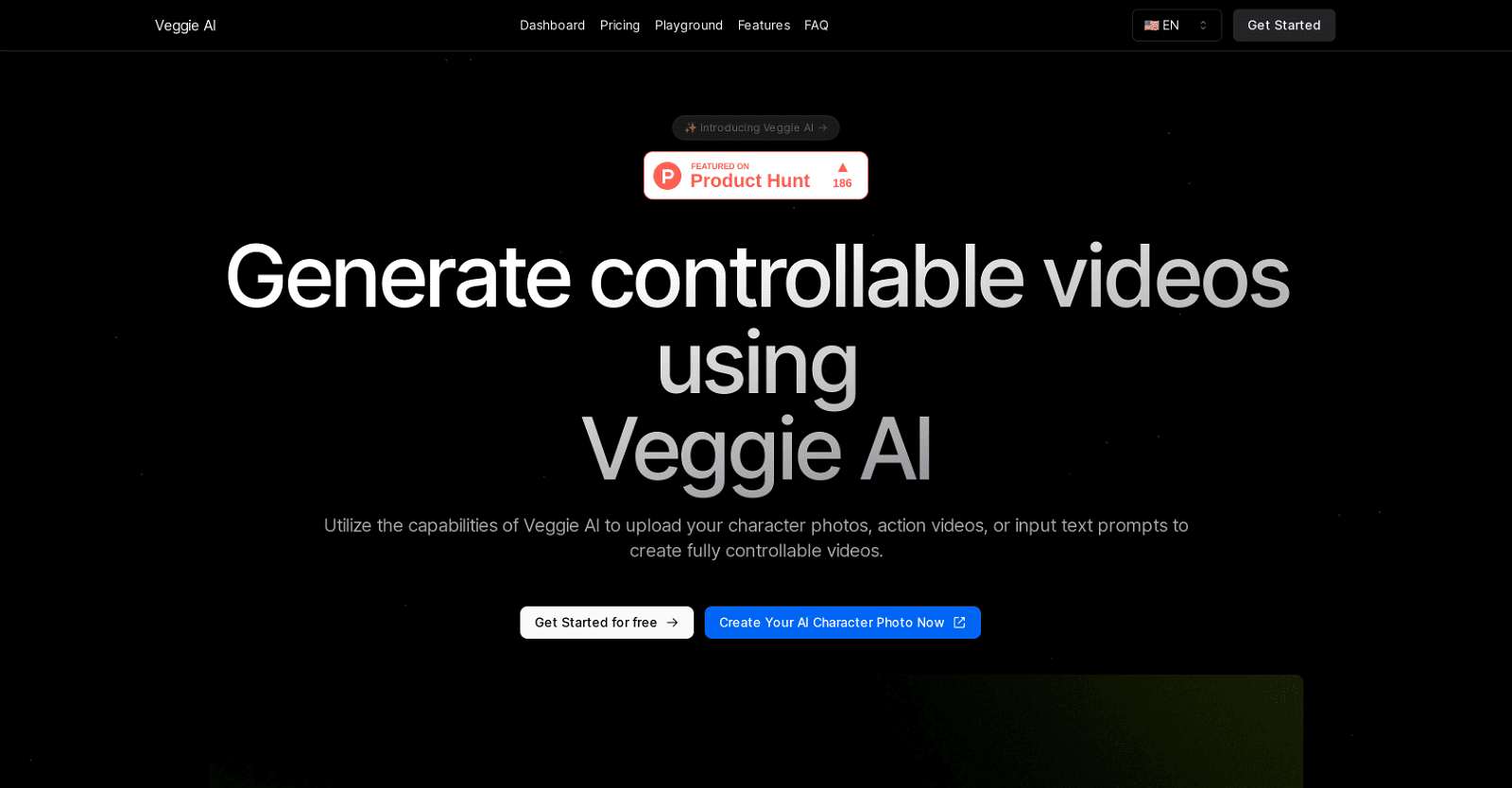Veggie AI is an innovative online tool utilizing AI technology to facilitate the creation of controllable videos. It boasts a user-friendly interface, making video generation accessible to anyone, regardless of prior AI knowledge.
With Veggie AI, users can effortlessly upload character photos, action videos, or input text prompts to generate character photos or action videos. The platform offers four distinct modes, each offering diverse methods of creation.
In Mix Mode and Animate Mode, users can upload a character image along with either a video or text motion prompt to generate a video. Ideate Mode allows users to create videos based on descriptions provided in text character and motion prompts.
The Stylize Mode stands out by allowing users to upload a character photo and input text image and motion prompts to generate a video where the character is a blend of the photo and the image prompt, performing actions derived from the motion prompt.
Veggie AI supports common image formats like JPEG and PNG, as well as standard video formats such as MP4, prioritizing clear and high-quality materials for optimal results.
While primarily intended for single video generation, users with batch processing requirements can contact Veggie AI’s customer support for tailored solutions.
More details about Veggie AI
What are the four unique modes in Veggie AI?
Veggie AI comprises four unique modes known as Mix Mode, Animate Mode, Ideate Mode, and Stylize Mode. Each mode offers diverse methods to create high-quality, controllable videos.
Can I edit Veggie AI videos after they are generated?
Yes, after the videos are generated and downloaded, users can use any video editing software to further modify and personalize them according the their needs.
What kind of videos can Veggie AI generate?
Veggie AI can generate a wide range of videos. It can create videos where a character from an uploaded image performs actions based on a motion prompt from an uploaded video or text prompt. By varying the inputs, users can create various types of controllable videos as per their needs.
What happens in the Animate mode of Veggie AI?
In Animate Mode of Veggie AI, users upload a character image and input a text motion prompt. The AI then generates a video where the character from the image performs the actions described in the text prompt.