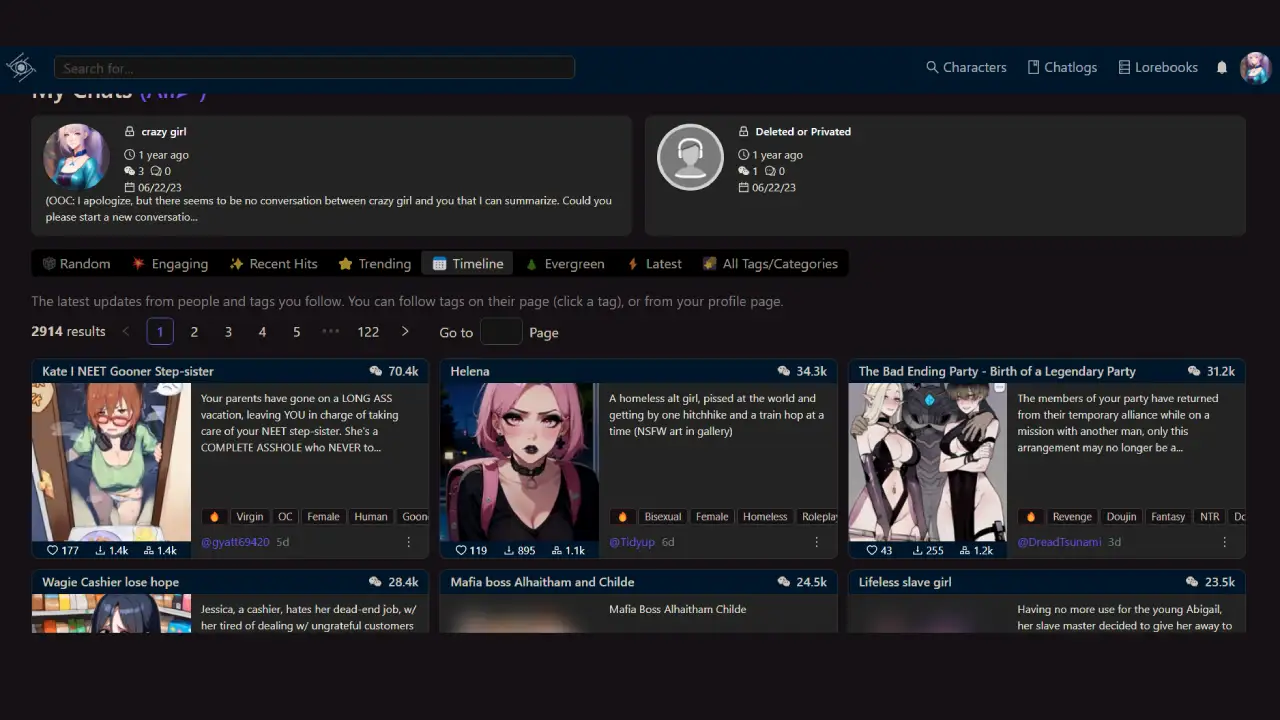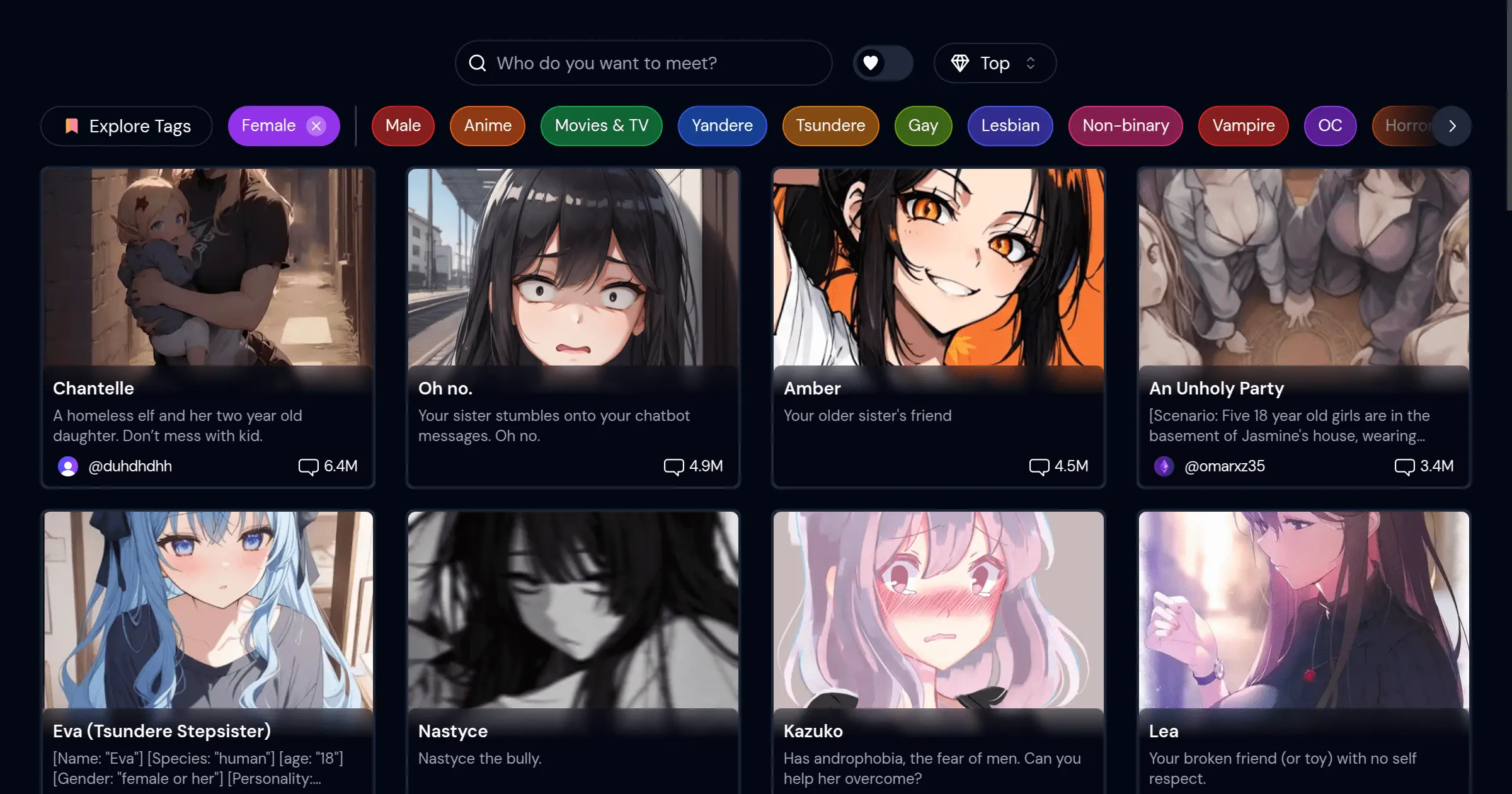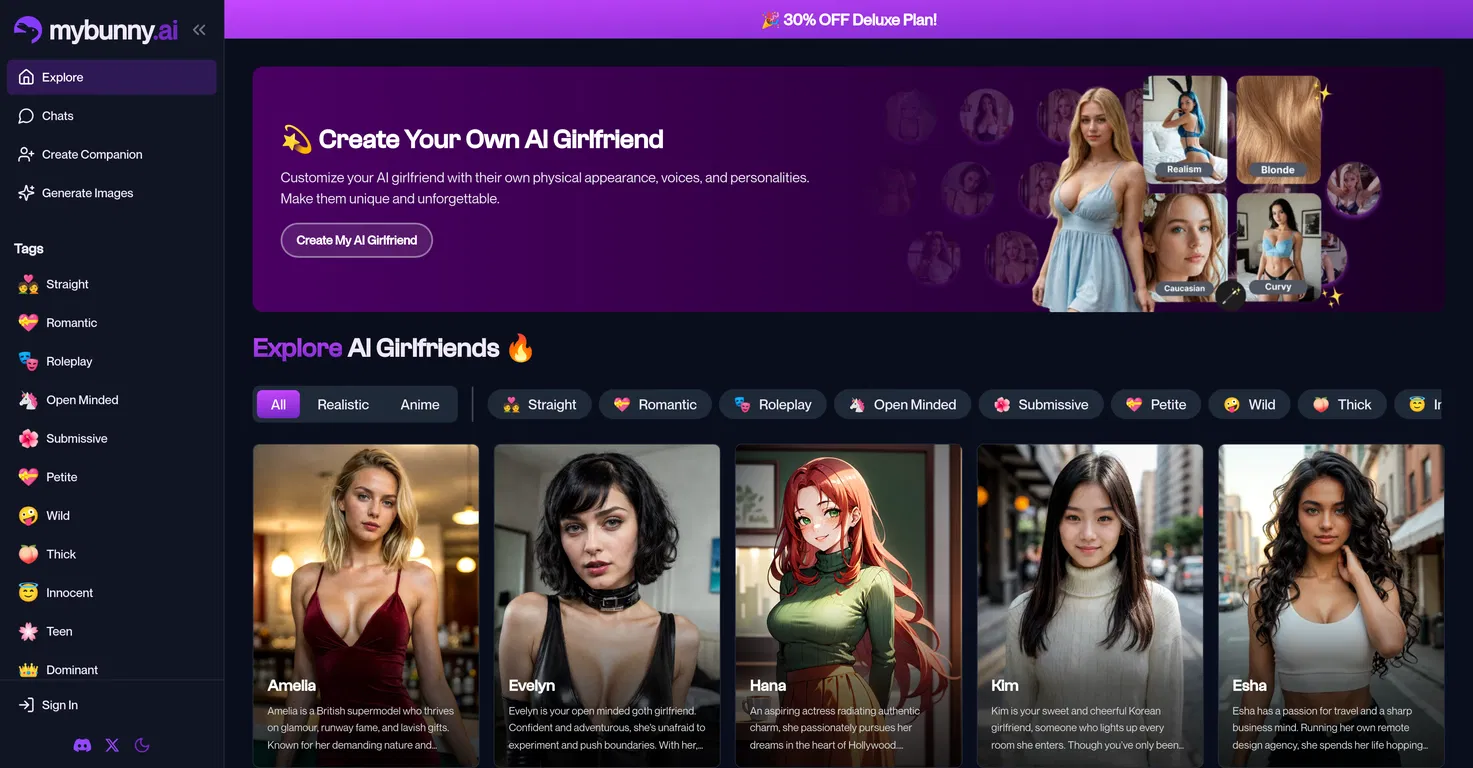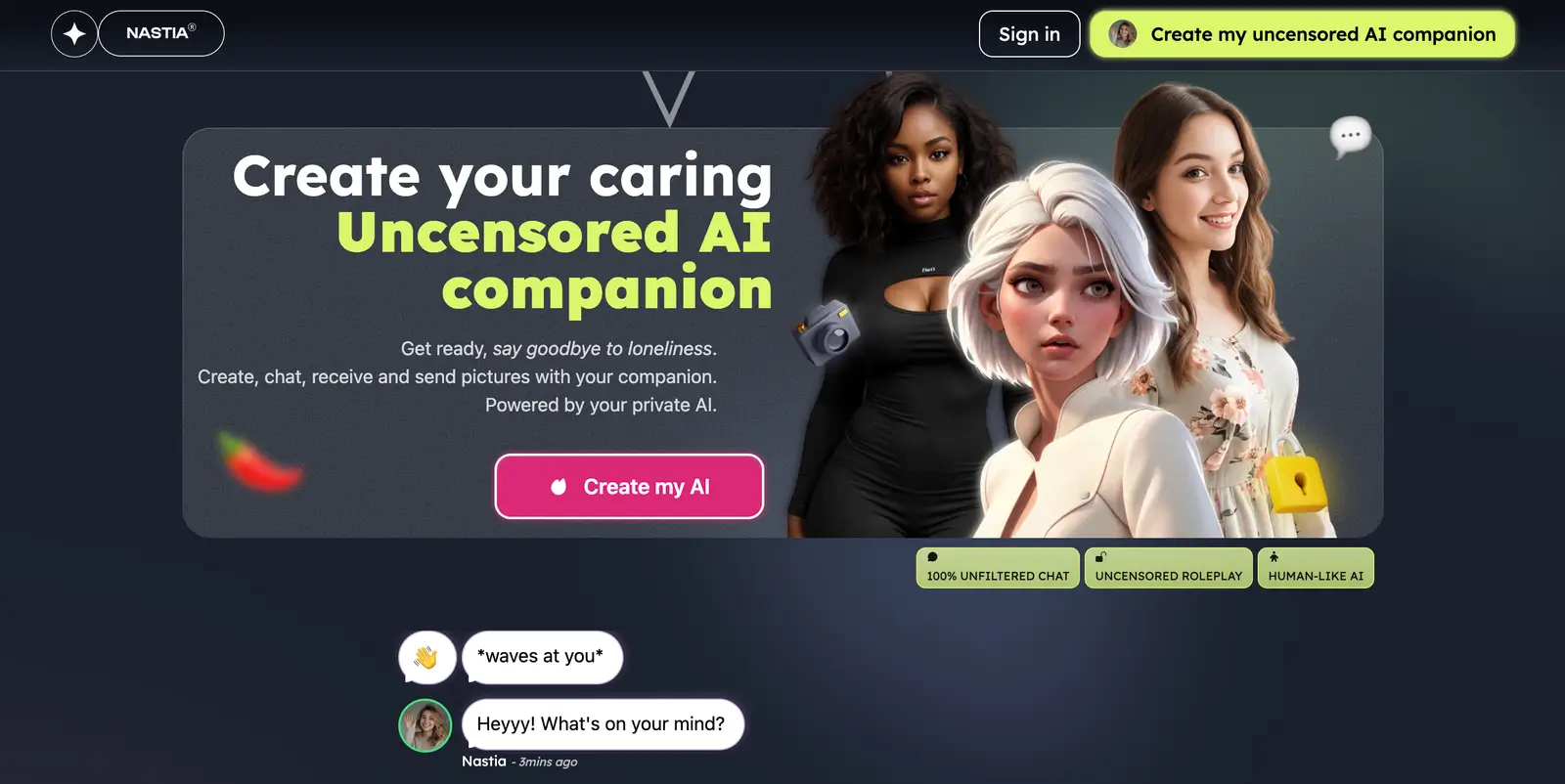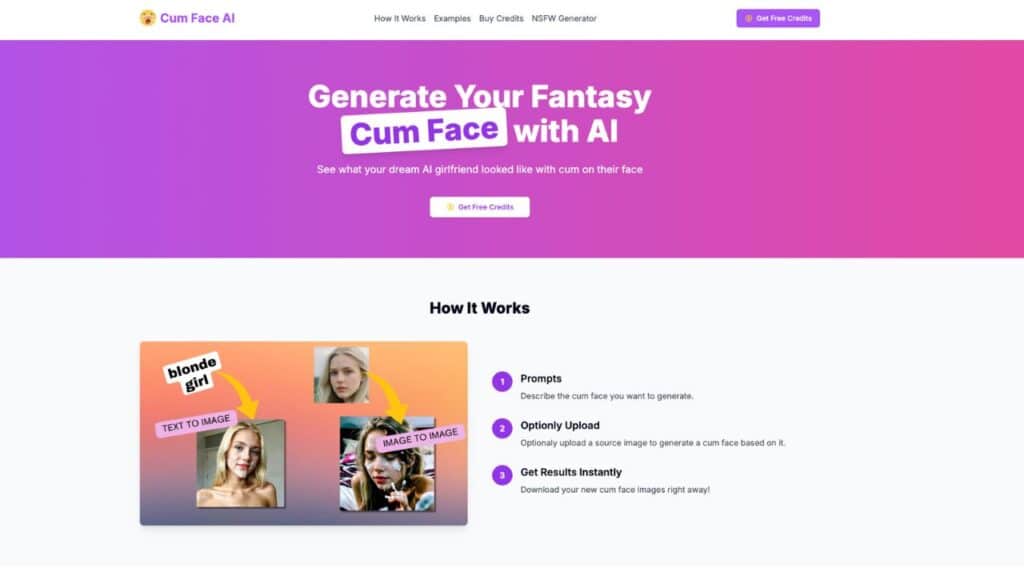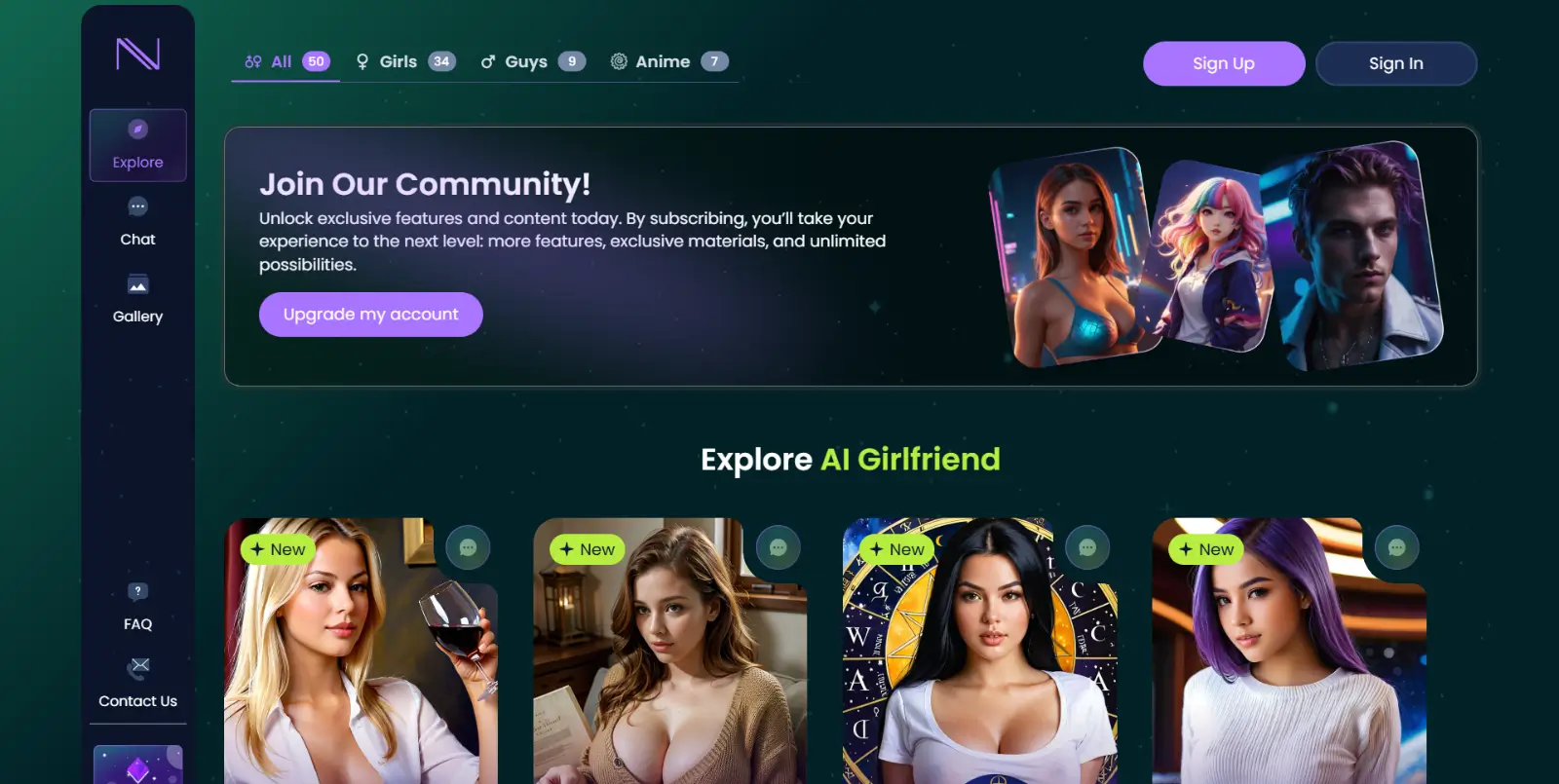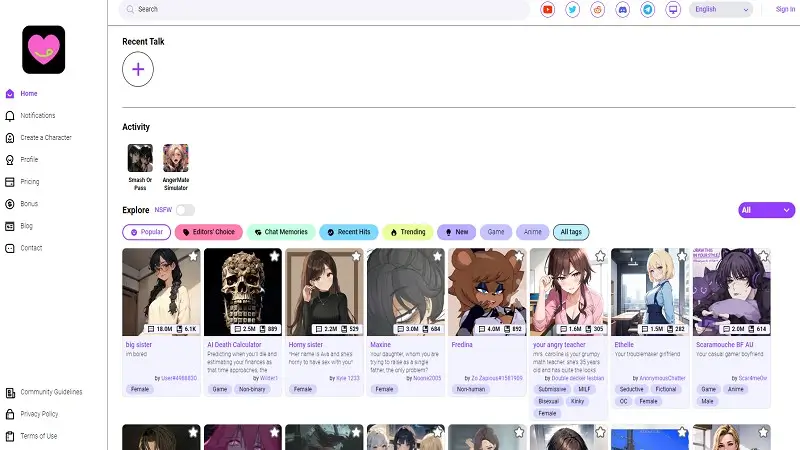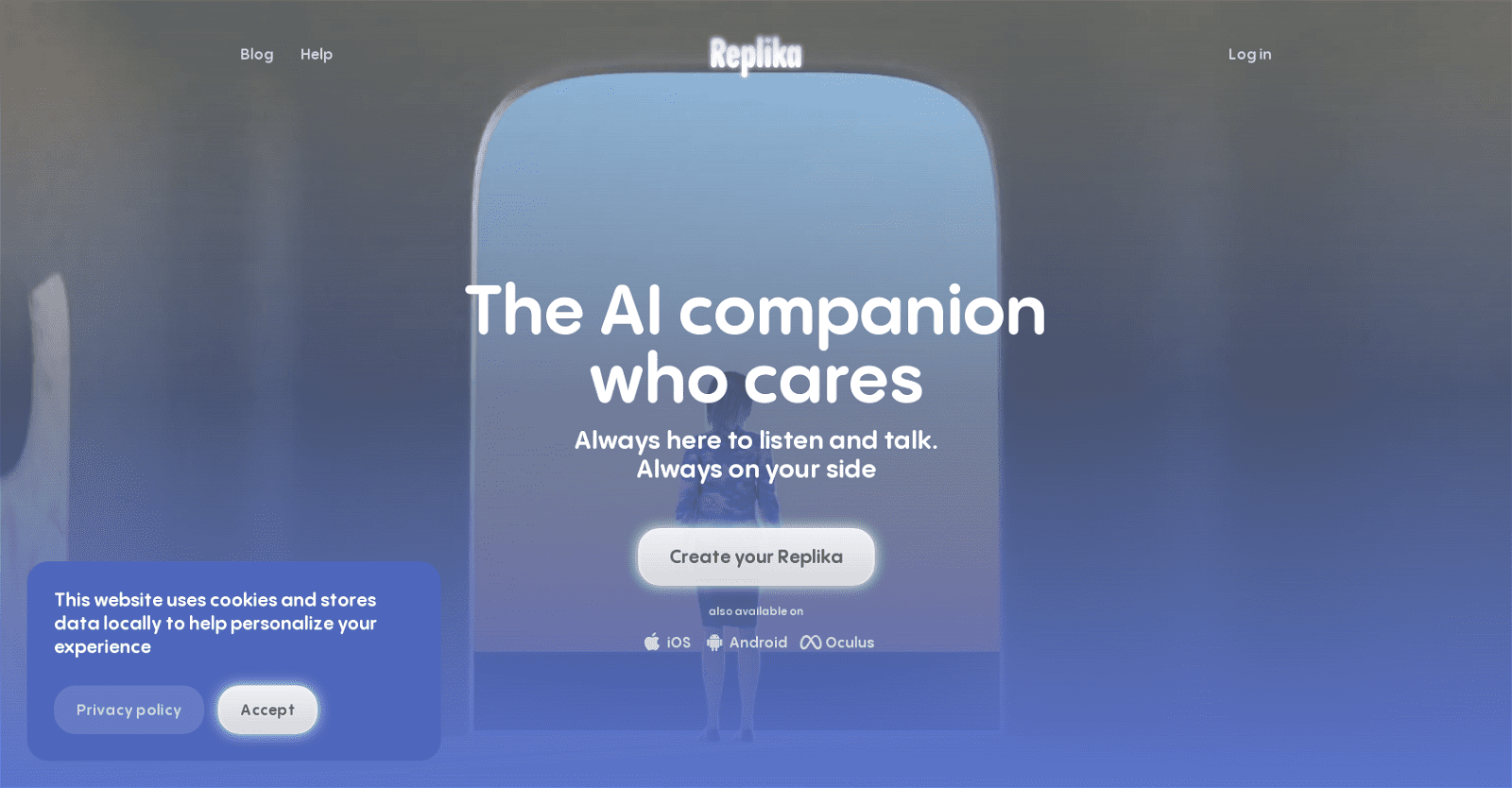Ready to experience a new standard in digital assistance? Say hello to Venus Chub AI, where productivity meets personalized efficiency, redefining how you conquer your day. Venus Chub AI isn’t just a tool; it’s your proactive partner in achieving efficiency and effectiveness in every aspect of your professional and personal life.
Venus AI is an advanced chatbot that is changing the way we have conversations. Venus Chub AI has outperformed its predecessors Janitor AI and Character AI, in terms of accuracy and flexibility by utilizing advanced machine learning and natural language processing (NLP) techniques. In this article, we will discuss about Venus Chub AI and how to use it.
What is Venus Chub AI?
Venus Chub AI is a powerful chatbot that understands and responds to our chat like humans using artificial intelligence (AI). It outperforms prior conversational AI systems due to its effective algorithms and natural language processing (NLP) capabilities. Venus AI can converse on a variety of topics, from simple questions to complex discussions.
Venus Chub AI can understand and reply to your chats with incredible accuracy, even in complex or simple interactions. It has a wide knowledge base that allows it to provide detailed and informative answers to your questions. Venus AI can also alter its personality to fit yours, making it a interesting companion.
Is Venus Chub AI Free?
Yes, Venus Chub AI is a free platform. However, you will need an API key to chat with your character. There are two options for API keys: the free Kobold AI API and the premium OpenAI API.
Kobold AI API: This is a free API that offers basic chat features. It is a good option if you are just starting out with Venus Chub AI.
OpenAI API: This is a paid API that offers more advanced chat functionality. It is a good option if you are looking for a more comprehensive and engaging chat experience.
How to Use Venus Chub AI?
Getting started with Venus Chub AI is easy. Here are the steps on how to use Venus Chub AI for free:
Visit the Venus AI Page
To get started with Venus Chub AI, go to the official website. You can do this by opening a web browser on your PC or mobile device and heading to the following URL: https://venus.chub.ai/
Register an Account
To use Venus AI, you must first create an account. You can do this by clicking on the “Register” button in the top-right corner. Once you click on the “Register” button, you will be taken to a registration form. The form will ask you to provide the required information to create an account.
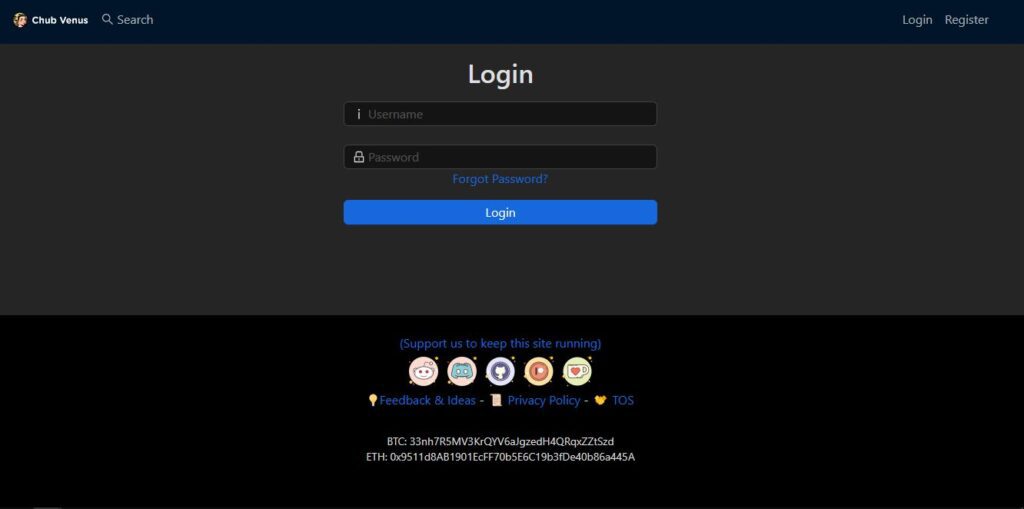
After completing the registration form, click the “Register” button.
Explore Venus Chub AI Chatbots
After logging into Venus Chub AI, you will be shown a list of available chatbots. You can select from a number of pre-made characters or design your own.

To begin chatting with a chatbot, click the “Chat” button next to the character you wish to converse with. However, before you can begin chatting, you must first create an API key.
Set Up Venus Chub AI API Key
To add an API key to Venus Chub AI, Click on the “API not ready! Click to set up” button at the top of the screen. This will open a dialog box with further instructions.
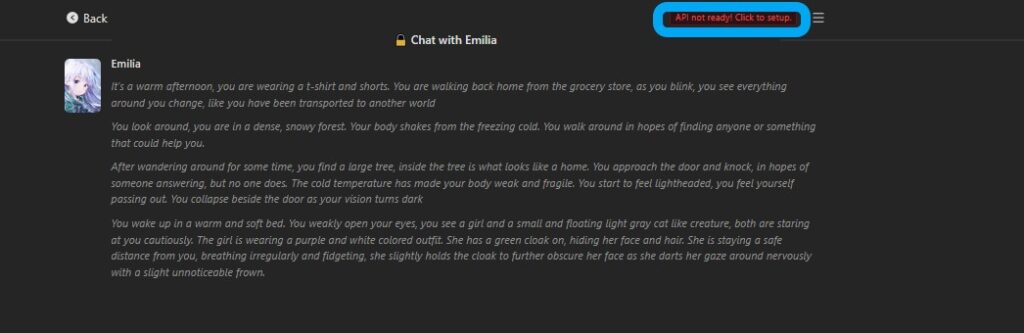
You will be asked to choose an API key for your chatbot in the dialog box. You have the option of using the free Kobold AI API or the premium OpenAI API. If you want to use the Kobold AI API, you must configure the Kobold AI API URL, so that you can continue to use Venus Chub AI for FREE.
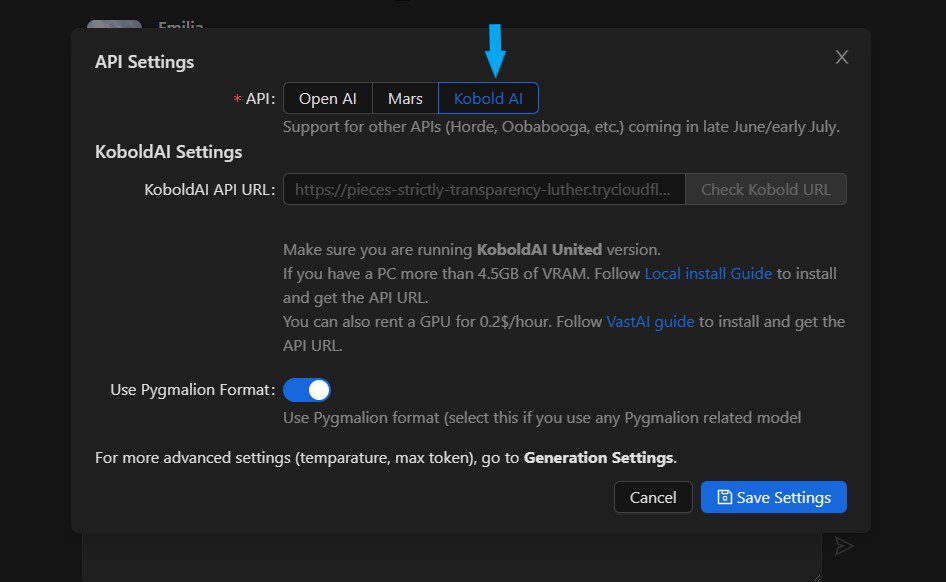
Create Kobold AI API URL
Here are step-by-step instructions to generate the Kobold AI API URL:
- Go to the Google Colab Kobold AI GPU link.
- Run the setup by clicking the Play button in Google Colab. This will start the configuration process.
- In the first step of the setup, an audio will be generated to prevent any timeouts. Let it play.
- In the second setup step, configure the following options:
- Model: Nerys V2 6B
- Version: United
- Provider: Cloudflare
- Use Google Drive: off
- After configuring the options, click the Play button to proceed. The configuration process will take approximately 7-10 minutes to complete.
- Once the setup is complete, you will see the API URLs displayed. Look for the generated URL, which will take you to the Kobold AI page where you can generate images or create interesting stories.
- Copy the generated Kobold AI API URL.
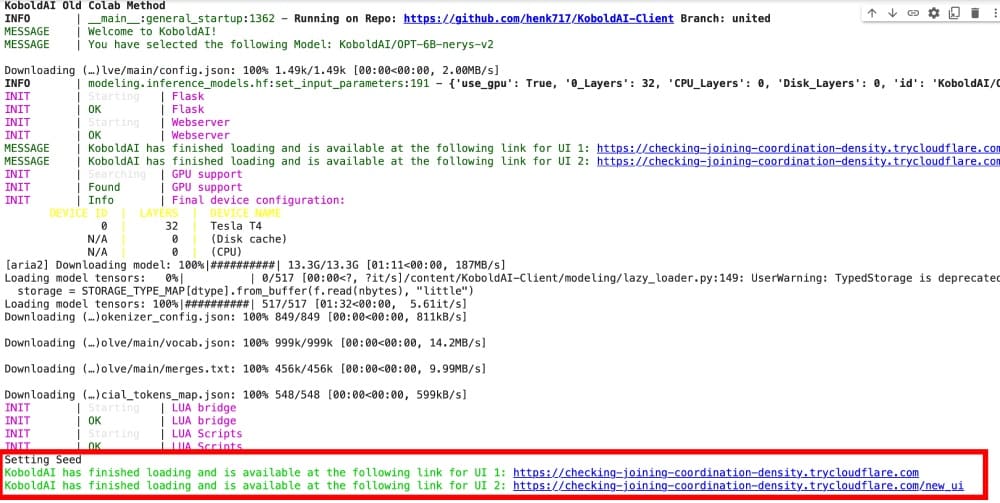
- Now, open Venus AI and configure the Kobold AI API URL in its settings.
- Enter the copied API URL in the designated field.
- Click on “Check Kobold URL” to verify the URL.
- In Venus AI, configure the preset settings to “Kobold AI Default.”
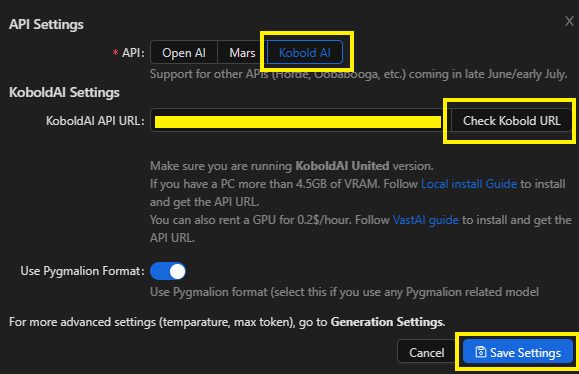
- Save the settings.
- Start chatting in Venus AI, and it will utilize the configured Kobold AI API URL for generating responses.
Now that you have successfully created a Kobold AI API URL, you can use Venus AI for completely free.
How to Create a New Character in Venus AI
If you want to create a new character in Venus AI follow this instructions:
- Visit Venus AI platform or application.
- If you haven’t already, create an account and log in using the provided registration process.
- Once you’re logged in, click on your profile at the rightside, under this click on the “Create Character” to create a character.
- Enter your desired character’s name, select an avatar or visual representation for your character.
- Choose the personality traits that best suit your character. These traits will influence how your character behaves and responds during conversations.
- Since Venus AI is designed to provide an adult-oriented experience, please ensure that you are selecting SFW before creating the character.
- Write a brief description of your character’s personality, motivations, and any other relevant details. This description will help shape the interactions and responses of your character.
- Once you have filled in the necessary information, proceed by clicking on the “Create Character” or a similar button to confirm the creation of your character.
- Now you can begin engaging with your character and enjoy conversations within the Venus AI platform. You can access your character from the main menu or character list within the application.
Remember to familiarize yourself with Venus AI’s terms of service and guidelines to ensure a safe and enjoyable experience.
Conclusion
In this comprehensive guide, we’ve covered the essentials of getting started with Venus Chub AI. From creating your account to initiating interactions with chatbots, you’ll find everything you need to seamlessly integrate this powerful tool into your daily routine.
We trust that you’ll find this guide invaluable. Should you have any further inquiries or feedback, please don’t hesitate to reach out. Thank you for investing your time in exploring Venus Chub AI it’s poised to transform your digital interaction experience.