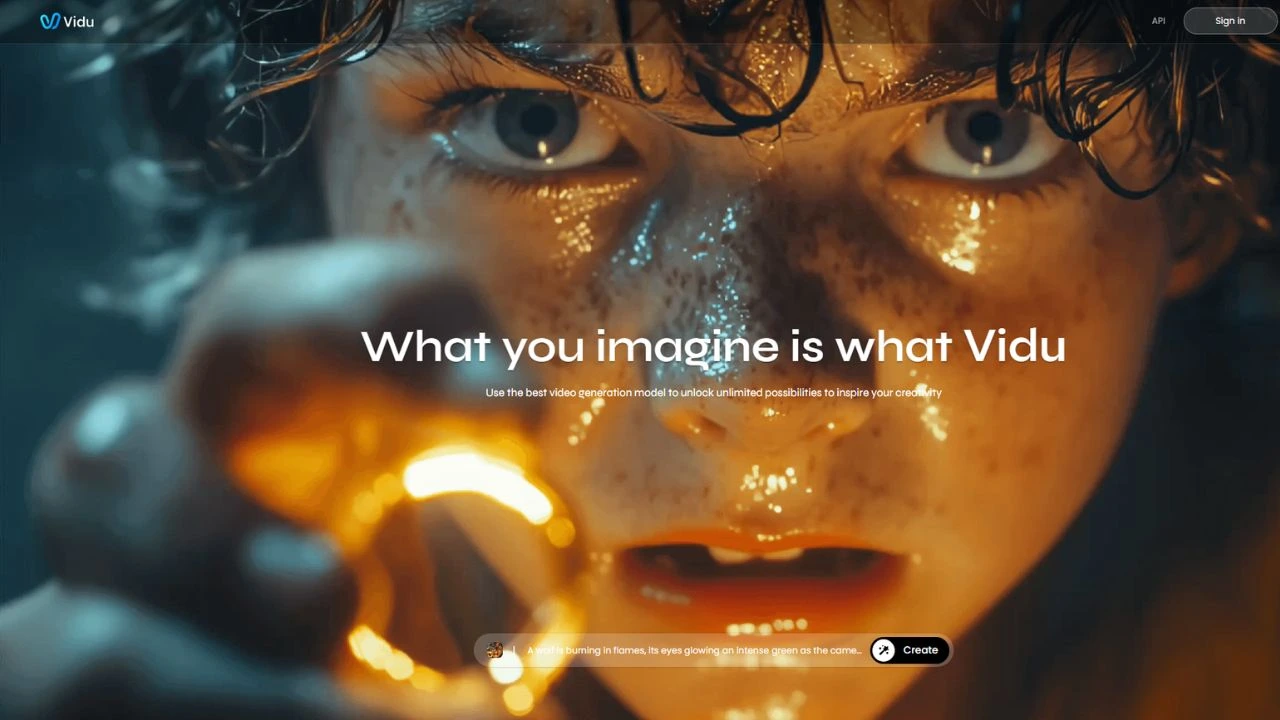In the fast-paced world of content creation, Vidu AI emerges as a game-changer, offering creators a seamless way to produce high-quality videos with minimal effort. This innovative tool harnesses the power of artificial intelligence to automate the video creation process, making it accessible even to those with little to no editing experience.
By streamlining tasks such as scripting, editing, and even optimizing videos for various platforms, Vidu AI empowers users to focus more on their creative ideas rather than the technicalities. Whether you’re a seasoned content creator or just starting, Vidu AI simplifies video production, allowing you to produce professional-grade content effortlessly.
What is Vidu AI?

Vidu AI is a text-to-video AI model developed by Tsinghua University and ShengShu Technology in China. Announced in April 2024, it can generate 16-second videos in 1080p resolution from text inputs. This makes it a competitor to OpenAI’s Sora model, which also creates videos from text.
Vidu AI represents a significant advancement in generative AI technology. It showcases China’s growing capabilities in this field, offering high-quality video generation with just a single click. This tool is particularly useful for creating quick, realistic videos for various applications.
How to use Vidu AI?
Vidu AI is a powerful tool that helps you create personalized sales videos at scale using AI. Here are the steps to use Vidu AI:
- Sign Up or Log In: Visit the Vidu AI website and create an account or log in if you already have one.
- Create a New Video: Click on “Create video” to start a new project.
- Upload Media: Upload the media files you want to include in your video, such as images or pre-recorded clips.
- Personalize Your Video: Use Vidu AI’s tools to add personalized elements like text, logos, and dynamic backgrounds.
- Generate the Video: Once you’re satisfied with the customization, click on “Generate” to create your video.
- Review and Edit: Watch the generated video and make any necessary edits.
Features of Vidu AI
Vidu AI offers a range of features that streamline the video creation process and enhance the final product. Here are some of the features of Vidu AI
- Text-to-Video Conversion: Transforms written content into visually appealing videos.
- Dynamic Asset Library: Offers a vast collection of AI-generated and stock images, videos, and animations.
- Multi-Camera Magic: Seamlessly transitions between close-ups, long shots, and medium shots within a single clip.
- AI-Driven Script Generation: Creates video scripts based on user input and objectives.
- Rich Visual Generation: Generates scenes with intricate details, accurate light and shadow effects, and captures delicate facial expressions.
- Personalized Sales Outreach Videos: Allows sales teams to create personalized videos for outreach, enhancing engagement.
- Dynamic Video Backgrounds: Generates personalized videos on prospect’s websites or LinkedIn profiles.
- Personalized Video Templates: Comes with a set of templates for easy recording and generation of various videos.
- AI Personalized Product Demos: Integrates product features into personalized video templates for demos.
Frequently Asked Questions
Is Vidu AI available for public use?
As of now, Vidu AI is in a limited release phase, and access is granted through a waitlist.
What are the system requirements for using Vidu AI?
Vidu AI is a cloud-based tool, so you only need a stable internet connection and a modern web browser to use it.
Can Vidu AI generate videos in real-time?
Vidu AI can generate videos relatively quickly, but the exact time depends on the complexity of the input text and the current server load.
Can I customize the videos generated by Vidu AI?
Yes, you can provide detailed text descriptions to customize the content and appearance of the generated videos.
Conclusion
Vidu AI stands out as a powerful tool for creating personalized videos quickly and efficiently. Its AI-driven features, such as script generation and text-to-video conversion, make it accessible even to those with minimal video editing experience. By significantly reducing production time and costs, Vidu AI empowers businesses and content creators to produce high-quality videos with ease.
While it may not replace traditional video production for highly specialized projects, Vidu AI offers a versatile solution for rapid content creation and scaling video efforts. As AI technology continues to advance, Vidu AI is poised to become even more sophisticated, bridging the gap between AI-generated and human-created content.