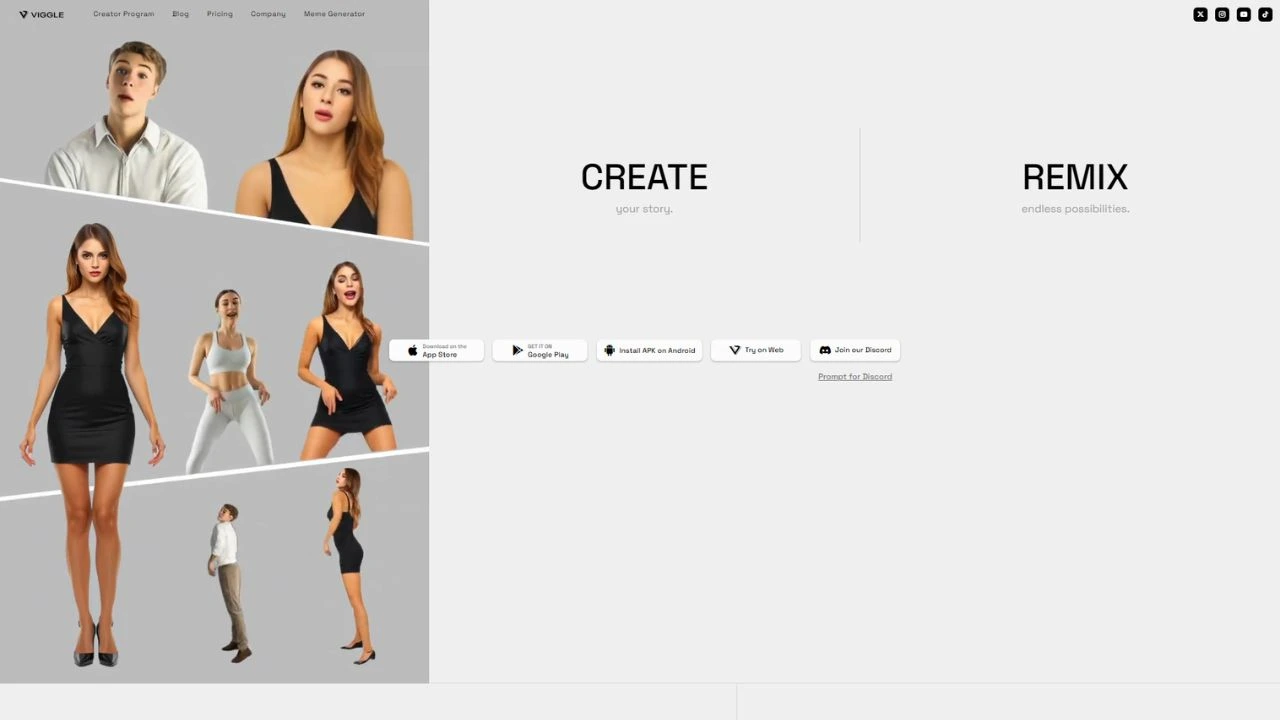Imagine turning a static photo into a lively animation with just a few words. That’s the power of Viggle AI, a revolutionary digital tool that animates images using simple text prompts. From smiles to winks and nods, Viggle AI brings photos to life, creating animations that perfectly mimic human expressions.
With Viggle AI, anyone can easily animate images, changing the way we interact with visual content. In this article, we’ll introduce you to Viggle AI, highlight its features, and guide you on how to use it on Discord. By the end, you’ll know exactly what Viggle AI can do and how to get started. Let’s dive in!
What is Viggle AI?
Viggle AI is an innovative tool that’s changing the way we create animations. It uses advanced AI algorithms to turn still images into animated characters that move and act like real people. With Viggle AI, you can make a character in a photo smile, wave, or perform any action just by typing what you want them to do.
It’s designed to be easy to use, so even if you’re not a tech expert, you can create animations that look professional. The technology behind Viggle AI is called JST-1, which is a special kind of AI that understands how things move in real life. This means the animations you create with Viggle AI will have realistic movements and expressions.
How to Use Viggle AI on Web?
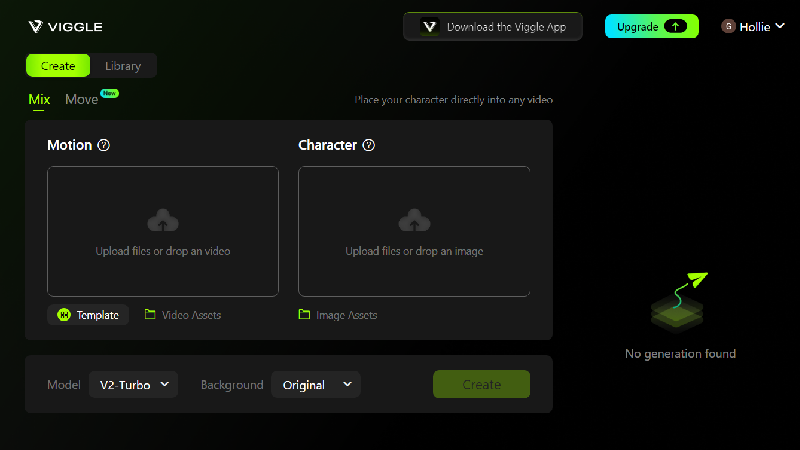
- Join Viggle AI: Visit the official website. Click on the “Try on Web” and sign in with your email or google account.
- Upload Character Image: Select the “Upload” option and add a full-body image of your character.
- Choose Animation Option: Use “Animate” for text motion prompts or “Mix” to blend your character into an existing video.
- Configure Settings: Select your background, model version (V2), and enable “Fine-tune” for better quality.
- Generate Animation: Start the process, which takes 2-5 minutes.
How to Use Viggle AI Discord?
Viggle AI is a creative animation tool that lets you bring characters to life with simple text commands. It is easy to use and perfect for anyone who wants to animate without complex software. Here are the steps on How to Use Viggle AI on Discord to Animate Anyone with Prompts.
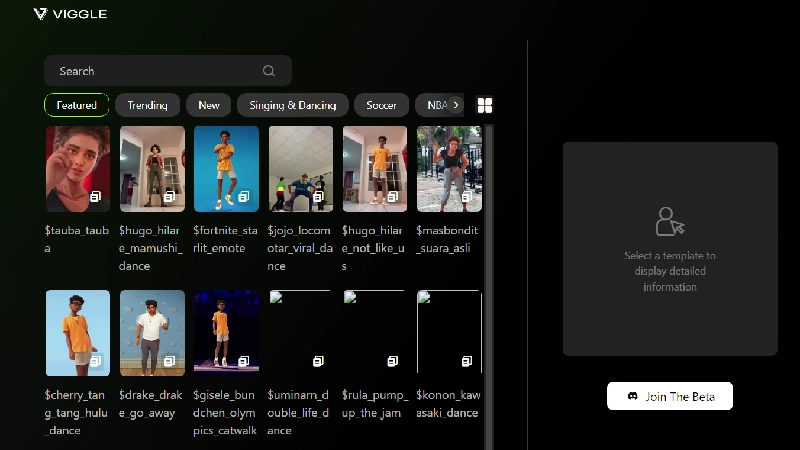
- First, you need to access Viggle AI, then Join the Viggle AI Discord server for free during its beta phase by clicking “Join the Beta” and access various channels for support and community assistance.
- Once you’re in, familiarize yourself with the commands. The main ones are
/mixand/animate. - Use the /mix command to blend the character image with a motion video or template.
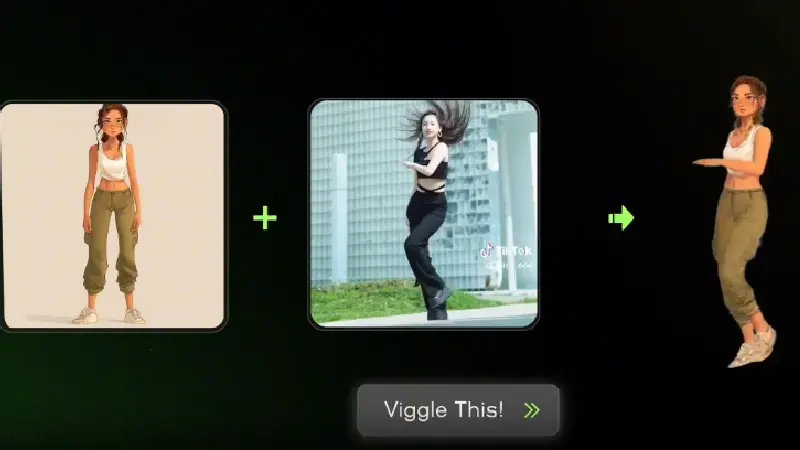
- Now, you’re ready to create your first animation. Upload a clear image of the character you want to animate.
- Alternatively, describe the character and action using the /prompt command for Viggle AI to generate and animate.
- After creating your animation, you can play it to see how it looks and download it if you are happy with the result.
How to Use Viggle AI Animate Feature?
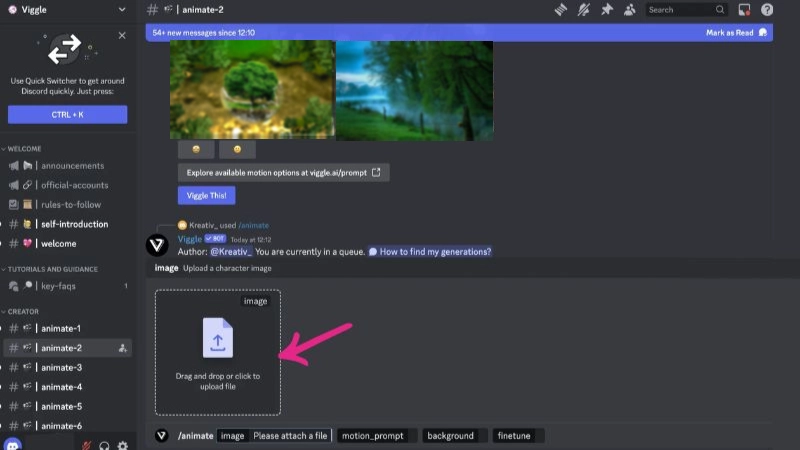
- Step 1: Type ‘/animate’ in the message box and press enter. You’ll see four options: image, motion prompt, background, and finetune.
- Step 2: Upload the image you want to animate.
- Step 3: Go to the Viggle AI website’s prompt page and choose a motion prompt you like. Copy the prompt.
- Step 4: Paste the prompt into the ‘magic prompt’ box on Discord.
- Step 5: Choose a background option, white, green, or from a template. If you choose green, you can add your own background later.
- Step 6: Turn on the ‘Finetune’ option.
- Step 7: Press enter and wait. It might take 1-2 minutes or more depending on how busy it is. Remember the time of your request so you can find it later.
How to Use Viggle AI Mix Feature?
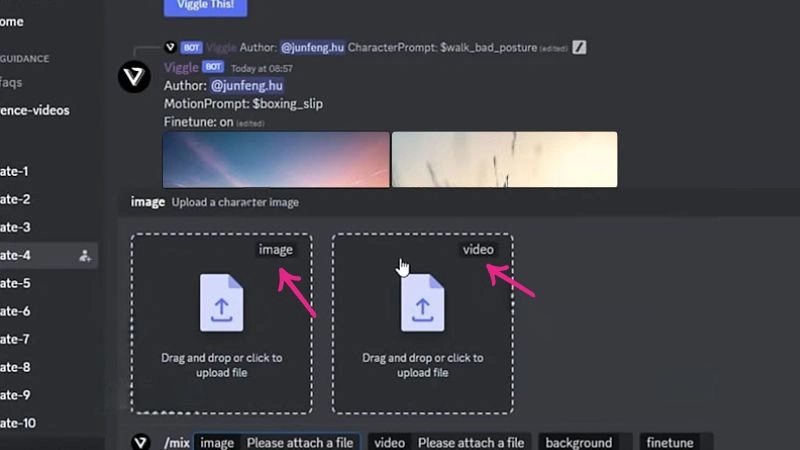
- Step 1: Type ‘/mix’ in the message box and press enter. You’ll see four options are image, video upload, background, and finetune.
- Step 2: Upload both the image and video (make sure the video character doesn’t move too much). Set the background to green and turn on finetune, then just press enter.
- Step 3: Wait for the process to finish. Remember the time you made the request so you can find it later. The AI tool will create a new video where the image follows the movements of the video seamlessly. Once the video is generated, you’ll have the option to download it.
How to Be Using Viggle AI ‘Ideate’ Feature?

- Step 1: Type ‘/ideate’ in the message box and press enter. You’ll see four options: image_prompt, motion_prompt, background, and finetune.
- Step 2: Choose a prompt to generate an AI character for your video. Then, visit the Viggle AI website and copy any magic_prompt.
- Step 3: Set the background to your preferred choice: white, green, or from a template. Turn on finetune, then press enter.
- Step 4: Wait for the video to be generated. Once it’s ready, simply download and use it. Cheers!

Features of Viggle AI
Viggle AI is an innovative tool that brings characters to life through animations. By using simple text prompts, users can create dynamic sequences with realistic movements.
- Text-to-Animation: It transforms simple text prompts into dynamic animated sequences. Describe the character’s actions, and it brings them to life.
- Physics-Based Realism: It leverages advanced algorithms with an understanding of motion dynamics and physics. The resulting animations are visually appealing and fluid.
- User-Friendly Interface: It offers an intuitive interface, making it accessible even for beginners. No complex tools or technical expertise required.
- Background Removal: Users can easily remove backgrounds from images, seamlessly integrating characters into different scenes.
- Future Potential: While it has limitations, its promise lies in democratizing animation. As technology improves, we can expect even better results with minimal effort.
Frequently Asked Questions
Is Viggle AI Compatible with all Devices?
Viggle AI is compatible with most modern devices, including smartphones, tablets, and computers.
Can I Animate any Type of Image with Viggle AI?
Yes, Viggle AI can animate a wide range of images, including portraits, selfies, and even illustrations.
Is There a Limit to the Number of Animations I Can Create with Viggle AI?
There is typically no limit to the number of animations you can create with Viggle AI, but usage may be subject to terms and conditions.
Can I Customize the Animations Created by Viggle AI?
Yes, Viggle AI offers customization options such as adjusting the intensity of motions and adding special effects.
Conclusion
Viggle AI is a super cool tool that changes the game for making animations. It’s like having a magic wand that lets you make characters move and act just by telling them what to do in words. You don’t need to be a tech wizard to use it; it’s as easy as chatting on Discord. It’s all about making animation fun and easy for everyone.
As Viggle AI gets better, it’ll open up a whole world of possibilities for creativity. It’s already getting a thumbs up from folks who try it out, and it’s set to become a must-have for anyone who wants to make their ideas move and shake without getting bogged down in complicated animation software.