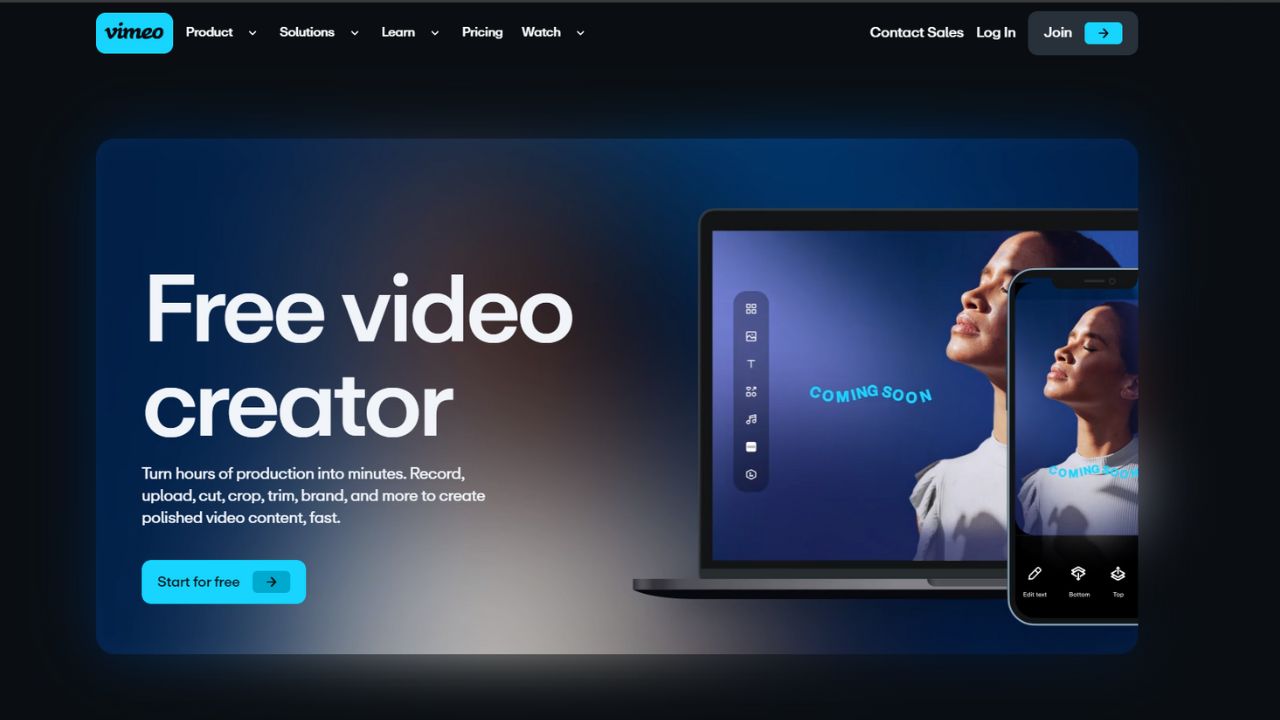Vimeo Free video creator is a feature of Vimeo that allows you to create and edit videos online with the help of AI technology. You can use it to make videos for various purposes, such as marketing, social media, education, and more.
You can also choose from hundreds of templates or start from scratch. You can access this feature by signing up for a Vimeo account and selecting the Create option on the top menu.
Details of Vimeo AI
| Basic Details | Details |
|---|---|
| Launched | 2017 |
| Launched by | Vimeo |
| Supported Payments | Credit Card |
| Active Users | 1.5 million |
| User Rating | 4.4/5 |
| Vimeo Details | Details |
|---|---|
| Video Editor | ✓ |
| Video Creation | ✓ |
| Script Generator | ✓ |
| Webcam Recording | ✓ |
| Video Player | ✓ |
How To Use Vimeo AI
- Sign up or log in to Vimeo.
- Choose a template or start from scratch.
- Edit your video with AI tools.
- Save and preview your video.
- Share your video online or offline.
Vimeo AI Features
- AI script generator: You can generate a video script in seconds with just a few inputs. You can also edit the script as you like.
- Text-based video editor: You can edit your video by changing the text on the screen. The video will automatically adjust to your changes.
- Screen and webcam recording: You can record your screen, voice, or webcam and add them to your video. You can also use the online teleprompter to read your script.
- Stock library: You can access millions of professional stock images and videos and a library of commercially licensed music to enhance your video.
- Video player: You can customize the video player with your logo, colors, and interactive elements. You can also add captions and subtitles to your video.
- Video sharing: You can publish your video on Vimeo, embed it on your website, or download it to your device. You can also track the performance of your video with analytics.
FAQs About Vimeo AI
How do I Create an Account on Vimeo AI?
To create an account on Vimeo, you can either sign up with your email address, Facebook, Google, or Apple account.
How do I Upload a Video to Vimeo?
To uploads a video to Vimeo, you can either choose a file from your computer, drag and drop a file, or import a video from another platform such as YouTube, Dropbox, or Google Drive.
How do I Share a Video on Vimeo?
To share a video on Vimeo, you can either make it public, private, or password protected.