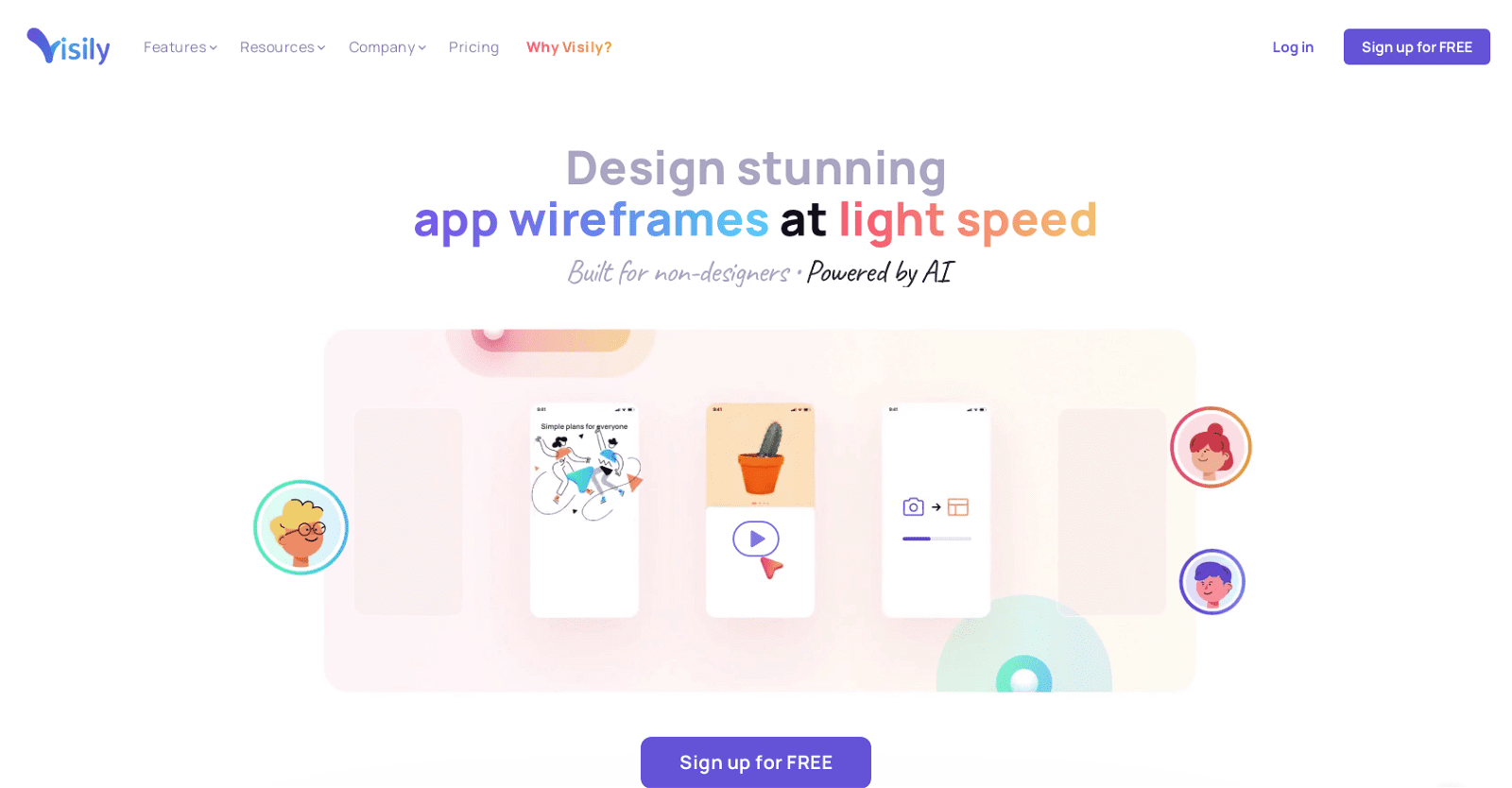Visily is a versatile tool for teams and individuals looking to streamline the design process. Its AI-driven features, such as Screenshot to Design, Text to Design, and Text to Diagram, make it easy for users of all experience levels to create and collaborate on UI and product designs. With Visily, you can quickly turn ideas into well-organized and visually appealing prototypes, making it an ideal choice for brainstorming and wireframing sessions.The platform offers a range of plans to suit different needs.
The free Starter plan lets users explore essential design functionalities with limited resources, while the Pro plan provides access to advanced collaboration tools like unlimited boards, enhanced AI credits, and Figma export. For larger teams with specific security and support needs, the Business plan offers further customization options, including dedicated account management and increased AI credit allocation.
Visily’s user-friendly interface and powerful design capabilities make it a go-to solution for anyone looking to collaborate effectively and streamline their design workflows. Whether you are working alone or with a team, Visily ensures that your design projects are executed seamlessly and efficiently.
Key features
- AI-driven design tools: Visily integrates advanced AI capabilities to transform static images into customizable UI designs, enabling users to quickly create professional-looking prototypes.
- Collaboration features: The platform facilitates real-time co-designing, allowing multiple users to comment, edit, and brainstorm simultaneously, enhancing team dynamics and productivity.
- Comprehensive templates library: Users have access to a vast collection of design templates, preconfigured screens, and smart components that streamline the design process and inspire creativity.
- User-friendly interface: Visily’s intuitive layout ensures that users of all experience levels can navigate the platform with ease, reducing the learning curve associated with design tools.
- Prototyping capabilities: The tool offers robust prototyping features, including interactive wireframing and diagramming, allowing users to visualize and iterate on their designs effectively.
Pros
- Enhanced design collaboration: Visily supports seamless collaboration by allowing multiple team members to work together in real-time, sharing ideas and making instant changes to design projects.
- Intuitive user experience: The platform’s easy-to-use interface makes it accessible to users with varying levels of design expertise, ensuring a smooth transition into using the tool.
- Supports team workflows: Visily’s design features are tailored to enhance team productivity, promoting efficient brainstorming, wireframing, and prototyping sessions.
- Customizable design elements: Users can personalize their design projects using extensive customization options, ensuring the final product aligns with their vision and brand identity.
- Seamless integration with tools: The ability to export designs to software like Figma enhances workflow efficiency and collaboration with outside teams or clients, ensuring a streamlined process.
Cons
- Limited free plan features: The free Starter plan offers essential functionalities but restricts access to additional design elements, which may not suffice for complex projects.
- AI features can overwhelm: New users might find the extensive AI capabilities complicated at first, requiring time to adapt and leverage them effectively in their design process.
- Requires learning curve: Though user-friendly, Visily still demands a period of acclimatization, especially when mastering its more advanced tools and features for optimal use.
- Frequent updates needed: Staying updated with new features and functionalities may require regular learning, hindering users who prefer consistency in their design workflow.
- Limited offline functionality: Visily’s reliance on online features means reduced functionality when offline, which could pose challenges in environments with unstable internet access.
More details about Visily
How does Visily simplify the mockup design process?
Visily uses AI to make mockup design simple. The intuitive collaboration workflow and AI assistant help in streamlining the design process, reducing back-and-forths and speeding up the entire process.
Does Visily offer any pre-designed templates?
Yes, Visily offers a variety of beautifully pre-designed templates for mobile and web that users can customize to bring their ideas to reality.
What about Visily accelerates wireframe creation?
Visily accelerates wireframe creation by offering quick wireframing and ideation features. Users can easily create MVP-ready wireframes for rapid feedback and iteration without needing extensive design skills. The AI assistant can also convert existing app images or hand-drawn sketches into wireframes.
Can I convert existing app images or sketches into wireframes with Visily?
Yes, Visily’s AI assistant allows users to upload any existing app images or hand-drawn sketches and converts them into fully customizable wireframes. This feature further speeds up the design process and enhances the versatility and usability of Visily.