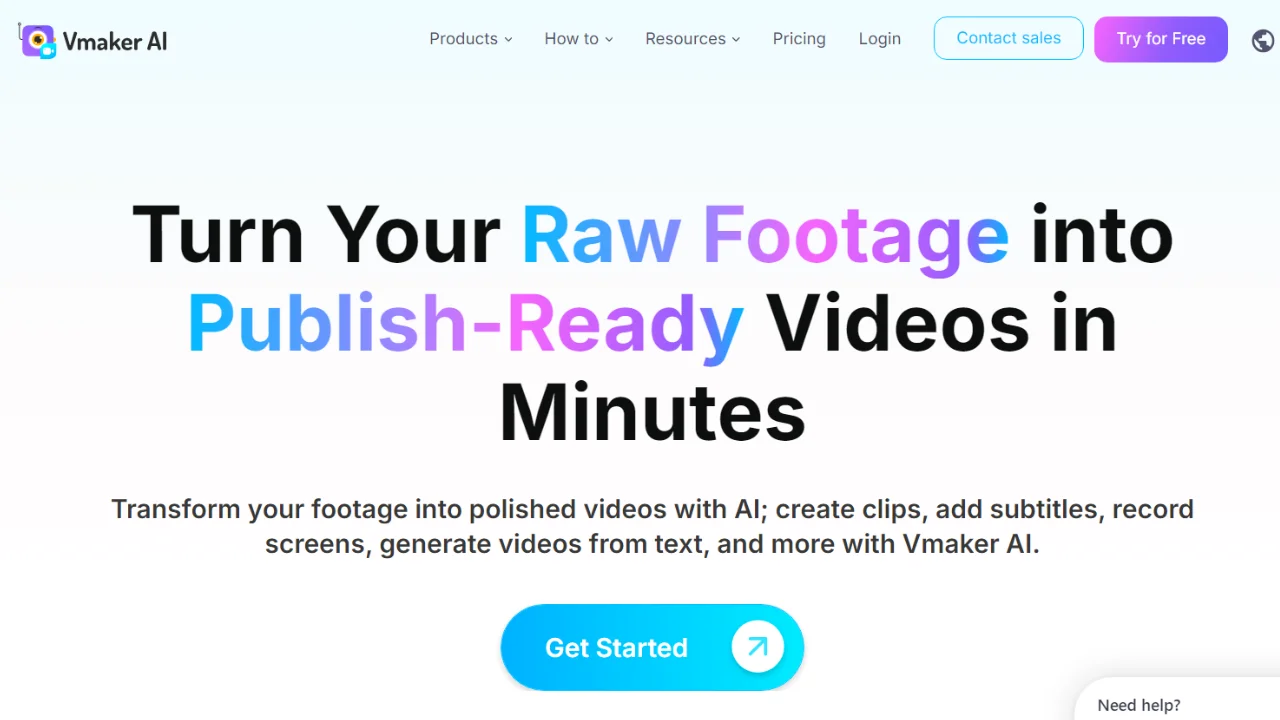Introducing Vmaker AI Video Editor, a cutting-edge tool powered by artificial intelligence that offers an extensive range of editing features to transform raw video footage into professional-grade content.
With Vmaker AI, users gain access to a plethora of AI-driven functions designed to streamline the editing process. These include automatically incorporating videos, images, GIFs, suitable background music, and relevant stickers based on the provided script.
Moreover, the tool excels in seamlessly integrating appropriate transition effects between shots, generating subtitles in multiple languages, and executing smooth zoom-in and zoom-out transitions to enhance visual appeal.
Leveraging advanced AI technology, Vmaker AI intelligently matches video features with suitable text animations and produces captivating intro and outro animations. With smart suggestions and a comprehensive editing suite, users can refine their videos with precision and finesse.
Not stopping there, Vmaker AI offers functionality to convert lengthy videos into trendy short-form content tailored for social media platforms. By detecting key highlights within a video, it effortlessly creates high-quality teasers perfect for intros or standalone snippets.
Additionally, the feature-packed editing suite allows for seamless timeline editing, audio enhancement, color adjustments, reverse playback effects, speed adjustments, noise removal, subtitle and translation incorporation, and access to a vast stock library of videos, images, or GIFs.
With Vmaker AI, the editing process culminates in seamless publishing across various social media platforms, ensuring users can share their polished creations with ease and efficiency.
More details about Vmaker
Does Vmaker AI support video speed adjustment?
Absolutely. Vmaker AI offers robust support for video speed adjustments. Users can effortlessly control the speed of their videos, enabling the creation of captivating time-lapse or slow-motion effects with ease.
What editing capabilities does the Vmaker AI package offer?
Vmaker AI provides a comprehensive suite of editing solutions tailored to meet diverse needs. This includes timeline editing, audio enhancement, color adjustments, reverse playback, speed adjustment, noise removal, subtitles and translations incorporation. Additionally, users gain access to a vast stock library featuring videos, images, and GIFs. The tool also facilitates the conversion of lengthy videos into concise shorts and offers automated video highlight generation.
What is the ‘smart suggestions’ feature in Vmaker AI?
The ‘smart suggestions’ feature leverages Vmaker AI’s advanced AI technology to provide users with intelligent tips and recommendations, empowering them to refine and enhance their videos effectively. This feature aids users in achieving a polished and professional output effortlessly.
How does Vmaker AI Video Editor automatically add videos, images, and GIFs to my content?
Vmaker AI utilizes AI-driven functions to seamlessly incorporate videos, images, and GIFs based on the provided script. By analyzing the pulse of the video, the tool intelligently enhances the content with the addition of relevant media elements, ensuring a dynamic and engaging final product.