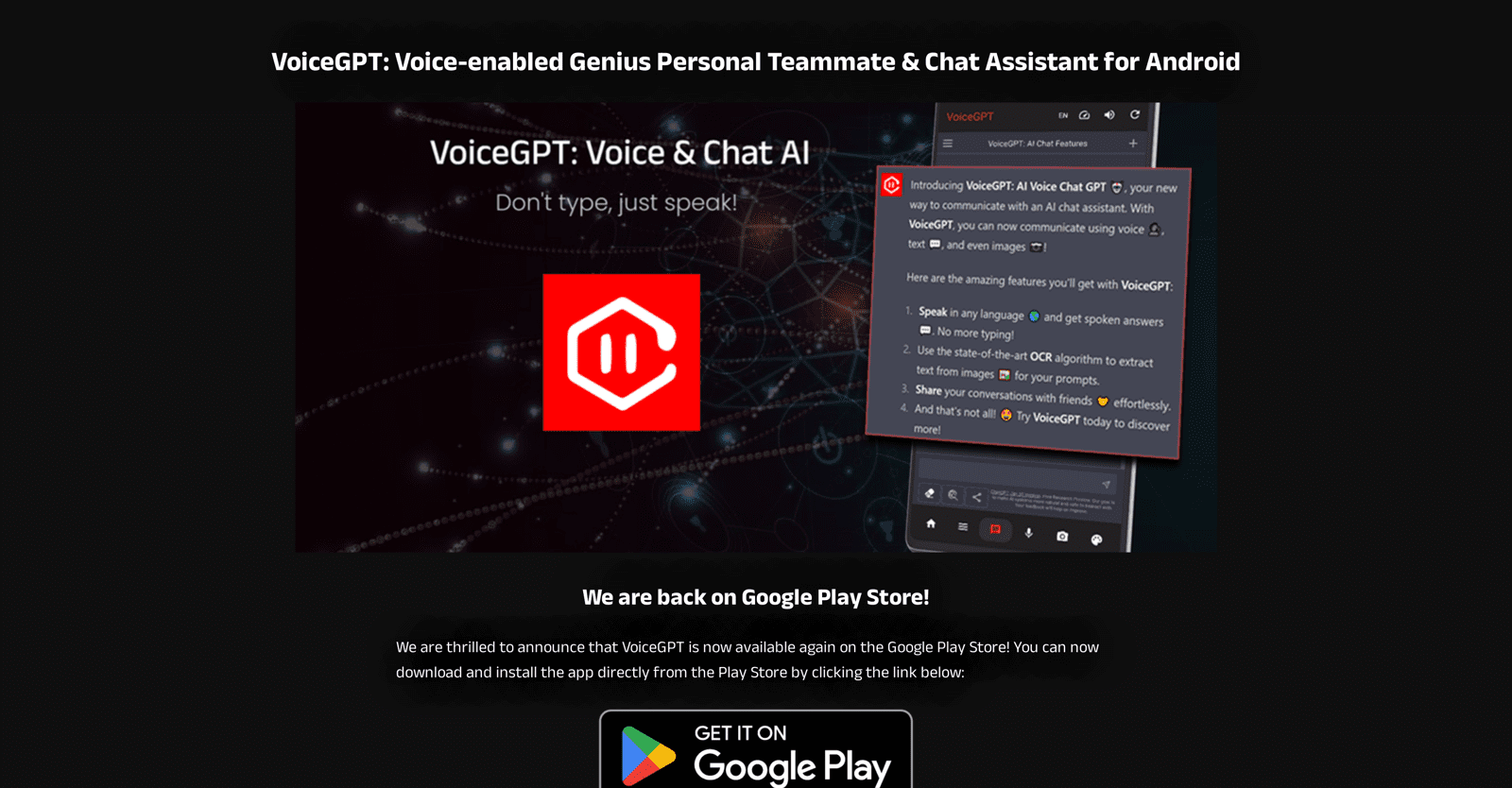VoiceGPT emerges as a versatile voice assistant and chatbot app, offering users an interactive platform to engage with AI models like ChatGPT. Beyond its role as a verbal assistant, VoiceGPT serves as an Android browser with a voice extension, enhancing accessibility to AI engines and catering to users with visual impairments, dyslexia, and other conditions, thus making AI interaction more user-friendly and manageable.
The app facilitates seamless communication with AI models through voice input and spoken output, ensuring a smooth user experience. Additionally, VoiceGPT provides optical character recognition (OCR) support, enabling users to upload and process text from images effortlessly.
Key features of VoiceGPT include unlimited free messaging, multilingual voice input/output, the option to set VoiceGPT as the default assistant, and hands-free activation via a hotword. The app also boasts functionalities like instabubble for effortless app switching, predefined prompts for specific interactions, integration of multiple programming languages with an inbuilt code editor, and access to conversation history.
Moreover, VoiceGPT supports ChatGPT Plus accounts and related features, along with DALLE-2 integration for creating images within the application. Designed for optimal functionality on tablets, the app offers landscape mode for an enhanced user experience. Additional features include adjustable themes, a detailed changelog, auto-refresh of dialogues during ChatGPT server congestion, prompts for new updates on Google Play, and minimal advertisements.
It’s important to note that while VoiceGPT offers advanced capabilities, it is not a standalone AI model or chatbot and is not affiliated with or endorsed by OpenAI or any other AI company.
More details about VoiceGPT
Does VoiceGPT support OCR?
Yes, OCR (Optical Character Recognition) is supported by VoiceGPT. Users can process the text included in photographs by uploading them and using this tool. It makes the program much more user-friendly and accessible.
What happens when ChatGPT servers are busy?
VoiceGPT displays the auto-refresh dialog when the ChatGPT servers are busy. This guarantees that users can pick up where they left off as soon as the servers come back online.
How do I activate VoiceGPT hands-free?
Using the hotword activation feature, VoiceGPT can be turned on hands-free. VoiceGPT is considerably more user-friendly since it can be activated by simply saying, “Hey, Chat,” when users wake up.
Does VoiceGPT support DALLE-2 integration and how does that work?
The integration of DALLE-2 is supported by VoiceGPT. This feature enhances users’ creative experience by enabling them to directly generate images within the VoiceGPT app.