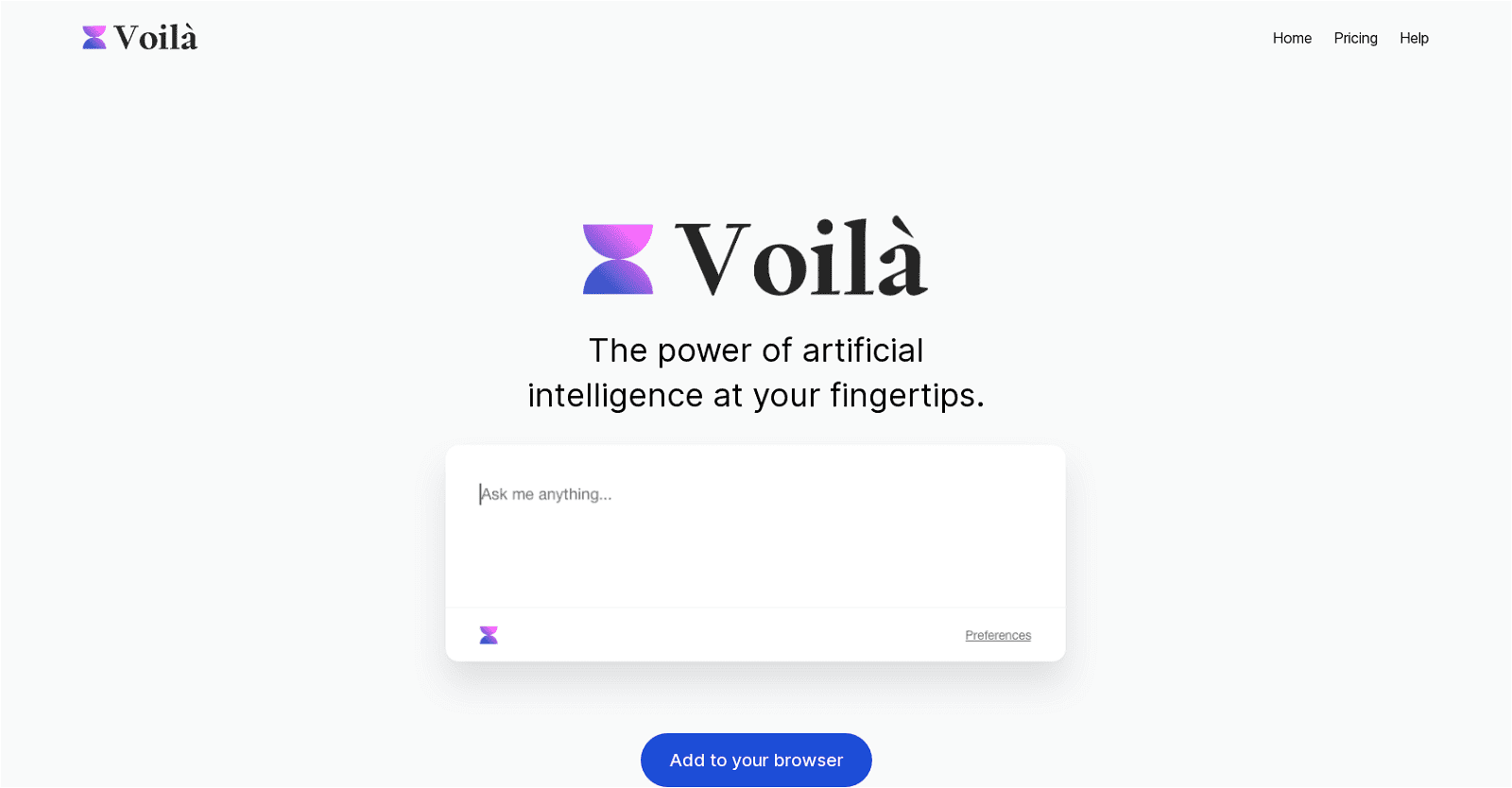Voila is an AI powered assistant that brings convenience and productivity to your fingertips. It can be opened with a keyboard shortcut and is able to answer emails, respond to questions, summarize and translate text, or even come up with blog post ideas.
It is available for Google Chrome and Microsoft Edge.Voila has a wide range of capabilities including answering questions, creating marketing and SEO copy, summarizing and translating text, and even creating an outline for a blog post. It can also create sales pitches and write lists in CSV format.
Many users have reported Voila saving them hours of work with its ability to quickly create and send out emails that look professional and get the job done. It is also great for curious minds and generating marketing and social media copy.Voila is free to use, and is a great way to save time and maximize productivity. It is a great resource for anyone, from students to professionals, who loves to learn and explore.
More details about Voila
What is Voila?
Voila is an AI powered assistant that is designed to aid in productivity tasks. It can answer questions, create marketing and SEO copy, handle email responses, summarize and translate text, create blog post outlines, craft sales pitches, and write lists in CSV format. Voila is powered by ChatGPT and can be accessed via keyboard shortcut.
How do I open Voila with a keyboard shortcut?
On their website, it’s suggested that Voila can be opened with a keyboard shortcut. However, the specific keyboard shortcut isn’t mentioned.
Can I use Voila to write lists in CSV format?
Yes, Voila has the capability to write lists in CSV format. This could be of assistance in numerous data organization tasks.
How can Voila save me time and increase productivity?
Voila can save users time and increase productivity by efficiently handling tasks such as answering emails, writing marketing and SEO Copy, summarizing and translating texts, and more. Its capabilities mean that users can delegate these tasks to Voila, freeing up their time and allowing for increased productivity.
What kind of users is Voila targeted at?
Voila is aimed at a broad range of users including professionals who are looking to save time and increase productivity, students, and those who are curious and love to learn and explore.
Is Voila a ChatGPT powered assistant?
Yes, Voila is a ChatGPT powered assistant, employing the advanced capabilities of ChatGPT to deliver multiple features and tools.
FAQs About Voilà Humanizer
What is Voilà Humanizer?
Voilà is an AI virtual assistant that claims to help users create, research, brainstorm and write, backed by the latest in AI technology.
The tool is available as a standalone platform, as well as a browser extension and as an app. It’s designed to help individuals summarize documents, improve their writing, and, in the case of the humanizer, make AI-generated text sound more human.
However, as our test shows, both Originality.ai and ZeroGPT were able to detect AI writing despite the ‘humanized’ changes.
Can Voilà Humanizer make AI text undetectable?
In our tests, we found that Voilà was unable to humanize AI-generated text to the point where it was undetectable; the Originality.ai AI Checker still identified it as Likely AI with 100% Confidence.
Is Voilà Humanizer free to use?
Voilà is free to use, and there does not appear to be a limitation on the number of characters or words. However, it does require you to paste in your text as the platform doesn’t appear to accept other formats like PDF or Microsoft Word documents. You can also optionally change the tone of the humanized writing to more formal, more casual.