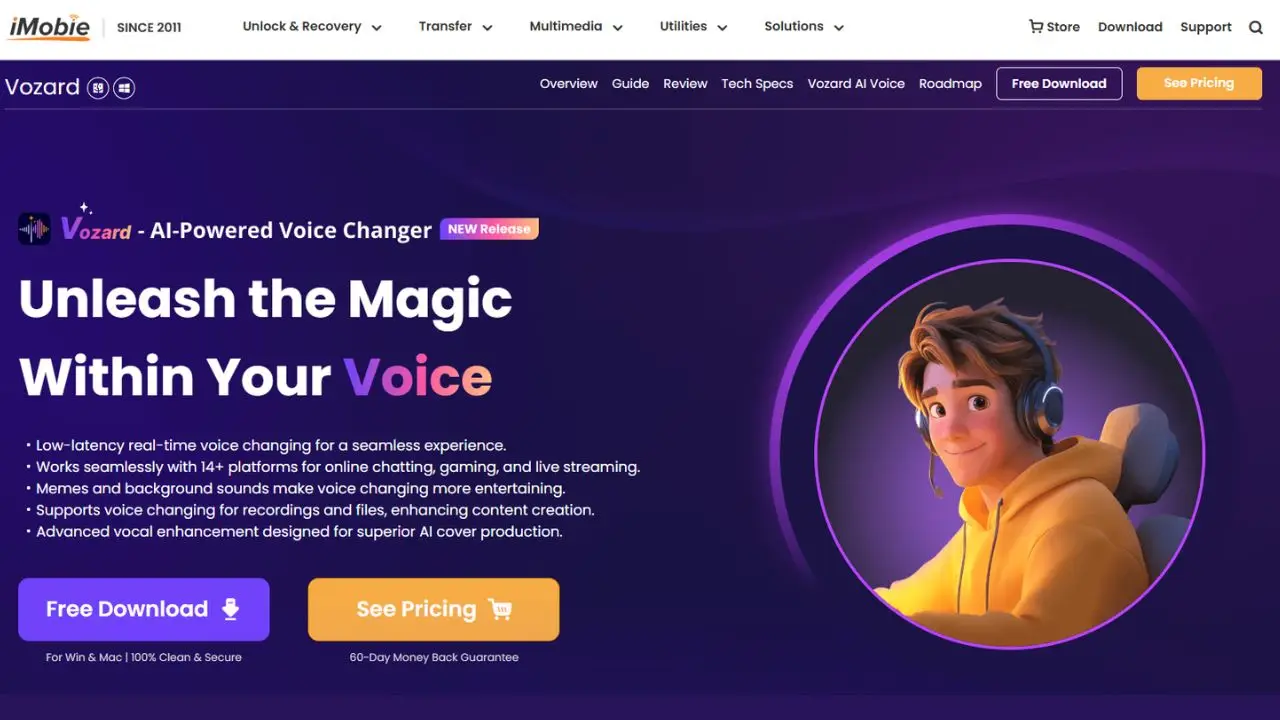Vozard AI is an advanced voice changer software that uses artificial intelligence to transform your voice in real-time. It offers over 200 lifelike sound effects, allowing users to sound like various characters, celebrities, or even create unique vocal identities. This tool is perfect for enhancing online chats, gaming, and live streaming experiences.
With Vozard AI, you can easily disguise your voice, prank your friends, or add a creative touch to your content. It supports multiple platforms like Discord, Zoom, Fortnite, and Twitch, making it versatile for different scenarios.
How to use Vozard AI?
Using Vozard AI is simple and straightforward. Follow these steps to get started:
- Download and Install: Visit the official Vozard website and download the software for your operating system. Follow the installation instructions to set it up on your computer.
- Sign In & Activate: Open the software and sign in with your account. If you don’t have an account, create one and activate the software using the provided key.
- Select Voice Effect: Choose from over 200 lifelike sound effects to transform your voice. You can preview and select the desired effect from the list.
- Adjust Settings: Customize the voice effect settings to your preference. You can adjust pitch, tone, and other parameters to achieve the perfect sound.
- Start Using: Use Vozard AI in real-time during online chats, gaming, or live streaming. Simply select the platform you want to use it with, such as Discord, Zoom, or Twitch, and start having fun with your new voice!
Features of Vozard AI
Vozard AI offers a wide range of features designed to enhance your voice-changing experience:
- 200+ Lifelike Sound Effects: Transform your voice into various characters, celebrities, and unique vocal identities.
- Real-Time Voice Changing: Modify your voice in real-time during online chats, gaming, and live streaming.
- Voice Modulation for Recordings: Change your voice for pre-recorded audio and video files.
- Multiple Audio Inputs: Supports diverse audio input methods for seamless voice transformation.
- Customizable Voice Effects: Adjust pitch, tone, and other parameters to create the perfect sound.
- Background Sounds and Memes: Add fun and entertaining sound effects to your voice changes.
- Platform Compatibility: Works seamlessly with platforms like Discord, Zoom, Fortnite, Twitch, and OBS.
Pros and Cons of Vozard AI
| Pros | Cons |
|---|---|
| 200+ lifelike sound effects | May require a strong internet connection for real-time changes |
| Real-time voice changing | Some effects might not be suitable for all platforms |
| Supports multiple platforms (Discord, Zoom, Twitch, etc.) | Limited free version features |
| Customizable voice effects | Can be resource-intensive on older devices |
| User-friendly interface | Subscription required for full access |
| Background sounds and memes | May have a learning curve for new users |
Vozard AI Alternatives
- FliFlik Voice Changer: Allows real-time voice modification with over 100+ voice filters and 150+ sound effects.
- Celebrity Voice Changer AI: Instantly transform your voice into that of your favorite celebrities with high-quality, real-time voice modulation.
- Audo AI: An advanced tool for real-time audio editing and enhancement, offering noise cancellation, voice optimization, and sound effects.
Frequently Asked Questions
Is Vozard AI compatible with multiple platforms?
Yes, Vozard AI works seamlessly with platforms like Discord, Zoom, Fortnite, Twitch, and OBS.
Can I use Vozard AI for live streaming?
Absolutely! Vozard AI is perfect for enhancing live streaming experiences by allowing you to modify your voice in real-time.
Can I customize the voice effects in Vozard AI?
Yes, you can adjust pitch, tone, and other parameters to create the perfect sound.