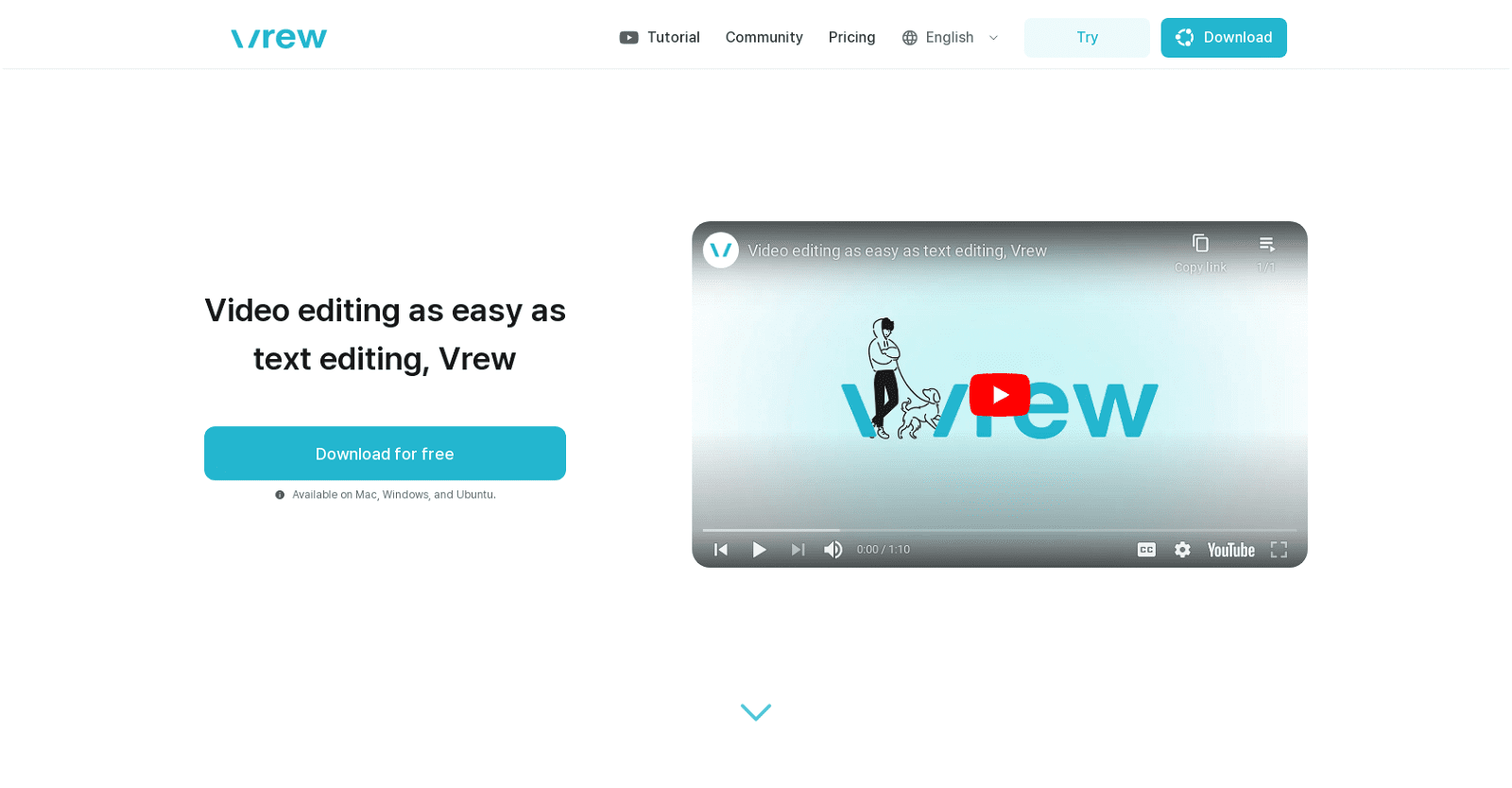Vrew is an AI-powered video editing tool that makes it easy for users to create professional-quality videos. With Vrew, users can generate automatic subtitles using speech recognition and make quick cuts, access over 20 AI voices, and utilize a variety of free stock resources all in one place. It is available on Mac, Windows, and Ubuntu. The tool is ideal for creating YouTube videos, short-form content, corporate promotions, educational or instructional videos.
Vrew’s main selling point is its document-like interface, making it easy for anyone who can edit documents to edit videos with Vrew. Users can efficiently edit videos using Vrew’s transcript-based editing feature and easily find and edit specific points while reading through the transcript. Vrew also provides a one-stop-shop for all royalty-free stock resources, including 100K stock images, thousands of stock videos, 200 background music tracks, 1000 sound effects, 100 fonts, and design text templates.
Moreover, users can create videos with AI voices, and Vrew offers five languages and over 200 high-quality AI voices. It also includes practical features like Silence Trimmer, Manuscript Import, and Face Enlargement and Blur. The tool is ideal for transforming livestream recordings, podcast videos, interview recordings, and blog posts into engaging videos. Overall, Vrew is an efficient, lightweight, and easy-to-use tool that helps users unlock their full creative potential, especially those who are not experienced in video editing.
More details about Vrew
What types of videos can I create using Vrew?
Vrew positions itself as an ideal tool for creating various types of videos including YouTube videos, short-form content like TikTok or YouTube Shorts, corporate promotions, educational or instructional videos, and transforming livestream recordings, podcast videos, interview recordings and blog posts into engaging videos.
What is Vrew?
Vrew is an AI-powered video editing software that simplifies the creation of professional-grade videos. Vrew’s automatic subtitle generation through speech recognition, quick cut feature, comprehensive range of free stock resources, and variety of AI voices, all provide users with a rich arsenal for video editing. The software has a significant advantage of being usable on multiple operating systems such as Mac, Windows, and Ubuntu. In addition to these features, Vrew also sports a document-like interface — a prime feature that makes video editing as accessible as editing a document.
In how many languages can I create videos with Vrew?
Users can create videos in Vrew in five different languages. This broad multilingual support makes Vrew an excellent tool for creating regionally targeted videos or for international audiences.
How does the character feature of Vrew work?
With Vrew, users who don’t want to be on camera themselves have the option to use vibrant characters to bring their videos to life. Aside from personalizing the video content, this paradoxically also enables personalized connection with audiences.
What is the current version of Vrew and where can I download it?
The latest version of Vrew is 1.0.11. It is available for free download on the Vrew website. The downloadable files for different operating systems such as Mac, Windows, and Ubuntu are provided and easily accessible.
What are the key features of Vrew’s video editing tool?
Vrew’s key features include: Automatic subtitle generation through AI speech recognition, transcript-based editing that allows editing at specific points by reading through the transcript, access to free stock resources including images, videos, music tracks, sound effects, fonts, and design text templates. Vrew also has over 20 AI voices, expansion and blur of faces, and a silence trimmer to remove unnecessary quiet moments. One standout feature is the ‘Scene Change Detection’ that enables automated identification and marking of scene transitions in a video.