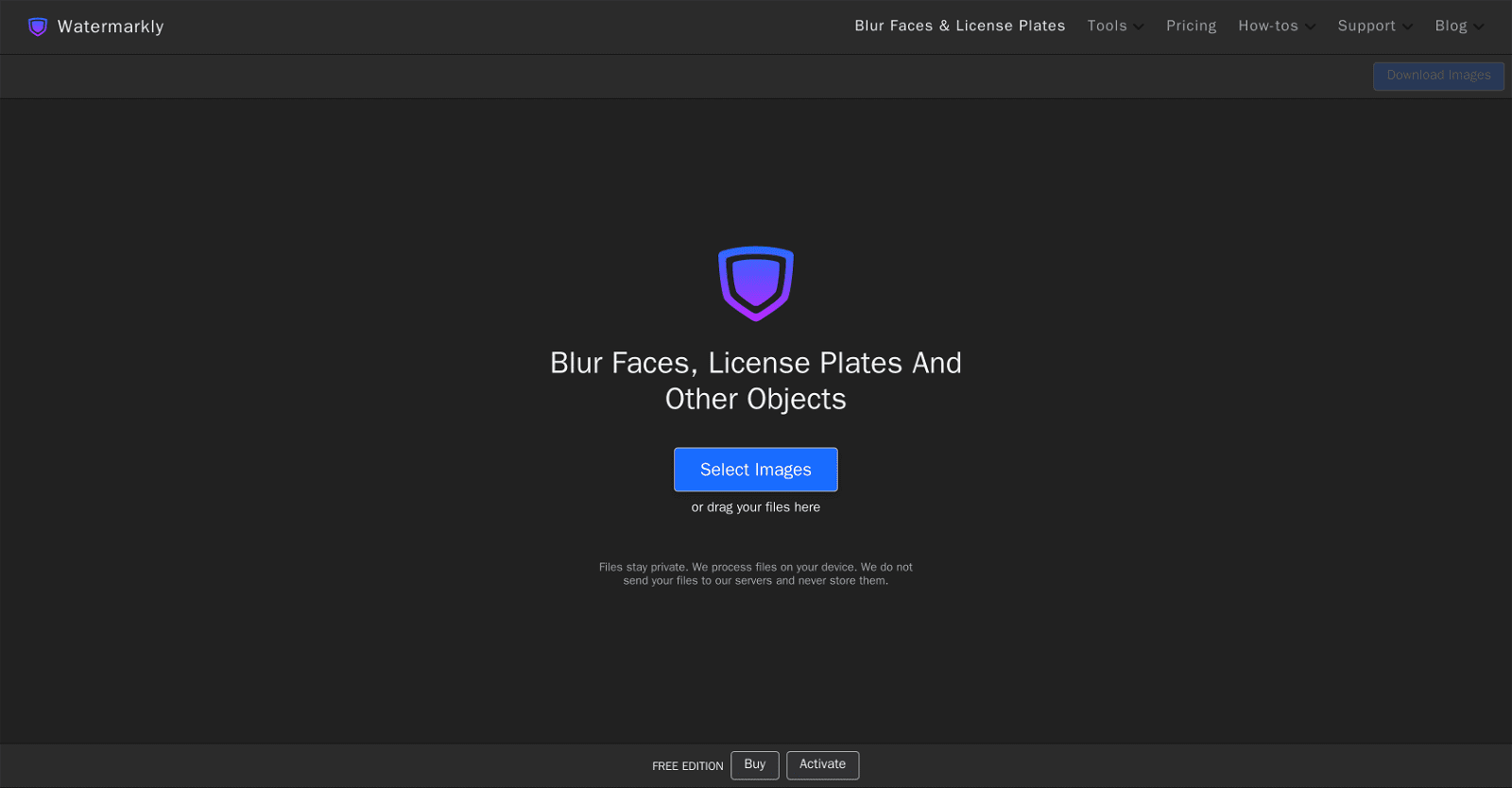Watermarkly is a versatile AI-powered tool designed to protect privacy by blurring faces, license plates, and other sensitive objects in images. It streamlines the process by allowing you to import multiple images at once, automatically detecting and blurring faces and license plates.
One of its standout features is the ability to manually adjust the level of blur and choose which objects or faces to blur or leave unblurred, giving you full control over your privacy preferences while maintaining image quality.
Moreover, Watermarkly offers options to change the shape of the blurred area between oval and rectangular, as well as adjust the size, position, and shape of the blurred area to suit specific needs. It also ensures a polished finish by smoothing the borders of blurred areas for a seamless look.
With customizable export settings, you can easily choose the size and format for the blurred images. Its user-friendly interface makes it accessible to all users, allowing even those without experience in face-blurring tools to achieve their desired results with just a few clicks.
More details about Watermarkly
Can I use Watermarkly on any device?
Certainly, Watermarkly’s browser-based nature ensures its compatibility with various devices equipped with modern web browsers and internet connectivity. Whether you’re on a desktop computer, laptop, tablet, or smartphone, you can access and utilize Watermarkly seamlessly, making it a versatile solution for privacy protection on any device.
Does Watermarkly add its logo to the blurred images?
Indeed, the free version of Watermarkly does add its logo to processed images. However, users can opt to remove this branding by upgrading to a paid subscription plan.
Does Watermarkly also offer features to crop, compress and watermark images?
Absolutely, besides its blurring functionality, Watermarkly provides a range of image editing tools. Users can crop, compress, resize, and add watermarks to their images using the same platform.
Can Watermarkly blur multiple images at once?
Indeed, Watermarkly supports batch processing, enabling users to import multiple images at once. The AI technology automatically detects and blurs faces, license plates, and other sensitive objects across all imported images simultaneously, saving users time and effort.