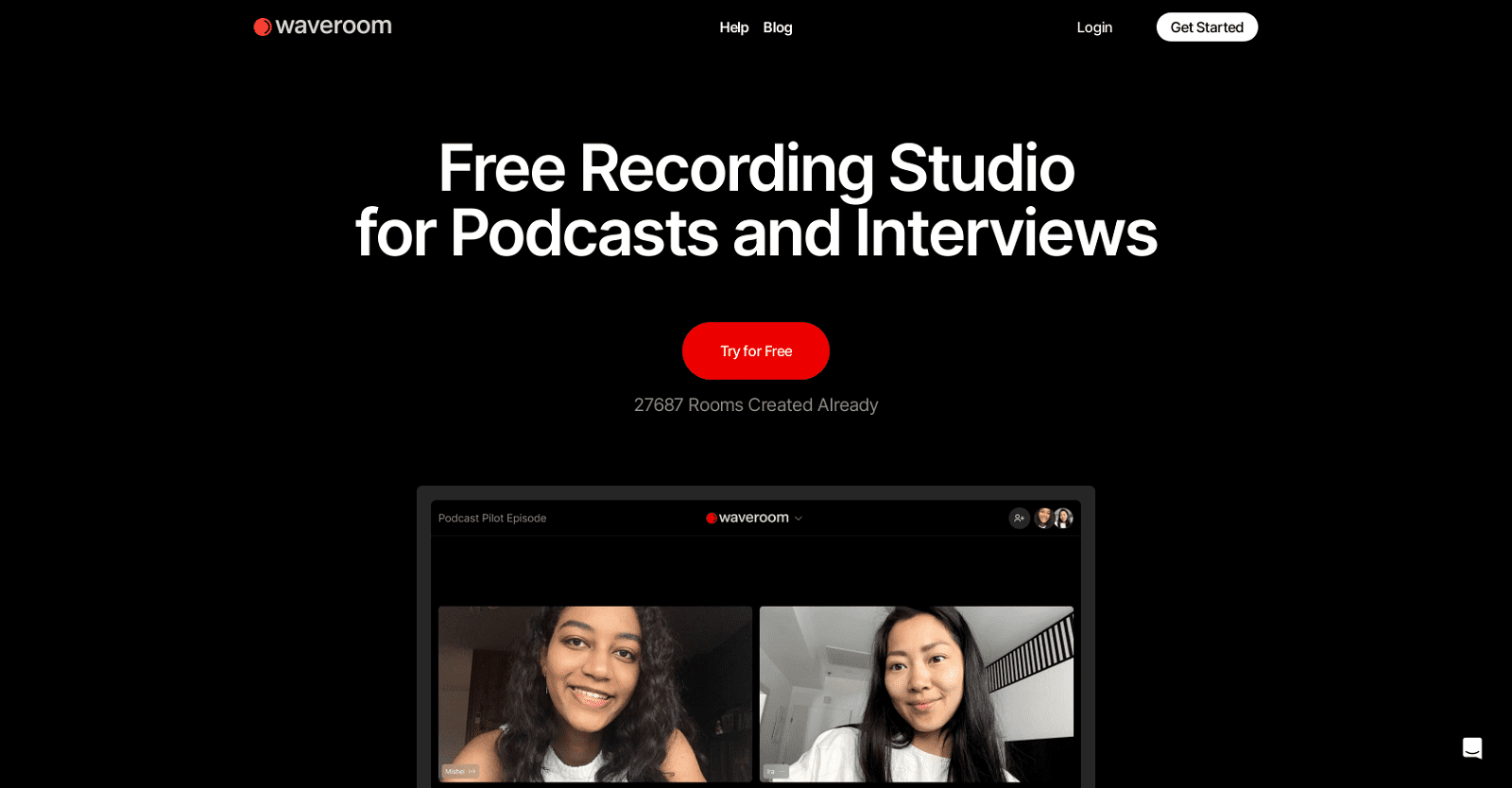Waveroom is an innovative online remote recording studio tailored for capturing podcasts, meetings, and interviews in professional studio quality. It empowers users to seamlessly record both audio and video communications, with each participant’s recording available for individual download.
One of its standout features is multi-track recording, allowing users to effortlessly record, download, organize, and edit separate tracks for each participant. Additionally, Waveroom incorporates AI-powered noise removal to effectively eliminate background noise, ensuring recordings are crisp and clear.
Furthermore, Waveroom facilitates one-click collaboration, enabling users to easily share recording session links and capture up to five participants simultaneously. Its local recording mechanism guarantees high-quality recordings, even in areas with slow internet connections.
Looking ahead, Waveroom has ambitious plans to introduce simplified editing, gap removal, speech-to-text conversion, and mobile support, further enhancing its user experience. While the tool is available for free, users can opt for an Enterprise plan for additional features. For inquiries regarding participant capacity expansion and paid enterprise plans, users are encouraged to reach out to the sales team for assistance.
More details about Waveroom
What is ‘local recording’ in Waveroom?
Local recording in Waveroom refers to the process where the session recording occurs directly on the user’s device rather than being transmitted over the internet. This feature ensures that recordings maintain high quality, even in areas with slow or unstable internet connections.
How does Waveroom’s AI noise removal feature work?
Waveroom’s AI noise removal feature enhances audio recordings by intelligently eliminating background noise and unwanted sounds, resulting in clear and pristine recordings. While the specific workings of this feature are not detailed, it effectively enhances the overall quality of the recorded audio.
What upcoming features can users expect from Waveroom?
Upcoming features of Waveroom include simplified editing tools, automatic gap removal in audio recordings, text-to-speech conversion capabilities, and support for mobile devices. These enhancements aim to further streamline the recording process and improve user experience.
How can I expand the participant capacity in Waveroom?
To expand the participant capacity in Waveroom beyond the default limit of five individuals, users can explore the Enterprise plan options available. For details regarding participant capacity expansion and other features included in the Enterprise plan, users are advised to contact Waveroom’s sales team for personalized assistance.