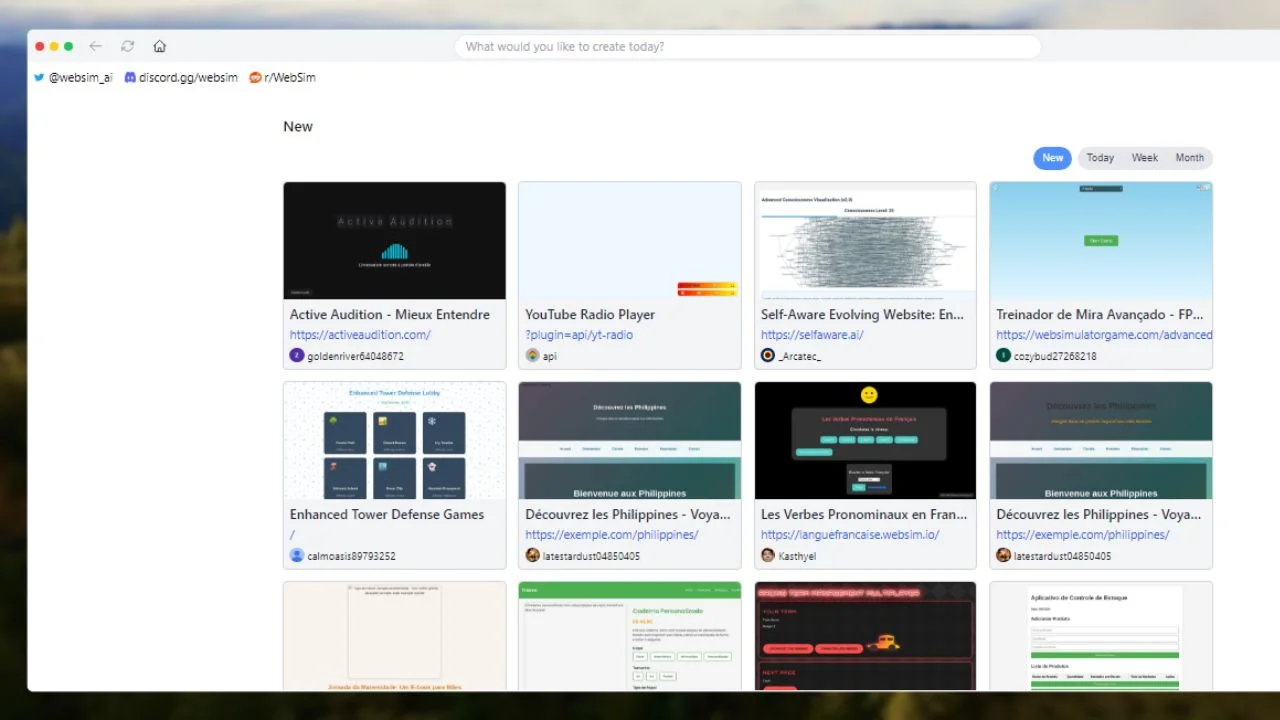Websim AI is an innovative tool that allows users to create and simulate websites effortlessly. By simply typing prompts or entering URLs, it generates dynamic and interactive websites on the spot. This makes it perfect for both beginners and experienced developers who want to quickly prototype or experiment with web design ideas.
One of the standout features of Websim AI is its real-time simulation capability, which lets users see changes instantly. This helps in making the development process more efficient and user-friendly. Additionally, Websim AI offers customizable templates and seamless integration with other tools, making it a versatile choice for web development.
Features of Websim AI
- Instant Website and App Generation Websim AI can create entire websites and applications instantly from simple text prompts or URLs. This feature is perfect for quickly prototyping ideas or generating fully functional web pages without extensive coding.
- Real-time Simulation One of the standout features is its real-time simulation capability. This allows users to see changes and updates instantly, making the development process more efficient and interactive.
- User-friendly Interface Websim AI offers an intuitive interface that mimics a familiar browser environment. This makes it easy for both beginners and experienced developers to navigate and use the tool effectively.
- Customizable Templates The tool provides a variety of customizable templates, enabling users to create unique and professional-looking websites with ease. These templates can be tailored to fit specific needs and preferences.
- Integration Capabilities Websim AI can seamlessly integrate with other tools and platforms, enhancing its versatility and making it a valuable addition to any web development toolkit.
- Dynamic Content Creation It generates dynamic content, including text, images, and functional elements, on the fly. This feature helps in creating interactive and engaging web pages quickly.
- Immersive Content Exploration Users can explore web pages as if they were real places, providing an immersive experience that goes beyond traditional web browsing.
How to use Websim AI?
Using Websim AI is straightforward and user-friendly. Here’s a step-by-step guide to get you started:
- Sign Up and Log In First, visit the Websim AI website and sign up for an account. Once registered, log in to access the dashboard.
- Select a Template Choose from a variety of customizable templates that suit your needs. These templates provide a starting point for your website or application.
- Enter Your Content Input your content by typing prompts or entering URLs. Websim AI will generate dynamic and interactive web pages based on your input.
- Real-time Simulation Use the real-time simulation feature to see changes instantly. This allows you to make adjustments and see the results immediately, streamlining the development process.
- Customize Your Design Tailor the templates to fit your specific requirements. You can modify text, images, and other elements to create a unique and professional-looking website.
- Integrate with Other Tools Take advantage of Websim AI’s integration capabilities to connect with other tools and platforms you use. This enhances the functionality and versatility of your website.
- Preview and Publish Once you’re satisfied with your design, preview the final version to ensure everything looks perfect. Then, publish your website or application with just a few clicks.
Benefits of Websim AI
- Enhanced Productivity By automating repetitive tasks, Websim AI significantly enhances productivity, allowing developers to focus on more creative aspects of web development.
- Cost Efficiency Using Websim AI can lead to cost savings as it reduces the need for extensive manual labor and shortens development timelines.
- Improved User Experience With its advanced features, Websim AI helps in creating websites that offer a superior user experience, which is crucial for retaining visitors.
Frequently Asked Questions
Is Websim AI cost-efficient?
Yes, Websim AI helps in cutting down costs by streamlining the development process and reducing the need for extensive manual coding.
What types of websites can be created with Websim AI?
Websim AI can be used to create various types of websites, including e-commerce sites, educational platforms, corporate websites, and more.
Can Websim AI integrate with other tools?
Yes, Websim AI can seamlessly integrate with other tools and platforms, enhancing its versatility and making it a valuable addition to any web development toolkit.
Conclusion
Websim AI is a powerful and versatile tool that simplifies the web development process. Its real-time simulation, user-friendly interface, and customizable templates make it accessible to both beginners and experienced developers. By automating repetitive tasks and providing dynamic content creation, Websim AI significantly enhances productivity and efficiency.
Overall, Websim AI offers a cost-effective solution for creating high-quality websites quickly and easily. Its integration capabilities and advanced features ensure a superior user experience, making it a valuable asset for any web development project. Whether you’re building an e-commerce site, an educational platform, or a corporate website, Websim AI has the tools you need to succeed.