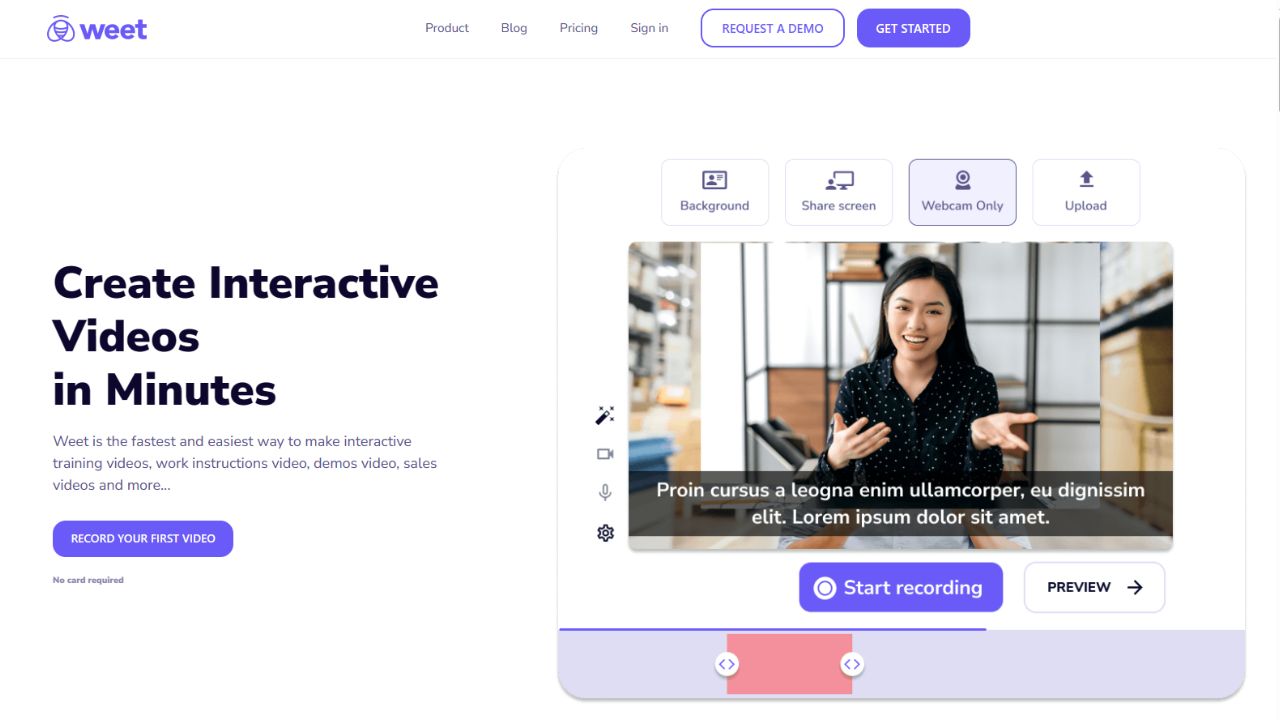Weet is a tool powered by AI that helps you quickly and effortlessly make top-notch video tutorials. It’s user-friendly, all available in your browser. Weet provides various features to make recording and editing videos smooth.
AI-powered trimming gets rid of pauses and unnecessary words, and AI-noise suppression, along with AI-face framing, enhances the professional look and sound of your videos.
Features of Weet
- Record your face, screen, or upload videos: You can choose to record your face, your screen, or both, or upload your existing videos to Weet. You can also enhance your videos with filters, virtual backgrounds, subtitles, and more.
- Add interactions to your videos: You can make your videos more engaging and interactive by adding interactions such as spotlight, image, text, button, and chapters. You can also add comments and reactions to your videos or other people’s videos.
- Track and measure your videos: You can track and measure the performance and effectiveness of your videos with detailed analytics and notifications. You can see who watched your videos, how long they watched, and what interactions they used.
- Collaborate and share your videos: You can collaborate and share your videos with others via email or social media. You can also create and manage your video library in one place, and organize your videos into workspaces and channels.
FAQ About Weet
How do I use Weet?
To use Weet, you need to sign up for a free account and download the Weet extension for Chrome or Edge. Then, you can click on the Weet icon in your browser and start recording your screen and webcam.
How does Weet enhance collaboration among users?
Weet provides innovative collaboration tools that are simple yet highly functional.
How much does Weet cost?
Weet is free to use for a limited time. You can sign up for a free account and get access to all the features, such as screen recording, webcam recording, video uploading, subtitle generation and translation, interaction adding, video sharing, and more.