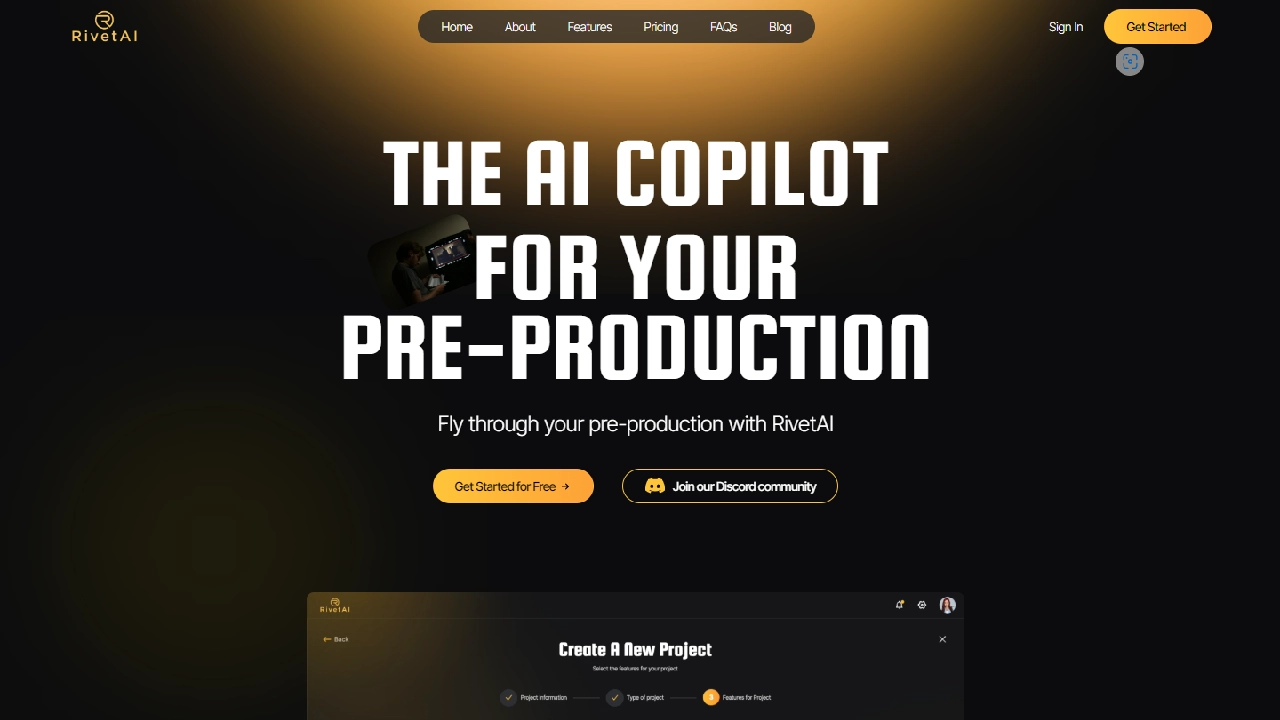The Font Finder tool by What Font Is is an AI-powered solution that enables users to identify fonts from any image. The tool boasts a catalogue containing over 900,000 indexed fonts, which can be either commercial or free. Users can simply upload an image and choose the font they require, and the Font Finder AI will display over 60 similar fonts that are either downloadable or purchasable.
The tool uses advanced AI to recognize fonts in 90% of cases, and for the remaining 10% errors, low-quality images are usually the cause. The system is capable of detecting fonts regardless of the publisher, producer, or foundry, allowing users to search for a specific missing font from the sources supplied by a client or identify a font they find visually appealing.
The tool provides a user-friendly interface where the image uploaded can be cropped, optimized and inputted to obtain results. The Font Finder tool also includes additional features such as a web font generator, an image editor to split letters and adjust the brightness, and a search-by-price function to filter fonts based on their cost.
The Font Finder tool is suitable for designers, marketers, and anyone who works with fonts regularly and requires a precise and reliable way of identifying fonts. With a large font database and an advanced AI system, Font Finder is considered one of the best font finder tools.
More details about What font is
Can I optimize and crop the images I upload on Font Finder?
Yes, Font Finder allows users to optimize and crop the images they upload. This feature enables users to focus on the part of the image containing the desired font and eliminate any extraneous elements that could interfere with font recognition.
What makes Font Finder one of the best font finder tools?
Font Finder’s relevance as one of the best font finder tools is attributed to its AI-powered font identification capability, a large catalogue of over 900,000 fonts, and its user-friendly features such as the image editor, web font generator and search by price. The tool’s high success rate of 90% further strengthens its reputation among users.
What is the maximum number of similar fonts Font Finder can show?
Font Finder can display over 60 similar fonts for every image you upload. This allows users to have an extensive variety of options to choose the font that best fits their requirements.
What causes Font Finder to not recognize fonts?
In the remaining 10% of cases where Font Finder fails to recognize a font, the main cause is usually due to issues with the uploaded image. Low-quality images, low resolution, or distorted text often affect the tool’s performance and might result in unsuccessful font recognition.