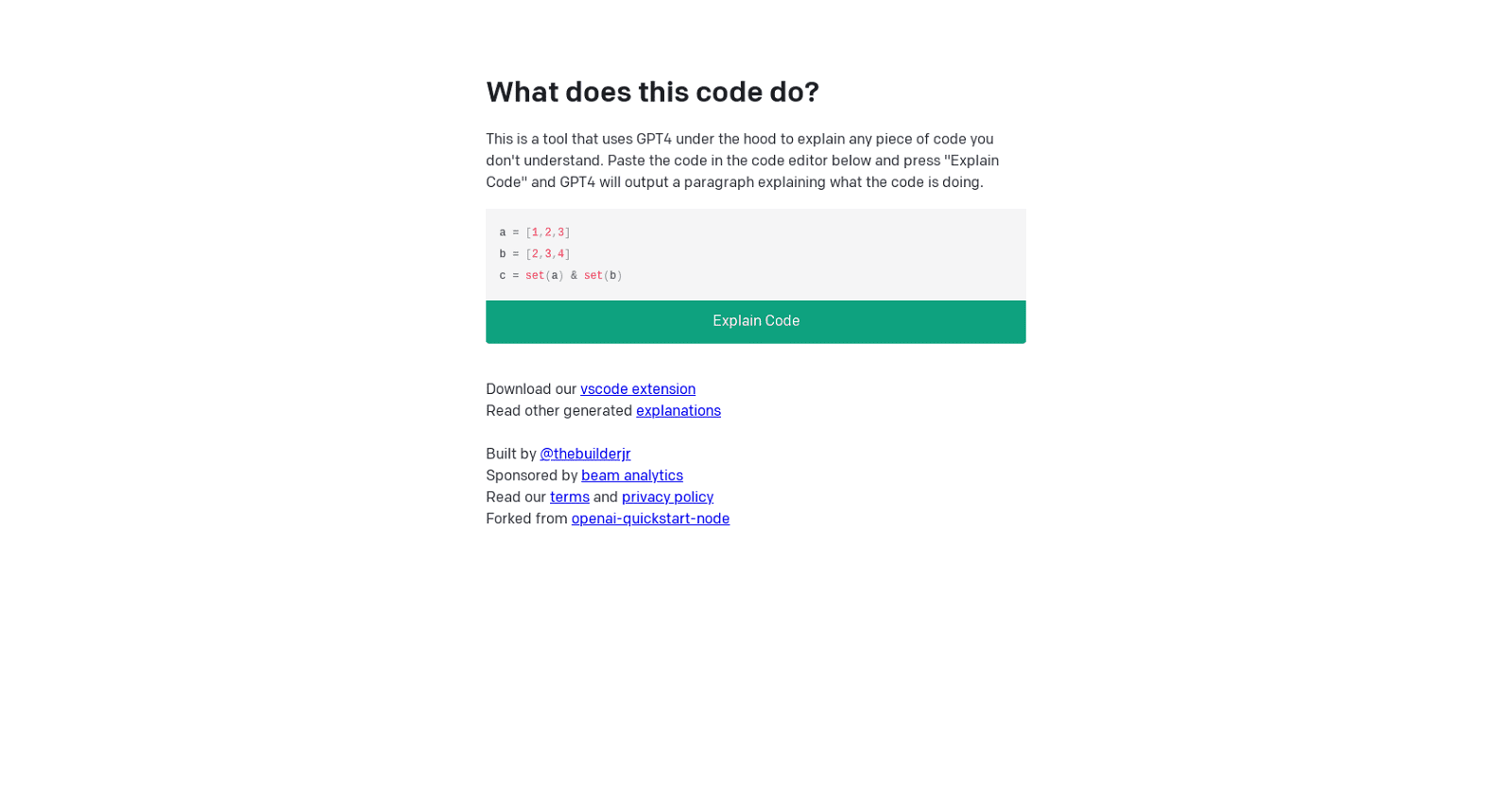The “What does this code do?” tool is a resource crafted to aid users in comprehending any code segments they may find challenging. Powered by the formidable GPT4 (Generative Pre-trained Transformer 4) algorithm, this tool enables users to simply paste their code into the editor and select “Explain Code.” Subsequently, GPT4 generates a detailed paragraph elucidating the code’s functionality.
A typical demonstration involves defining two arrays and identifying the common values between them, with the result returned as a set. This tool is conveniently accessible as a Visual Studio Code (vscode) extension and includes a repository of other generated explanations. The brainchild of @thebuilderjr, it is backed by sponsorship from beam analytics.
It’s crucial to acknowledge that the tool’s efficacy hinges on GPT4, which may exhibit limitations, and its explanations might not always align perfectly with user expectations. Hence, users are encouraged to exercise discernment in evaluating the tool’s explanations and verify results independently.
In essence, “What does this code do?” serves as a valuable asset for individuals grappling with unfamiliar code segments, fostering quick comprehension and complementing other tools and techniques to ensure accurate code implementation.
To delve deeper, users can explore additional generated explanations through the tool’s website, specifically under the ‘/explanations’ section. Additionally, a comprehensive privacy policy is available on the website under ‘/privacy’, providing assurance regarding user data protection.
In essence, “What does this code do?” stands as a pivotal resource, leveraging cutting-edge AI to enhance code understanding and proficiency.