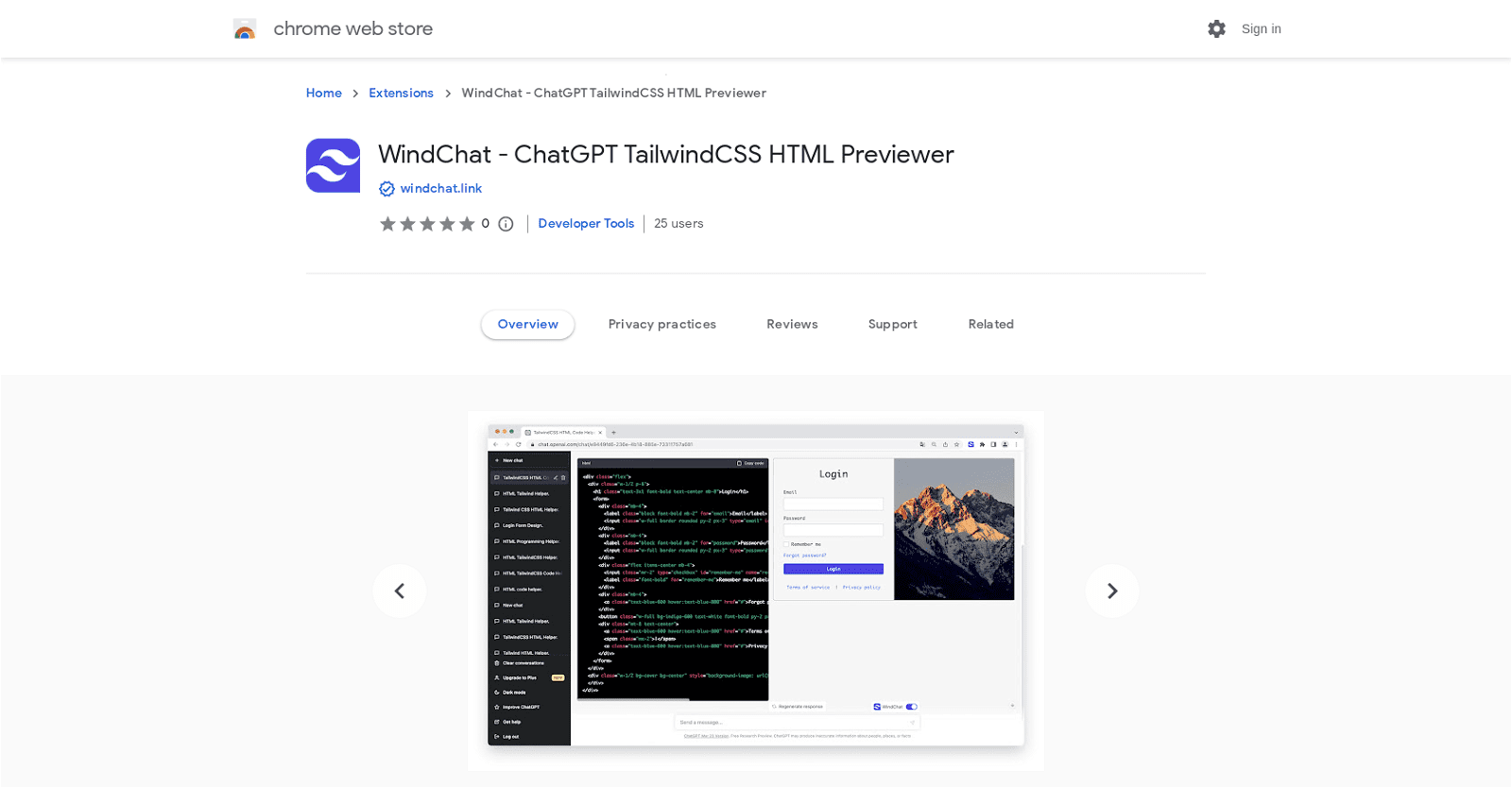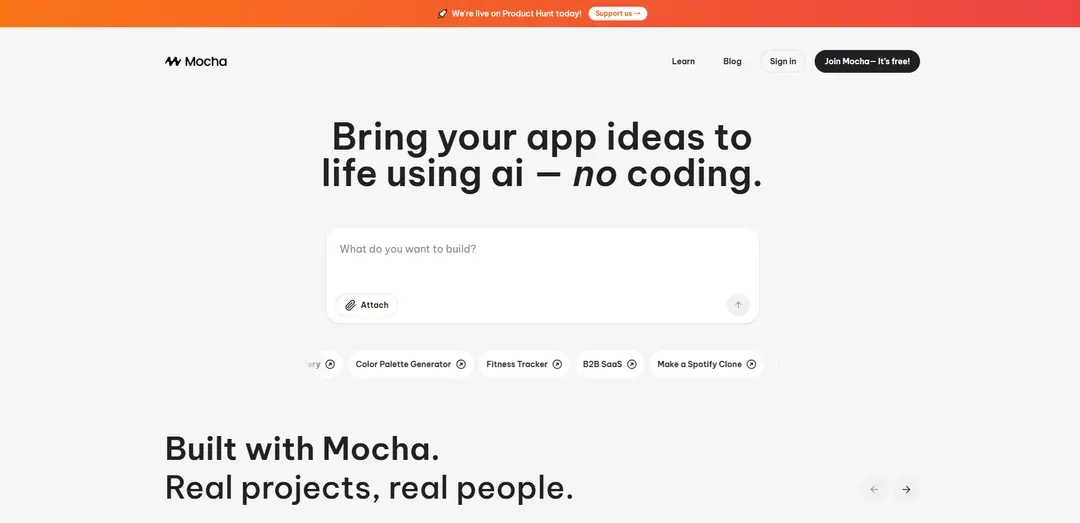WindChat – ChatGPT TailwindCSS HTML Previewer is a convenient Chrome web browser extension designed to streamline the process of previewing HTML and Tailwind CSS code directly within the ChatGPT chat window.
This extension eliminates the need for manual copying and pasting of code, saving users time and effort when adjusting page designs in ChatGPT. With WindChat, users can seamlessly merge code from multiple chatboxes to preview the entire chat session’s code, particularly useful for lengthy answers spanning multiple chatboxes.
Moreover, WindChat offers real-time editing capabilities for both HTML and Tailwind CSS code, empowering users to make quick modifications and instantly visualize the changes.
Regular updates ensure compatibility with the latest ChatGPT versions, providing users with a reliable and up-to-date experience. WindChat is easily accessible through the Chrome Web Store and is provided by windchat.link, requiring no additional subscriptions or fees for basic usage, although it does offer in-app purchases.
Overall, WindChat is a valuable tool for individuals looking to refine their web page designs within ChatGPT, offering a hassle-free solution for code previewing and editing directly within the chat interface.
More details about WindChat
What is the file size of the WindChat extension?
The WindChat extension has a file size of 550KiB.
How does WindChat help manage lengthy codes?
WindChat assists in managing lengthy codes by allowing users to merge code from multiple chat boxes, providing a comprehensive preview of the code for the entire chat session. This feature proves especially useful when ChatGPT’s response text spans several chat boxes.
What is the current version of WindChat?
The current version of WindChat is 1.0.2.
Why does WindChat eliminate the need for manual code copying and pasting?
WindChat eliminates the need for manual code copying and pasting by enabling users to directly view and modify HTML and Tailwind CSS code within the ChatGPT chat window, streamlining the process of code editing and previewing.