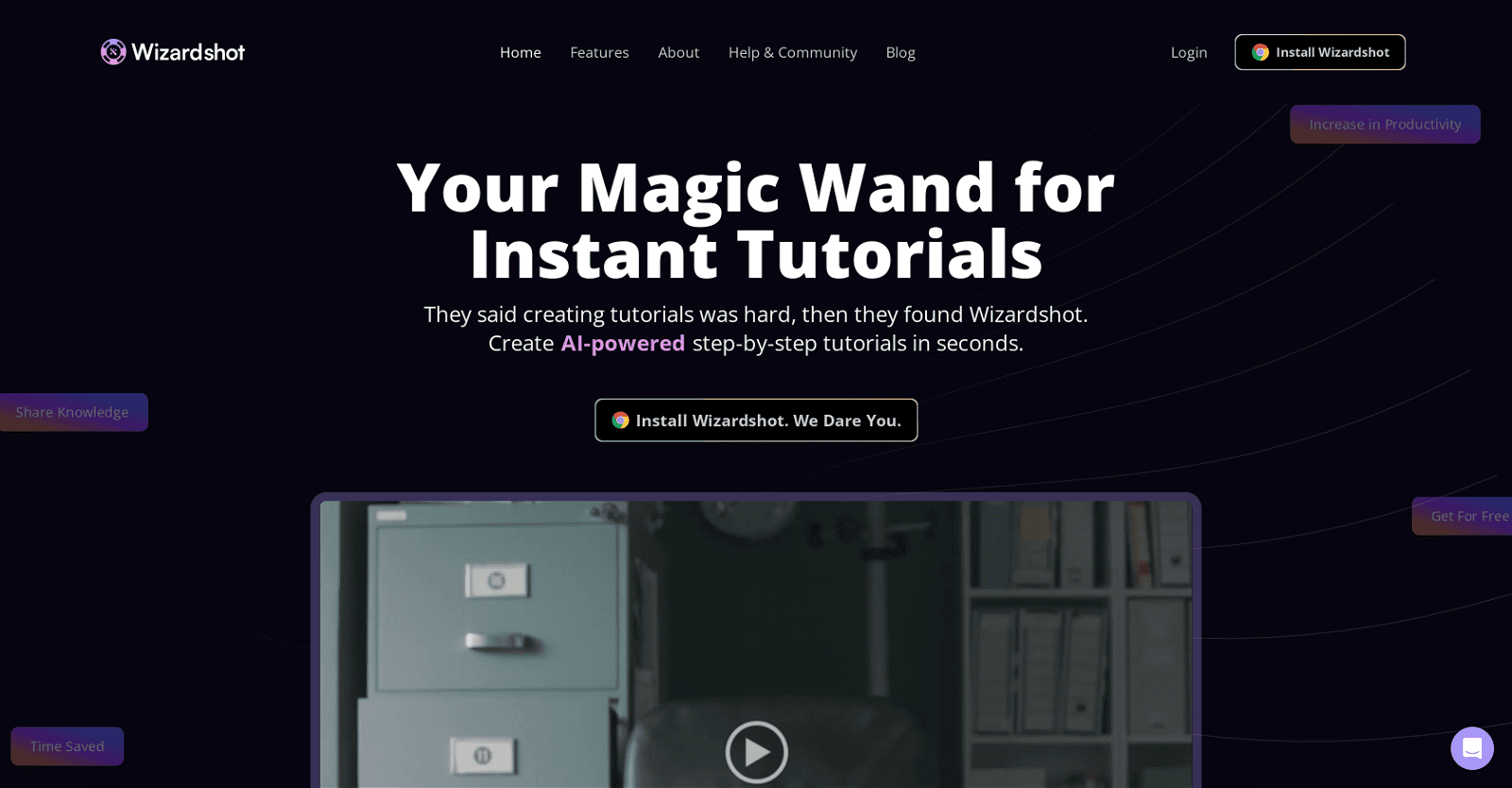Wizardshot is an AI-powered tool meticulously crafted to streamline the creation of step-by-step tutorials. Seamlessly integrated into users’ workflows, it effortlessly generates tutorials based on recorded actions.
Offered as both a Chrome extension and web app, Wizardshot empowers users to capture their screens, facilitating the seamless sharing of knowledge and processes. Prioritizing user security, the platform employs industry-standard encryption methods, stringent access controls, and regular security audits to safeguard user data.
Moreover, Wizardshot enhances the learning experience with a myriad of features. Its intuitive editor allows users to embed videos, convert steps into animated images, and more, thereby enriching the tutorial content.
The tool also prioritizes privacy with features like a blur function and selective access provision to tutorials. Additionally, it provides analytics to help users assess the impact of their tutorials on their team’s performance.
Users can effortlessly share tutorials on social media platforms or export them to PDF and DOC formats. Furthermore, Wizardshot seamlessly integrates with a knowledge base for efficient tutorial management.
While Wizardshot offers a free version, it also complements its associated paid product, Helpjuice, a robust knowledge base software, for enhanced functionality and features.
More details about Wizardshot
Can I invite my team to use Wizardshot?
Certainly, Wizardshot facilitates team collaboration by allowing you to invite your entire team to utilize the platform. Its features are specifically designed to promote collaboration, empowering your team to harness its capabilities for enhanced knowledge sharing and optimized workflows.
Can I blur sensitive information in my tutorials with Wizardshot?
Indeed, Wizardshot incorporates a blur feature crafted specifically to obscure sensitive or extraneous information in your tutorials. This functionality bolsters privacy and guarantees that only pertinent and crucial information is presented to viewers.
In what formats can I export tutorials made with Wizardshot?
Absolutely, Wizardshot enables users to export tutorials in both PDF and DOC formats, offering versatile sharing options to cater to various needs. Furthermore, users can conveniently share tutorials directly on their preferred social media platforms, enhancing accessibility and reach.
Does Wizardshot offer analytics for created tutorials?
Certainly, Wizardshot offers robust analytics tools that provide invaluable insights into the impact of your tutorials on your team’s performance. This feature empowers users to gain deeper insights into the effectiveness of their tutorials and identify areas for improvement, thereby guiding future content development efforts more effectively.