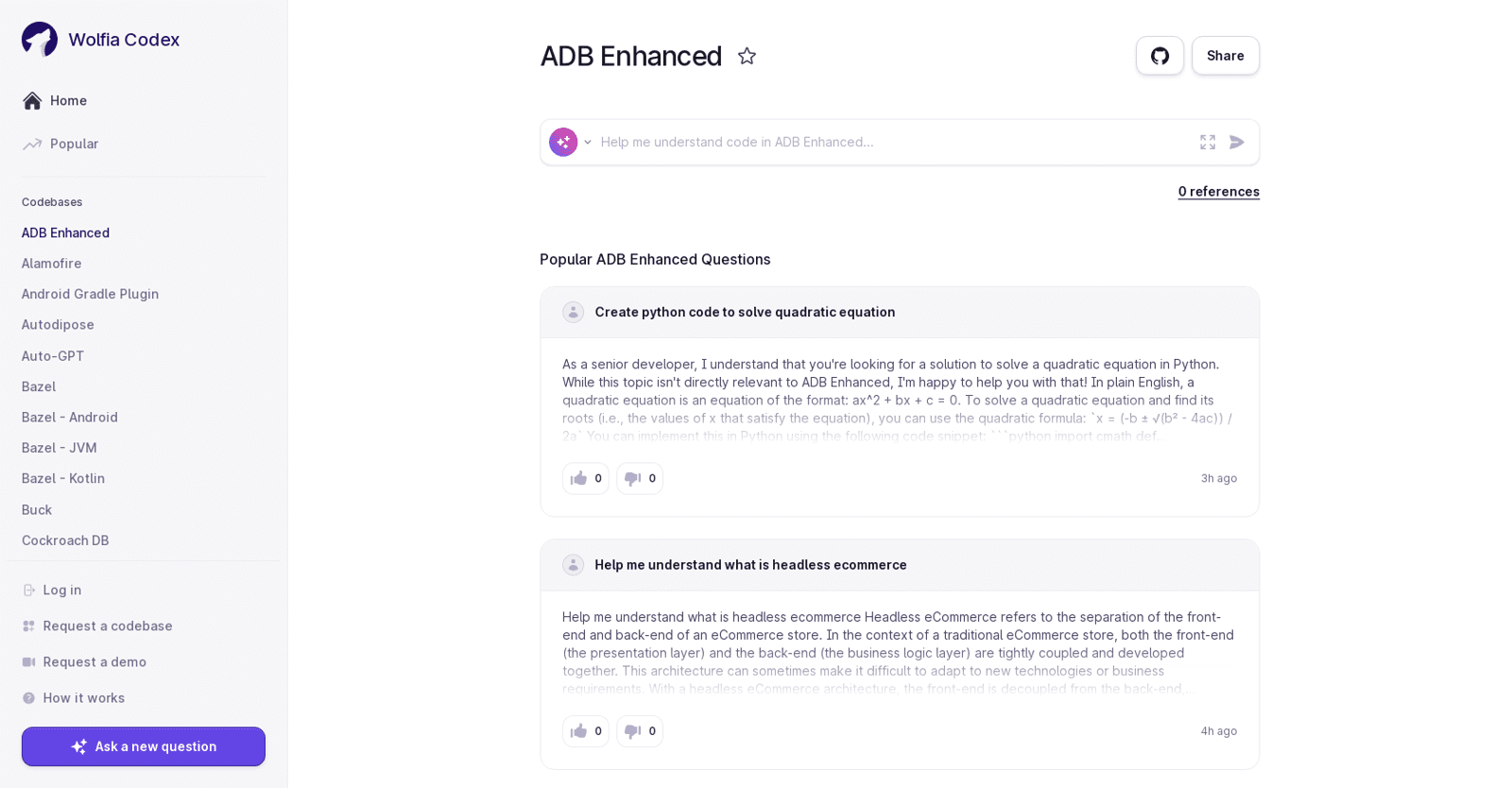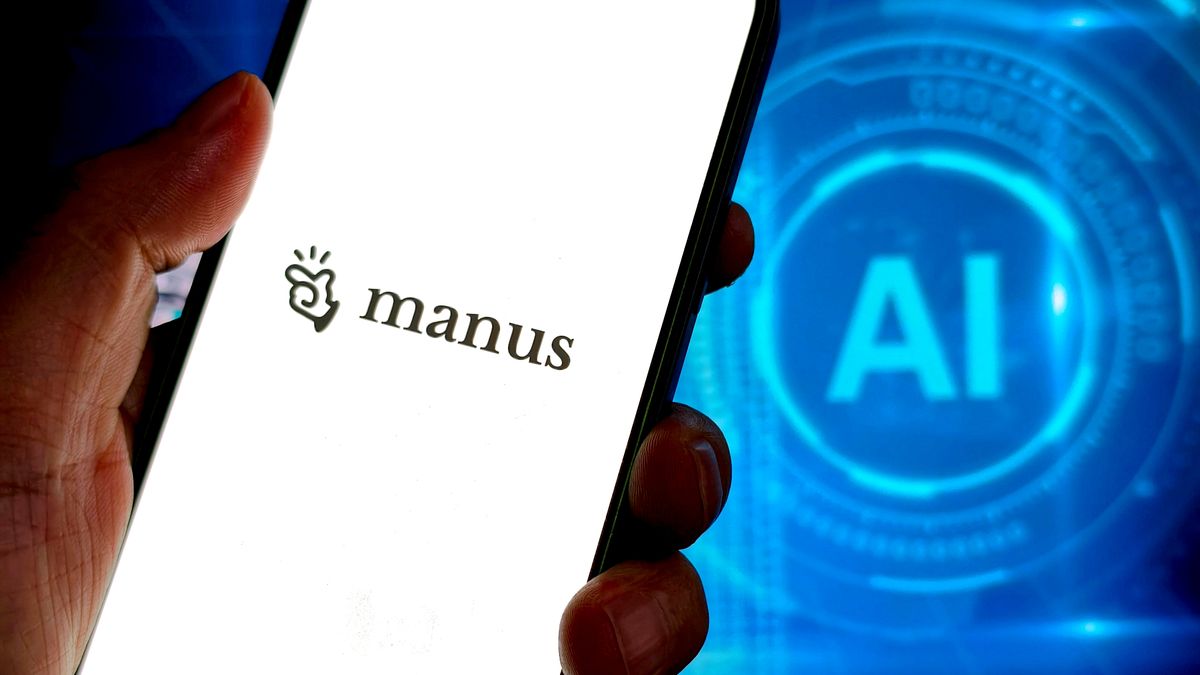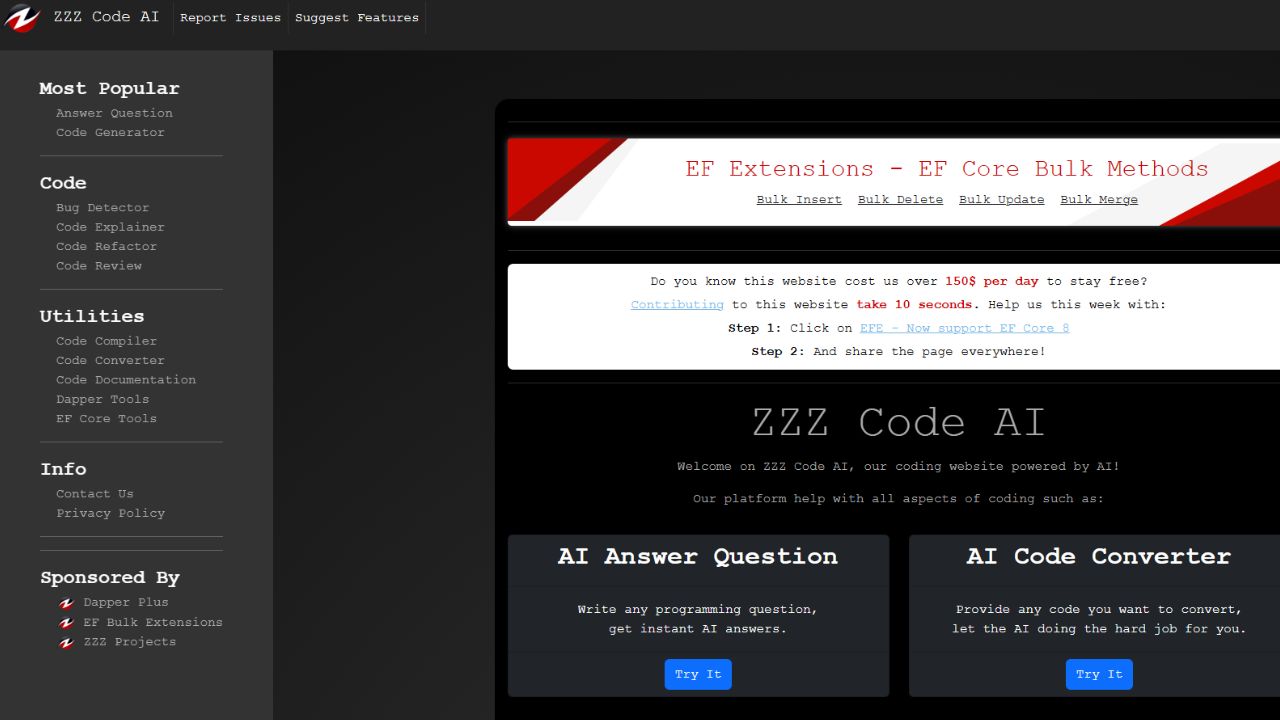Codex by Wolfia is a groundbreaking AI-powered tool engineered to expedite developers’ codebase searches. With Codex, developers can pose inquiries in plain language, bypassing the need to manually sift through extensive codebases.
This streamlined approach saves developers considerable time and effort typically spent on locating, copying, and pasting code snippets. The tool operates by harnessing sophisticated machine learning algorithms to comprehend the intricacies of the codebase and furnish precise answers to developer queries.
Currently, Codex supports a diverse array of codebases, including Android, iOS, Python, and JavaScript, among others. Beyond its user-friendly interface, Codex boasts extensive customization options, ensuring adaptability to the unique requirements of various codebases.
Additionally, the platform offers a demo version and a codebase request feature, allowing developers to explore its capabilities or incorporate their codebase into the platform.
In essence, Codex by Wolfia stands as a revolutionary AI-powered solution that empowers developers with a swift and effective means to navigate their codebase. Its utilization of advanced machine learning algorithms, coupled with its broad support for different codebases, positions it as an invaluable asset for any development team striving to enhance workflow efficiency.
More details about Wolfia
Can Codex be used by a team?
Wolfia’s Codex can be a useful tool for any development team trying to improve productivity. It provides developers with a rapid and effective approach to locate the information they need inside their source.
Can Codex streamline the workflow of a development team?
Yes, Codex by Wolfia can help a development team work more efficiently by giving them a quick and effective way to locate information inside a codebase. Its machine learning-driven engine can accurately get answers from the codebase and swiftly interpret questions in simple English.
How do I use the demo version of Codex?
You can try out Codex’s features by utilizing the ‘Request a demo’ button on their website, which suggests that there is a demo version available. There are no clear instructions on how to use or access the demo version.