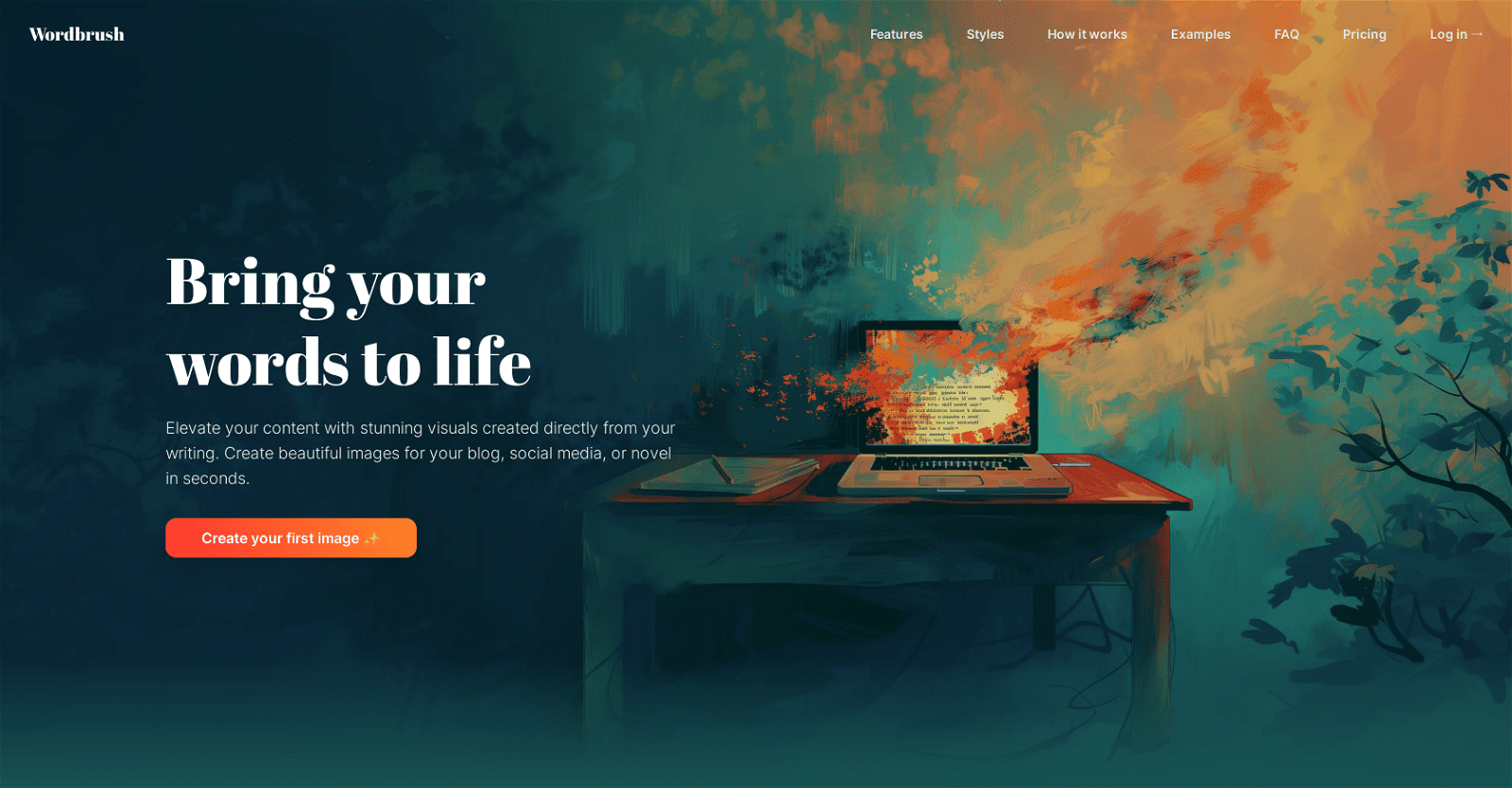Wordbrush is an innovative AI tool tailored to elevate digital content creation by crafting unique visuals from text input. It offers a refreshing alternative to conventional stock imagery, empowering users to generate custom illustrations that resonate with their written content.
The workflow is straightforward: users input their text, select their desired artistic style, refine details, and let Wordbrush generate a personalized image. Notably, the tool distinguishes itself through its versatility and extensive customization features.
With a diverse range of art styles spanning from contemporary to classical, including Romanticism, Cyberpunk, and Pop Art, users have the freedom to choose the style that best complements their narrative. Additionally, a forthcoming feature promises the creation of custom styles based on provided sample images, further enhancing flexibility.
Wordbrush boasts an intuitive interface, ensuring ease of use for users of all levels. By simply pasting their text and selecting their preferred style and details—such as moods and specific inclusions/exclusions—users can effortlessly craft visually captivating images.
Catering to a wide spectrum of content types, from blog posts to novels, Wordbrush emerges as a versatile tool for diverse content creators. Its algorithm’s success in generating fitting images from text is evidenced by compelling examples across various genres, including poetry, technical blog posts, and podcast descriptions.
More details about Wordbrush
Is Wordbrush suitable for beginners?
Certainly! Wordbrush prides itself on being beginner-friendly. Its interface is intuitive and easy to navigate, making it accessible for users of all levels of expertise.
How effective is Wordbrush’s algorithm in generating images from text?
Wordbrush’s algorithm demonstrates remarkable success in creating images that align with the provided text. Whether it’s a technical blog post, a piece of poetry, an excerpt from a horror novel, or a podcast description, the tool consistently delivers fitting visuals.
Who can I contact for support with Wordbrush?
If you encounter any issues or require assistance while using Wordbrush, you can directly reach out to the support team through the contact links available on their website.
What does “adding details” entail in the context of using Wordbrush?
“Adding details” in Wordbrush involves specifying the mood of the image and defining particular elements that should be included or excluded. This customization ensures that the generated image closely reflects the user’s vision and intent.