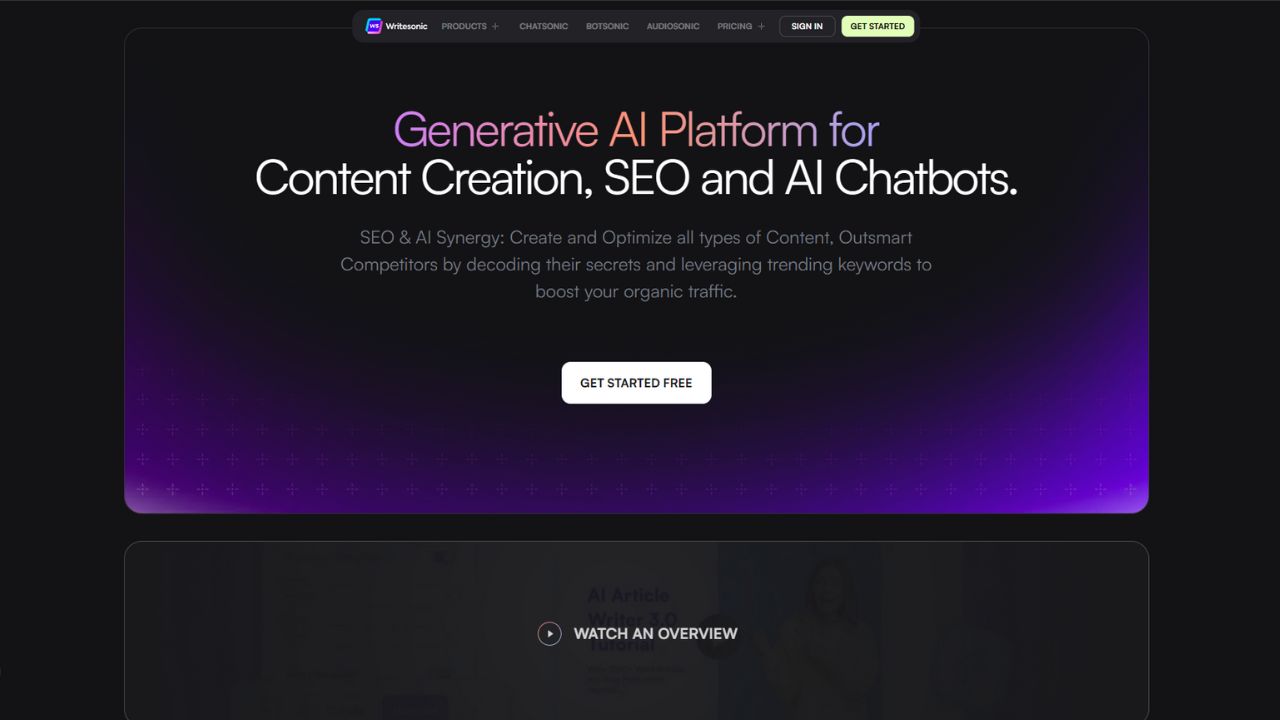Writesonic is an AI-powered platform designed to help you create high-quality content quickly and easily. It uses advanced algorithms to generate articles, blog posts, social media updates, and more. By leveraging real-time data and fact-checking, Writesonic ensures that the content is accurate and relevant. This makes it a valuable tool for marketers, businesses, and content creators.
In addition to content creation, Writesonic offers SEO optimization and custom AI chatbots. These features help improve your website’s search rankings and engage your audience more effectively. With its user-friendly interface and powerful capabilities, Writesonic simplifies the content creation process, saving you time and effort.
Features Of Writesonic
- AI Article and Blog Writer: Generates high-quality articles and blog posts quickly, helping you save time and effort.
- Content Rephraser: Rewrites existing content to improve readability and uniqueness.
- SEO Checker: Provides real-time SEO insights to optimize your content for better search engine rankings.
- Landing Page Creator: Helps you create effective landing pages that convert visitors into customers.
- Product Descriptions: Generates compelling product descriptions for eCommerce platforms like Amazon.
- Ad Copy Generator: Creates high-performing ad copy for platforms like Facebook, Google, and LinkedIn.
- Story Generator: Writes engaging short stories based on your input.
- Social Media Posts: Generates posts for various social media platforms, tailored to your brand’s voice.
- Chatsonic: An advanced AI chatbot that can handle real-time web searches and interact with your documents and images.
- Botsonic: Custom AI chatbots trained on your data, capable of resolving customer queries and integrating with platforms like WhatsApp and Slack.
How to Use Writesonic
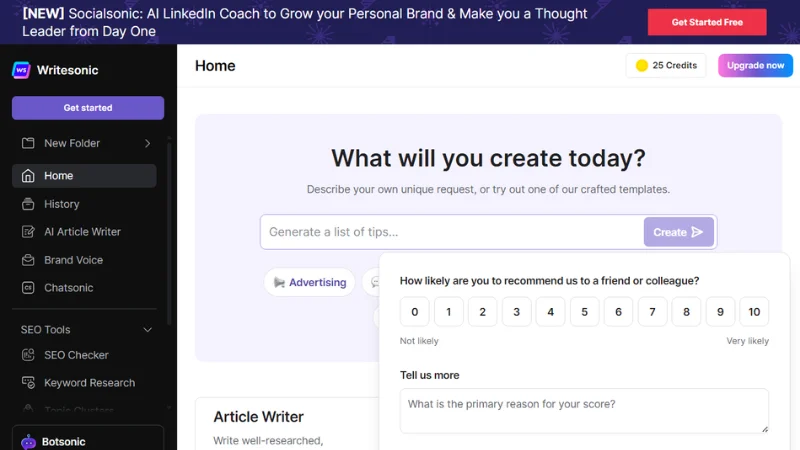
- Visit the Website: Go to Writesonic’s website.
- Sign Up: Click “Get started” and enter your email and password. You can also sign up using your google account.
- Choose a Plan: You can use Writesonic for free with limited features. For premium features, consider upgrading to a paid plan.
- Select Content Type: In the “What do you want to create?” field, choose your desired content type (e.g., blog posts, ads).
- Use Templates: Pick a suitable template for your project.
- Input Details: Enter relevant information like the document name and topic.
- Generate Content: Click “Generate” to receive AI-generated content.
- Edit and Customize: Review and modify the content as needed.
- Save Your Work: Click “Save” to keep your final content.
Frequently Asked Questions
What types of content can Writesonic generate?
Writesonic can generate a wide range of content, including blog posts, social media updates, ad copy, product descriptions, emails, and more.
Can I customize the content generated by Writesonic?
Yes, you can customize the content by providing specific instructions and editing the generated text to better suit your needs.
How secure is my data with Writesonic?
Writesonic takes data security seriously and implements measures to protect your information.
Do I own the content generated by Writesonic?
Yes, you own the content generated by Writesonic and can use it as you see fit.