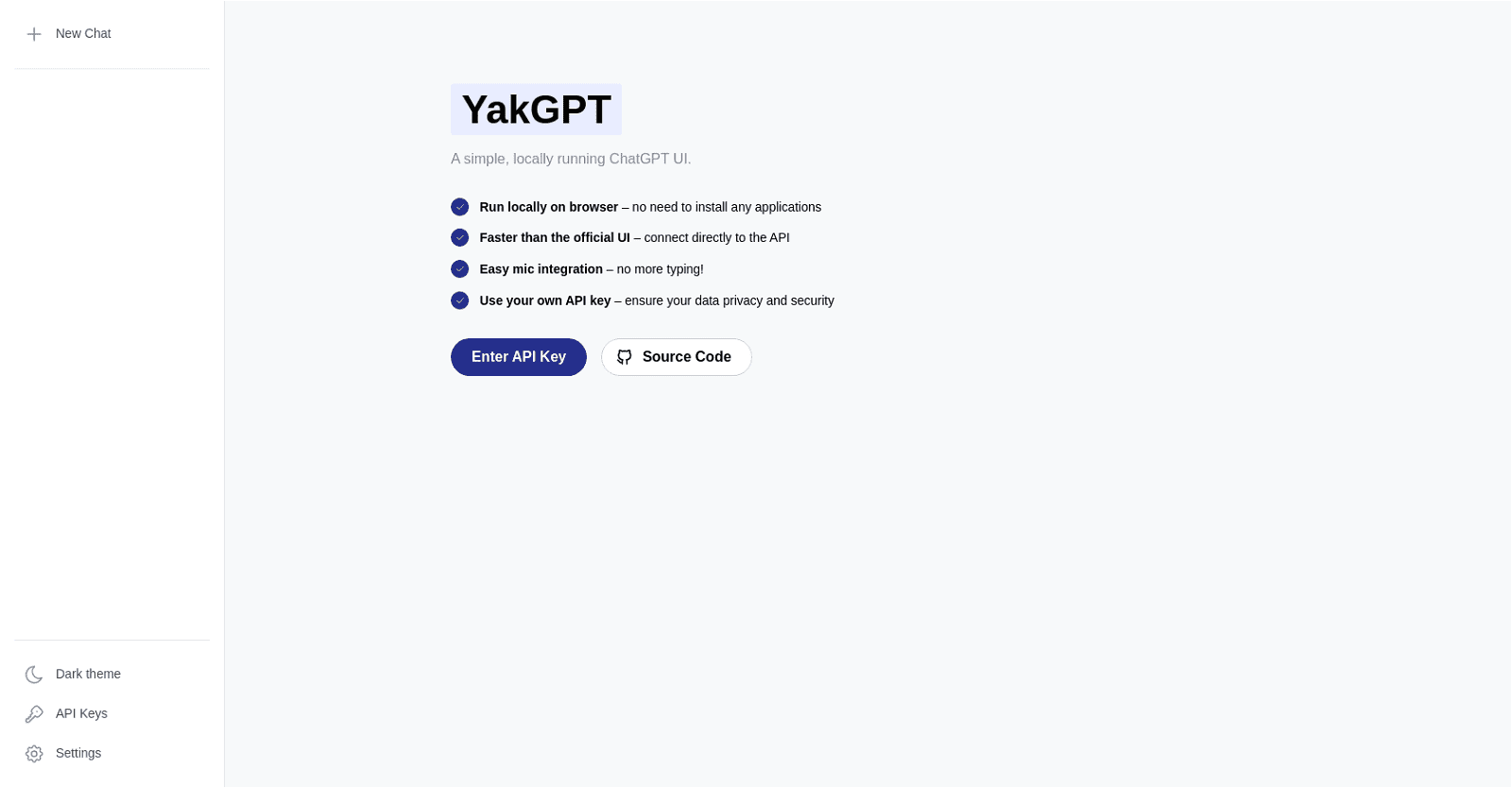YakGPT presents itself as a user-friendly interface for ChatGPT, offering seamless interaction with the AI language model directly from the browser, without the need for installation.
Setting itself apart with speed and efficiency, YakGPT directly connects to the API, ensuring faster responses compared to the official UI. Notably, it offers effortless mic integration, enabling users to vocalize their queries to ChatGPT, a feature that enhances accessibility and convenience.
Furthermore, YakGPT prioritizes data privacy and security by providing users with the option to utilize their own API key. Its interface includes a dark theme for comfortable viewing, and a settings menu allows for customization to align with individual preferences.
In summary, YakGPT is a valuable AI tool that offers a straightforward and efficient means of engaging with ChatGPT. With advanced features like mic integration and customizable settings, YakGPT caters to users seeking a seamless and secure AI interaction experience directly from their browser.
More details about YakGPT
What are the essential features of YakGPT?
YakGPT’s key features include the ability to run locally on a browser without the need for installation, faster connections via direct API linking, a simple mic integration feature, the ability to use one’s own API key for enhanced data security, and a dark theme option that is aesthetically pleasing.
What’s unique about the YakGPT’s interface?
YakGPT’s interface is distinct because to its ease of use and effectiveness. It contains an optional microphone integration function for convenience, operates locally in the browser to avoid the need for installations, and provides a dark style for comfortable reading.
What is the dark theme feature of YakGPT?
YakGPT’s dark theme function makes watching more pleasant for viewers, especially when using it for extended periods of time or in low light.
Does YakGPT have any customization options?
Yes, there are customization options with YakGPT. Users can tailor their experience according to their preferences by using the options menu.