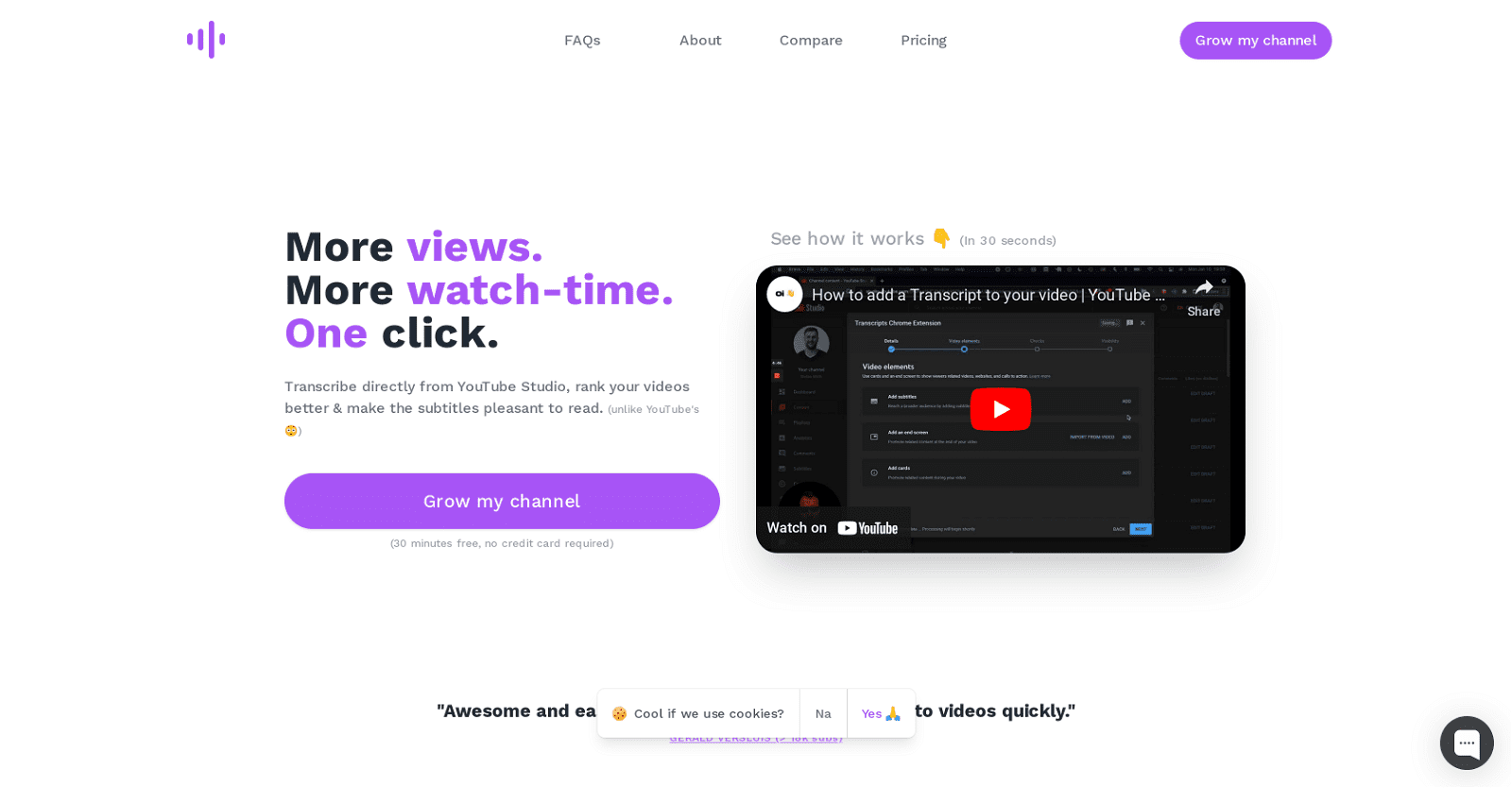YouTube Transcripts is an innovative AI-powered tool designed to enhance the accessibility and search engine optimization (SEO) of YouTube videos by providing precise and engaging video transcriptions.
Integrated seamlessly with YouTube Studio, this tool focuses on creating captivating transcripts that not only improve visibility on the platform but also cater to a more inclusive viewer experience. With its ‘one-click’ functionality, YouTube Transcripts effortlessly generates captions that are both easy to read and comprehend, thereby boosting SEO and fostering engagement.
This tool proves particularly advantageous for creators and developers targeting specific niches or utilizing distinctive vocabularies, as it offers customization options to tailor transcripts to unique demands. Through custom mappings, users can include niche keywords and unusual terms, ensuring the AI tool’s heightened precision in recognizing and incorporating these essential elements into the transcriptions.
Furthermore, YouTube Transcripts features an editing function that empowers users to refine generated transcripts by addressing words with low confidence, ultimately elevating the transcript quality to nearly human transcription standards.
In essence, YouTube Transcripts is meticulously crafted to support users in enhancing their video SEO, accessibility, and engagement on YouTube, all while prioritizing accuracy and convenience.
More details about YouTube Transcripts
Can I transcribe directly from YouTube Studio with YouTube Transcripts?
Yes, one may transcribe straight from YouTube Studio using YouTube Transcripts. It focuses on producing interesting, understandable transcripts for your videos without requiring you to leave YouTube Studio’s workspace. It interacts directly with the platform.
How does YouTube Transcripts ensure transcription quality?
By offering tools for revising the transcripts that are generated, YouTube Transcripts guarantees the quality of the transcriptions. Users have the option to manually rectify any terms that lack confidence, so improving the first transcript created by AI. It also offers the ability to create unique mappings for uncommon or niche-specific terminology, improving the transcripts’ overall accuracy and quality.
How can I use YouTube Transcripts for content creation and subtitle creation?
YouTube Transcripts is a resource for creating subtitles and material as well as a tool for transcribing. It offers a correct transcription of your video, which is a basic tool for converting your video material into eBooks, blogs, social media postings, and other formats. When it comes to creating subtitles, it produces accurate and understandable captions that increase inclusivity and user engagement.
How does YouTube Transcripts incorporate niche-specific keywords into my video transcriptions?
You can use a unique tool provided by YouTube Transcripts to include keywords related to your niche to your video transcriptions. This is accomplished by entering your unique or niche-specific terms—terms that you would not typically recognize or use—into custom mappings. This function contributes to the AI tool’s improved accuracy in identifying and using these distinct keywords in the transcripts of the videos.