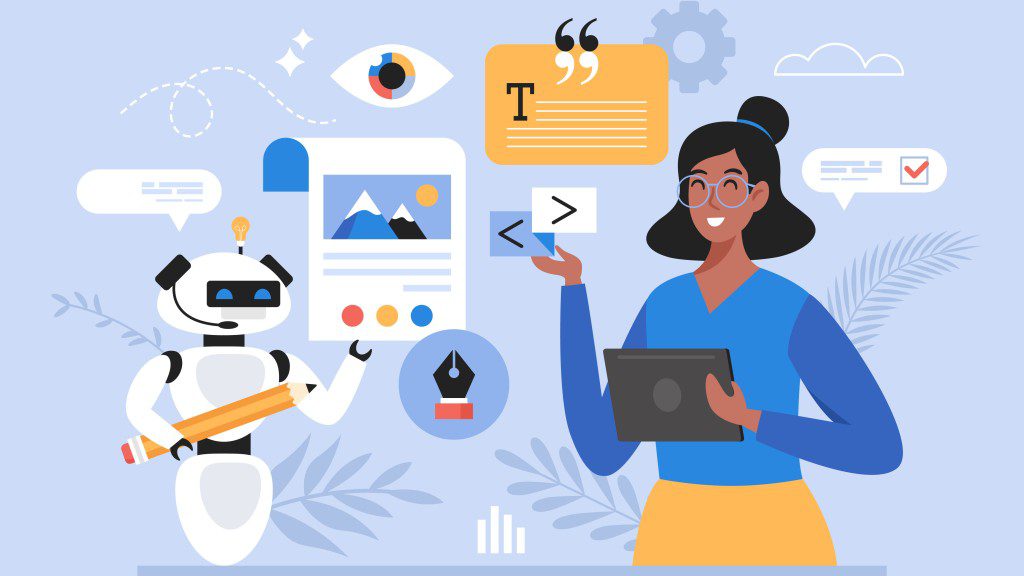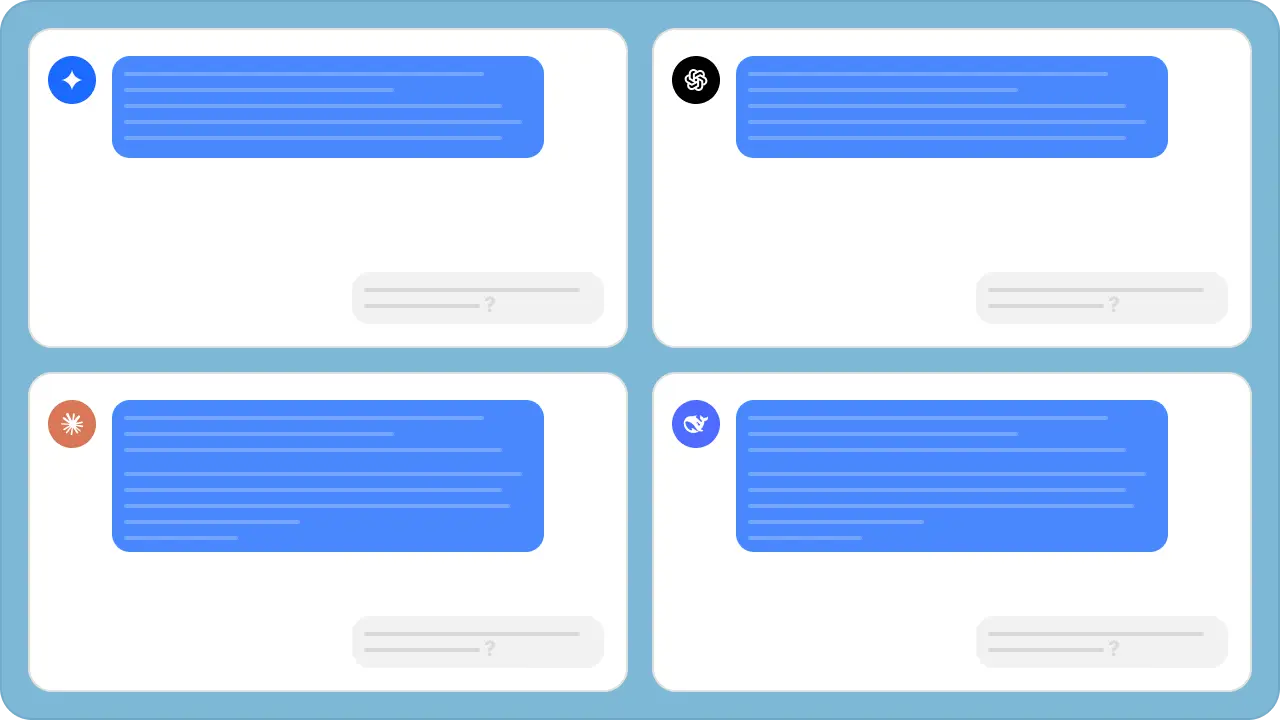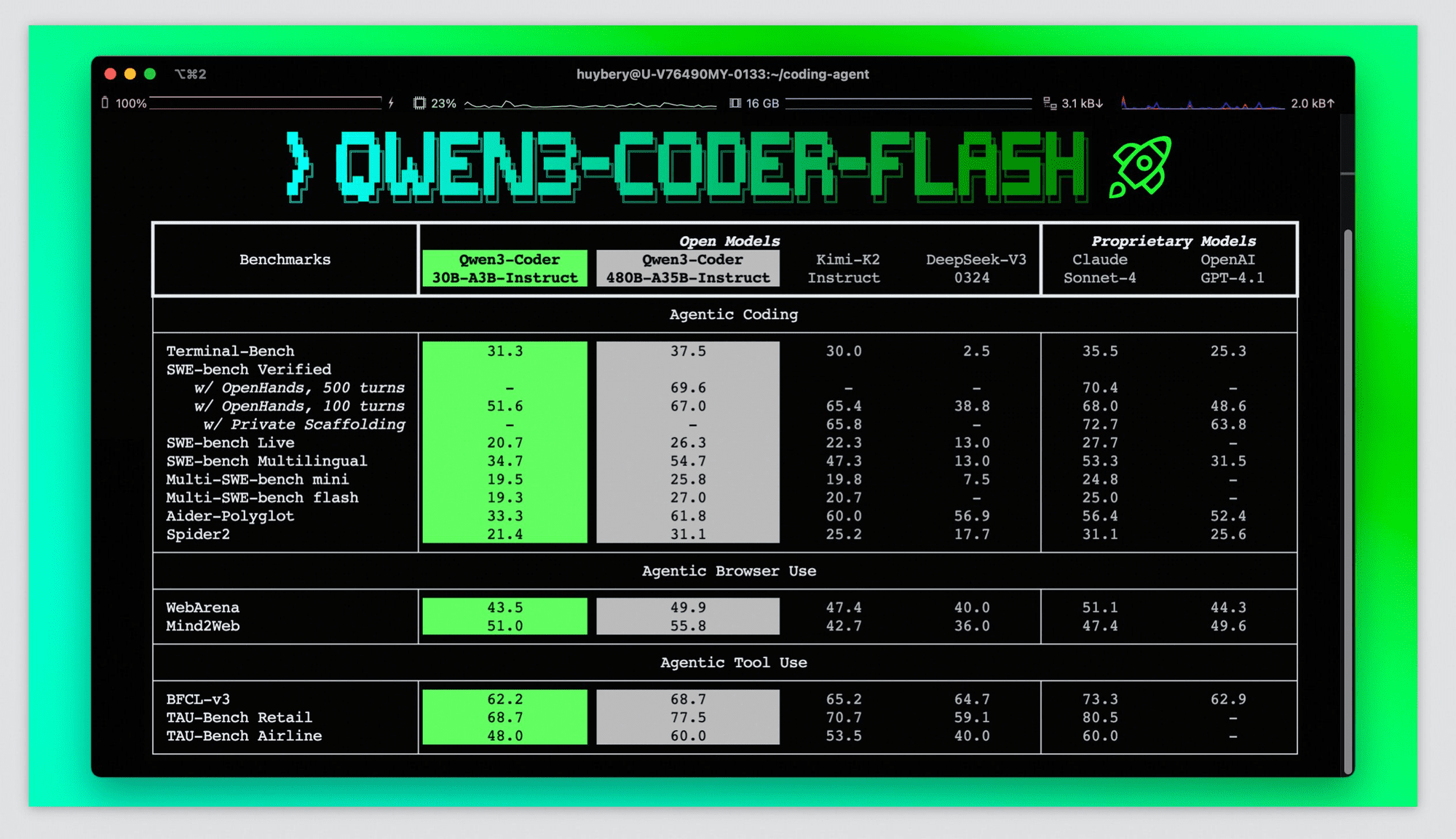Are you finding it challenging to get the most out of your AI tools? Using artificial intelligence can sometimes feel intimidating, but it doesn’t have to be a complex puzzle. You can transform your experience with AI tools from daunting to remarkably straightforward.
We’ve curated a comprehensive list of AI prompts designed to demystify how these powerful tools operate. With these expert examples, you can accelerate tasks like crafting SMS and WhatsApp messages for both transactional and marketing purposes. By adopting these prompts and tips, you’ll notice a significant enhancement in your ability to leverage AI effectively. Let’s explore how you can unlock the potential of AI with well-crafted prompts.
What Are AI Tools?
AI tools are software applications or platforms engineered to perform tasks that typically require human intelligence. They function by recognizing patterns, learning from vast amounts of data, and generating outputs based on specific user requests or ‘prompts’.
Think of AI tools as specialized digital assistants. You provide an instruction (the prompt), and the tool executes the task within its designated capabilities – whether that’s language translation, image generation, data analysis, or automating communication. While incredibly capable, AI tools are not sentient; they excel at the specific functions they were designed and trained for, relying heavily on the quality of the input they receive. The development of these tools rests on extensive research and engineering in the field of artificial intelligence.
How Do AI Tools Work?
It’s crucial to understand that while AI tools are sophisticated, they aren’t mind readers. Their effectiveness hinges entirely on the instructions they receive. This is where prompts become essential. Each AI tool serves a unique purpose, trained on specific datasets and algorithms to achieve particular goals, such as identifying anomalies, creating artistic content, or optimizing logistics.
AI tools operate by analyzing input data (like your prompt), identifying underlying patterns learned during their training phase, and making predictions or generating responses based on that analysis. If you need a weather forecast, you prompt a weather AI. If you need directions, you prompt a navigation AI. To perform optimally, these tools require clear and relevant prompts. The quality of your prompt directly influences the accuracy, relevance, and speed of the AI’s output. Well-chosen prompts are the key to unlocking the full potential of AI, making tasks easier, more efficient, and ultimately more productive.
What Makes a Great AI Prompt?
To truly harness the power of an AI tool, crafting effective prompts is paramount. But what distinguishes a great prompt from a mediocre one? It boils down to a few key principles:
1. Clarity
Your prompt must be unambiguous and clearly state the desired outcome. Vague instructions lead to generic or incorrect results. Be specific about the task you want the AI to perform.
- Good Example: “Translate this paragraph from English to Spanish for a business audience.”
- Bad Example: “Do something with this text.”
A clear prompt leaves no room for misinterpretation.
2. Brevity
While clarity is crucial, conciseness is equally important. Overly long or complex prompts can confuse the AI. Get straight to the point without unnecessary jargon or fluff.
- Good Example: “List five high-protein vegan breakfast ideas.”
- Bad Example: “Could you possibly think about some different options for breakfast that don’t contain meat or dairy but are still quite high in protein, maybe around five suggestions?”
Keep it short and direct.
3. Structure
A well-structured prompt is easier for the AI to process. Use consistent language and syntax. Provide necessary context or background information succinctly if the task requires it. If you need financial data analysis, ensure the AI understands the relevant terms and the specific analysis needed.
- Good Example: “Analyze this sales data (CSV attached) to identify the top 3 performing regions in Q4 2023.”
- Bad Example: “Look at this data and tell me what’s interesting.”
Structure provides guidance and context, leading to more accurate and relevant outputs. Adhering to these three principles—Clarity, Brevity, and Structure—will significantly improve the results you get from any AI tool.
AI Prompt Examples for Popular Tools
These examples demonstrate how effective prompts can unlock the capabilities of various AI tools across different domains. Let’s explore some specific use cases.
1. Natural Language Processing: GPT-3
GPT-3 (Generative Pre-trained Transformer 3) is a powerful language model adept at understanding and generating human-like text. It can assist with writing tasks, content creation, summarization, and more, requiring only a few keywords or a clear instruction to produce high-quality text. It’s particularly useful for generating personalized communications like SMS messages. ChatGPT is a well-known application built upon GPT models.
Prompts for GPT-3
- “Draft a promotional SMS announcing a 24-hour flash sale on summer clothing, offering a 20% discount code ‘SUMMER20’.” (Promotional SMS)
- “Write a reminder SMS for a dental appointment scheduled for [Date] at [Time].” (SMS Reminder)
- “Generate a catchy slogan for a new eco-friendly cleaning product line.” (Brand Identity)
- “Compose an engaging introduction for a blog post about the benefits of remote work.” (Content Creation)
- “Suggest five creative names for a mobile app focused on language learning.” (Brand Name Suggestions)
- “Develop three recipe ideas featuring avocado as the main ingredient.” (Recipe Development)
- “Write a short, witty social media caption for an image showcasing a new coffee blend.” (Social Media Marketing)
- “Create a brief outline for a presentation on digital marketing trends in 2024.” (Presentation Outline)
- “Generate five compelling headlines for an article about renewable energy advancements.” (Journalism)
- “Help draft a professional email requesting feedback on a recent project submission.” (Business Communication)
- “Summarize the main arguments presented in this article about artificial intelligence ethics: [Link/Text].” (Summarization)
- “Generate survey questions to gauge customer satisfaction with our online checkout process.” (Market Research)
2. Machine Learning: scikit-learn
Scikit-learn is a widely used Python library for machine learning, offering a comprehensive suite of tools for data analysis, data mining, classification, regression, clustering, and dimensionality reduction. It’s favoured by data scientists and developers for its efficiency and ease of use. Effective prompts are crucial for directing its analytical capabilities accurately.
Prompts for scikit-learn
- “Using customer purchase history data, predict which users are most likely to purchase product ‘X’ in the next quarter.” (Product Recommendation)
- “Identify the top 5 features in this dataset that most strongly correlate with customer churn.” (Feature Selection)
- “Cluster this customer dataset into distinct segments based on demographics and spending habits for targeted marketing.” (Customer Segmentation)
- “Build a classification model using this transaction data to detect potentially fraudulent activities.” (Fraud Detection)
- “Develop a predictive model to estimate the likelihood of subscription renewal based on user engagement metrics.” (Churn Rate Prediction)
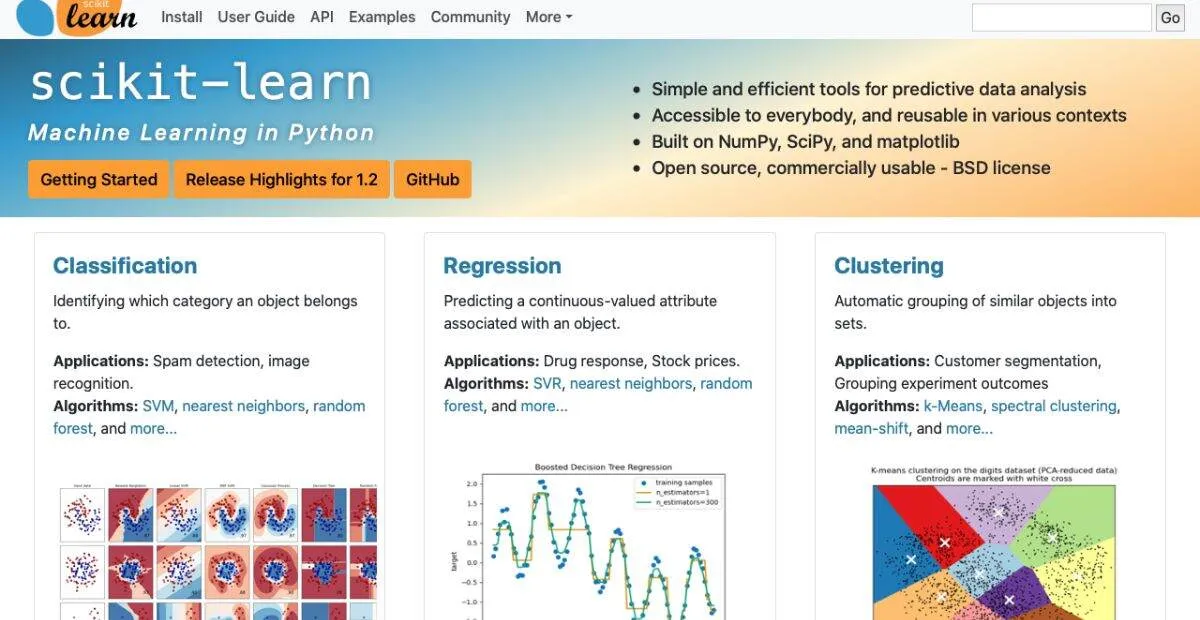 Screenshot of the Scikit-learn machine learning library website homepage featuring navigation links and introductory text.
Screenshot of the Scikit-learn machine learning library website homepage featuring navigation links and introductory text.
With precise prompts like these, scikit-learn can deliver powerful insights from your data.
3. Machine Learning: TensorFlow
TensorFlow is a comprehensive open-source library developed by Google AI for building and training machine learning models, particularly deep learning networks. It provides flexibility and tools for researchers and developers to create sophisticated AI applications. TensorFlow also offers resources and interfaces that simplify the process, but clear prompts remain essential for guiding model development and training.
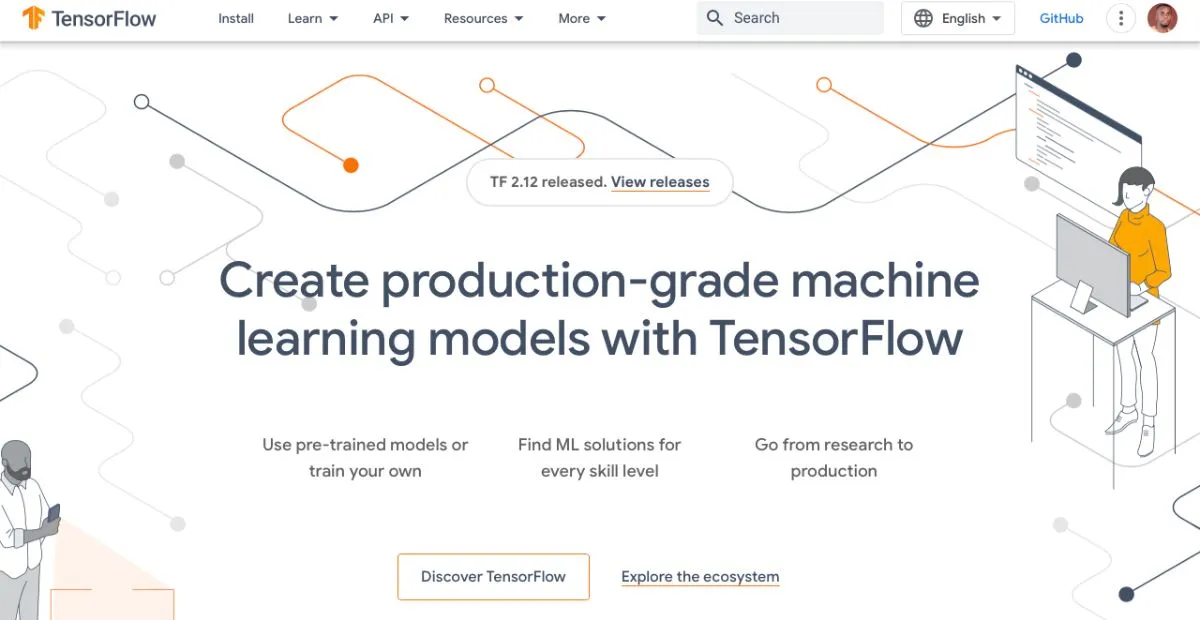 Graphic representing TensorFlow, an open-source machine learning framework developed by Google.
Graphic representing TensorFlow, an open-source machine learning framework developed by Google.
Prompts for TensorFlow
- “Guide me through setting up and training an image recognition model using TensorFlow to classify images of cats and dogs.” (Image Recognition)
- “Provide code examples for optimizing a neural network’s hyperparameters using TensorFlow’s Keras Tuner.” (Optimization)
- “Show me how to implement a sentiment analysis model for processing customer reviews using TensorFlow and NLP techniques.” (NLP)
- “Recommend a suitable TensorFlow algorithm and structure for forecasting stock prices based on historical time series data.” (Time Series Forecasting)
- “Outline the steps and TensorFlow components needed to build a simple rule-based chatbot.” (Chatbots)
Effective prompts help navigate TensorFlow’s extensive capabilities for successful model creation.
4. Machine Learning: Google ML Kit
Google ML Kit brings Google’s machine learning expertise to mobile developers (iOS and Android) through easy-to-use APIs. It allows integration of features like face detection, barcode scanning, text recognition (OCR), image labeling, and more directly into apps with minimal code. Even with its user-friendly approach, clear prompts are needed to specify the desired function.
Prompts for Google ML Kit
- “Implement face detection in my Android app using ML Kit to identify faces in user-uploaded photos.” (Face Detection)
- “Integrate ML Kit’s on-device translation API to translate user input text from Spanish to English.” (Language Translation)
- “Use ML Kit image labeling to identify common objects and landmarks within an image.” (Image Labeling)
- “Add functionality to scan QR codes and UPC barcodes using ML Kit’s barcode scanning feature.” (Barcode Scanning)
- “Utilize ML Kit’s language identification and smart reply features to suggest context-aware replies in a chat application.” (Sentiment Analysis / Smart Reply)
- “Detect and track specific objects (e.g., cars) in a live camera feed using ML Kit’s object detection API.” (Object Detection)
- “Develop a feature that recognizes handwritten digits from an image using ML Kit’s text recognition API.” (Digit Recognition)
- “Integrate ML Kit to identify plant species from images captured by the user.” (Plant Identification)
- “Extract printed text from scanned documents or images using ML Kit’s OCR capabilities.” (Optical Character Recognition)
- “Analyze user poses in images or video streams for a fitness application using ML Kit’s pose detection.” (Pose Detection)
These prompts clarify the intended use of ML Kit’s various powerful features within a mobile application.
5. Virtual Assistant: Cortana
Cortana is Microsoft’s virtual assistant designed to help users manage tasks, get information, and control devices using voice or text commands. It can set reminders, send messages, make calls, provide weather updates, manage calendars, and answer general knowledge questions, acting as a personal productivity tool.
Prompts for Cortana
- “Hey Cortana, remind me to submit the project report tomorrow at 4 PM.” (Personal Assistant)
- “Cortana, what is the weather forecast for London this weekend?” (Weather Updates)
- “Cortana, play my ‘Focus’ playlist on Spotify.” (Streaming)
- “Hey Cortana, what’s the traffic like on the way to the city center?” (Navigation and Directions)
- “Cortana, schedule a meeting with Alex for Tuesday at 11 AM titled ‘Project Update’.” (Calendar Management)
- “Hey Cortana, set a 15-minute timer.” (Timer and Alarms)
- “Cortana, what are the latest headlines in technology news?” (News Updates)
- “Hey Cortana, add bread and cheese to my shopping list.” (Shopping List Management)
- “Cortana, call Sarah Miller on mobile.” (Calling and Messaging)
- “Hey Cortana, tell me an interesting fact about the ocean.” (Fun Facts and Trivia)
Clear and concise commands like these allow Cortana to efficiently assist with daily tasks.
6. AI Deep Learning Framework: Theano
Theano was a pioneering Python library that allowed users to define, optimize, and evaluate mathematical expressions involving multi-dimensional arrays efficiently. It was particularly influential in the early development of deep learning frameworks due to its ability to utilize GPUs for faster computation. While no longer actively developed (since 2017), its concepts influenced subsequent frameworks like TensorFlow and PyTorch. Understanding how one might have prompted Theano offers insight into deep learning workflows.
Prompts for Theano
- “Define a symbolic graph in Theano to build a convolutional neural network for image classification on the MNIST dataset.” (Image Recognition)
- “Show how to implement a recurrent neural network (RNN) using Theano for natural language processing tasks like text generation.” (Natural Language Processing)
- “Guide the implementation of a collaborative filtering algorithm in Theano for a product recommendation system.” (Recommendation Systems)
- “Demonstrate how to use Theano’s optimization functions to efficiently train a deep belief network.” (Model Optimization)
- “Provide example Theano code snippets for beginners learning about symbolic differentiation in deep learning.” (Learning Resources)
- “Explain how to generate synthetic training data using Theano for augmenting a computer vision dataset.” (Data Augmentation)
- “Suggest methods for debugging common issues like NaN gradients when training deep learning models with Theano.” (Debugging)
- “Outline strategies for deploying a Theano-trained model for inference within a web application.” (Deployment)
- “Describe how to build an autoencoder using Theano for anomaly detection in time-series data.” (Anomaly Detection)
- “Recommend techniques or Theano-based approaches for generating artistic images using generative adversarial networks (GANs).” (Art Generation)
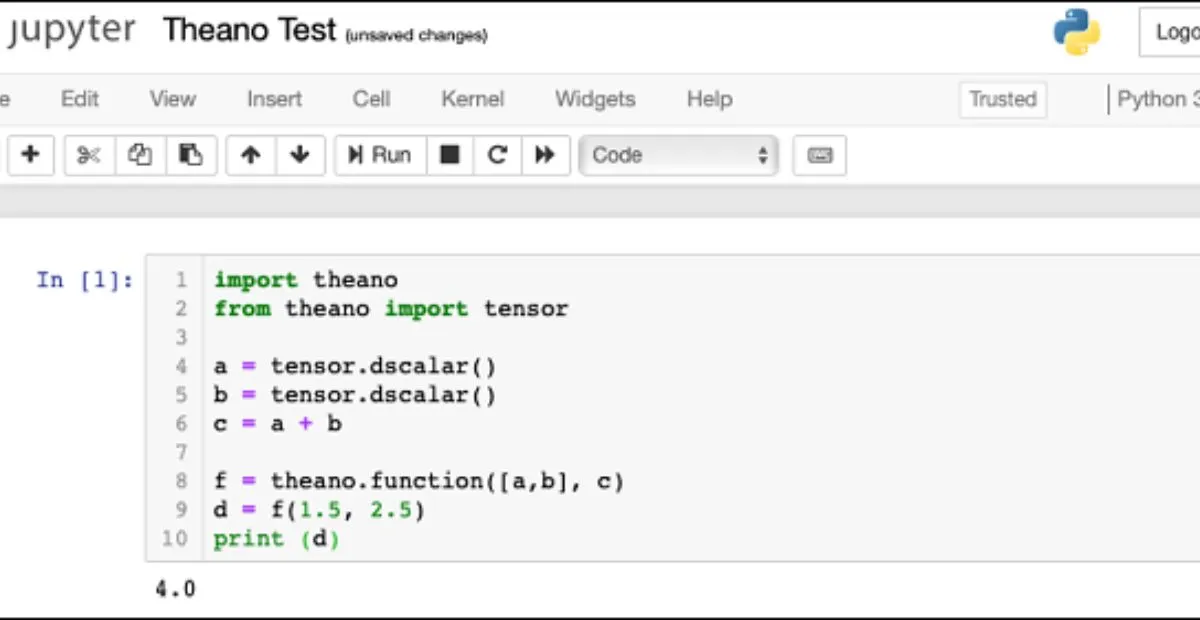 Example dashboard interface for Theano, a deep learning framework, displaying code snippets and possibly algorithm performance metrics.
Example dashboard interface for Theano, a deep learning framework, displaying code snippets and possibly algorithm performance metrics.
These prompts reflect the types of tasks developers undertook using Theano’s powerful symbolic computation capabilities.
7. Language Model: Kiwi
Kiwi represents a type of AI language model designed to generate creative, often humorous, or witty responses to text prompts. Trained on diverse internet text data, these models learn patterns of language, humor, and storytelling to produce engaging and sometimes unexpected outputs. They can be used for brainstorming, entertainment, or crafting lighthearted communications like SMS messages, provided the prompts encourage creativity.
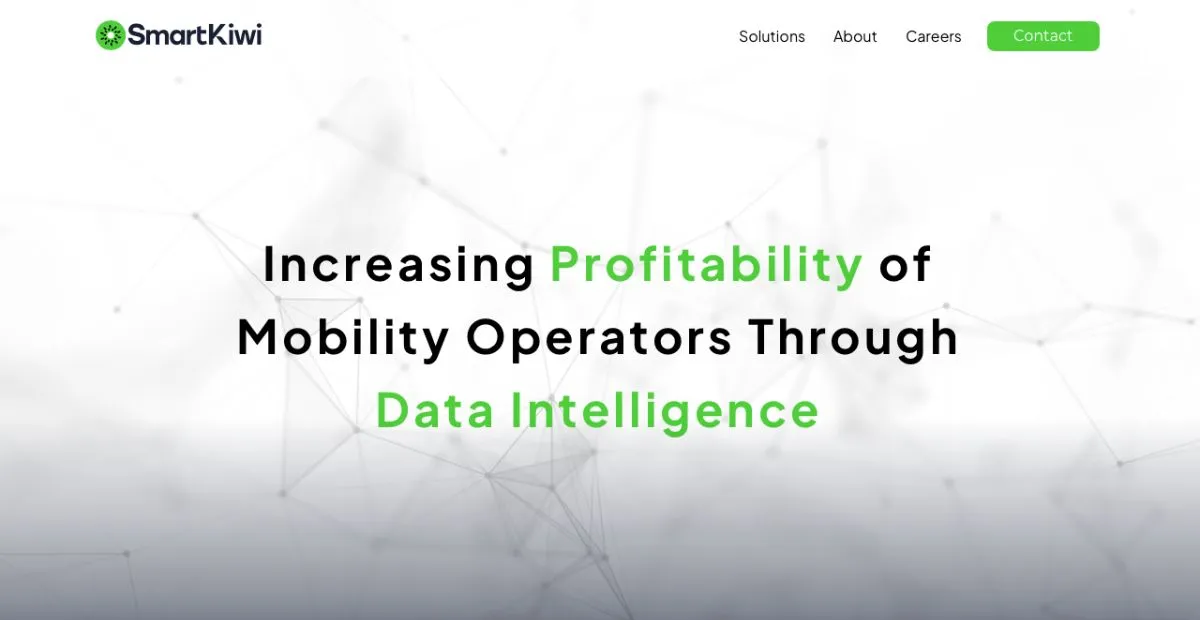 Logo or representative graphic for the Kiwi AI language model.
Logo or representative graphic for the Kiwi AI language model.
Prompts for Kiwi
- “Tell me a short, funny story about a cat who learns to code.” (Creative Writing)
- “Write a witty response to the question ‘Why did the chicken cross the road?'” (Humor Generation)
- “Generate three puns related to coffee.” (Wordplay)
- “Describe a typical Monday morning from the perspective of a grumpy squirrel.” (Imaginative Scenario)
- “Compose a short, cheerful SMS message wishing someone a happy birthday in a unique way.” (Creative Messaging)
- “What’s a philosophical Eeyore might say about optimism?” (Character Emulation)
- “Invent a new, slightly absurd ice cream flavor and describe it.” (Idea Generation)
- “Write a limerick about artificial intelligence.” (Poetry/Verse)
- “Suggest a funny out-of-office email reply.” (Humorous Communication)
- “If vegetables could talk, what would broccoli complain about?” (Anthropomorphism)
Creative and open-ended prompts yield the most entertaining results from models like Kiwi.
8. Medical Imaging AI: Zebra Medical Vision
Zebra Medical Vision (now part of Nanox AI) develops AI solutions designed to assist radiologists and medical professionals in analyzing medical images like X-rays, CT scans, and MRIs. These tools use algorithms trained on vast datasets to automatically detect potential abnormalities, such as fractures, lesions, or signs of specific diseases, aiming to improve diagnostic accuracy and efficiency. Prompts in this context are typically clinical requests for analysis.
Prompts for Zebra Medical Vision
- “Analyze this chest X-ray for signs of pneumonia or lung nodules.” (Chest X-ray Analysis)
- “Review this mammogram for early indicators of potential breast cancer lesions.” (Breast Cancer Detection)
- “Assess this DXA scan for signs consistent with osteoporosis or low bone density.” (Bone Density Analysis)
- “Examine this brain MRI for evidence of acute stroke or potential aneurysms.” (Brain Aneurysm Detection)
- “Screen this low-dose CT scan for suspicious pulmonary nodules indicative of lung cancer.” (Lung Cancer Detection)
- “Analyze this abdominal ultrasound for potential liver lesions or abnormalities.” (Liver Lesion Detection)
- “Review this skeletal X-ray series to identify any potential bone fractures.” (Bone Fracture Detection)
- “Analyze this brain MRI for patterns associated with Alzheimer’s disease progression.” (Alzheimer’s Disease Detection)
- “Examine this spinal MRI scan for disc herniation or spinal cord compression.” (Spinal Cord Analysis)
- “Analyze this echocardiogram for indicators of cardiac dysfunction or heart disease.” (Heart Disease Detection)
These prompts represent typical clinical queries directed towards AI-powered medical imaging analysis tools.
9. Natural Language Processing: spaCy
spaCy is an open-source library for advanced Natural Language Processing (NLP) in Python. It’s designed for production use, focusing on efficiency and providing pre-trained models for tasks like tokenization, part-of-speech tagging, named entity recognition (NER), dependency parsing, and text classification. It helps developers build applications that understand and process large volumes of text effectively.
Prompts for spaCy
- “Use spaCy to tokenize this document and perform part-of-speech tagging on each word.” (Text Processing Basics)
- “Extract all recognized named entities (like persons, organizations, locations) from this news article using spaCy’s NER model.” (Named Entity Recognition)
- “Integrate spaCy to classify customer feedback comments into ‘positive’, ‘negative’, or ‘neutral’ sentiment categories.” (Sentiment Analysis)
- “Apply spaCy’s dependency parsing to analyze the grammatical structure of sentences in this legal document.” (Syntactic Analysis)
- “Show how to train a custom spaCy text classification model using my dataset of support tickets.” (Custom Model Training)
- “Use spaCy to identify and extract key noun phrases from a set of product reviews.” (Keyphrase Extraction)
- “Demonstrate how to use spaCy for lemmatization to reduce words to their base form in this text corpus.” (Text Normalization)
- “Build a pipeline in spaCy to process multilingual text, handling both English and German inputs.” (Multilingual Text Processing)
- “Implement sentence boundary detection using spaCy to accurately segment this long paragraph into individual sentences.” (Sentence Segmentation)
- “Utilize spaCy’s similarity features to find documents within a collection that are semantically similar to a given query text.” (Text Similarity)
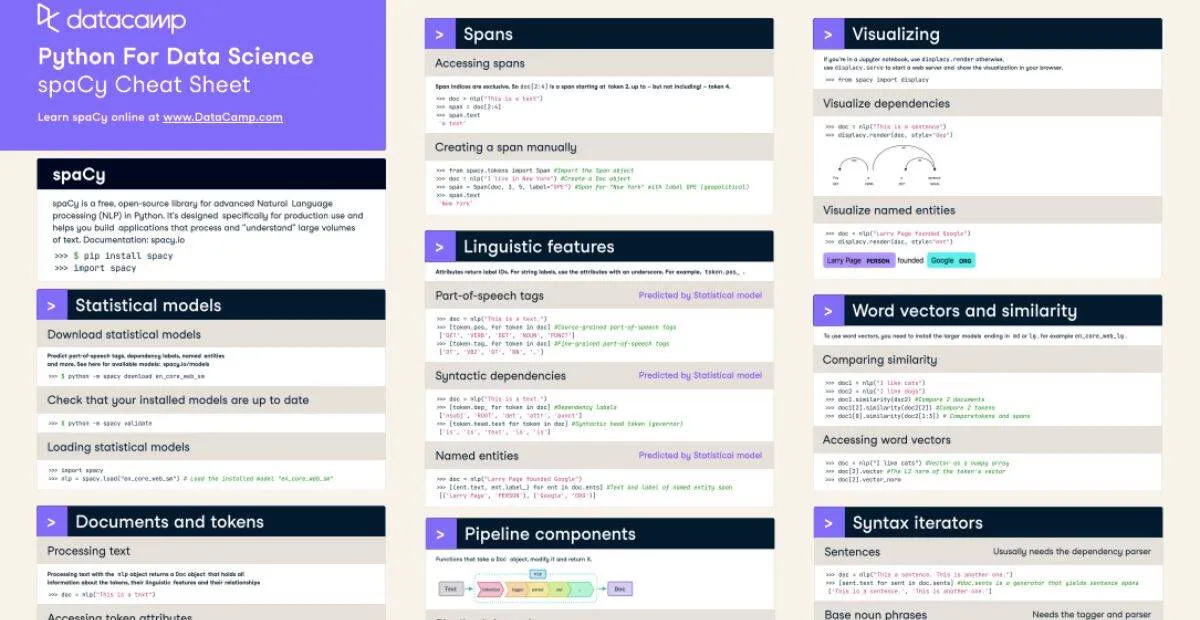 Section of a spaCy cheat sheet illustrating library usage for natural language processing tasks.
Section of a spaCy cheat sheet illustrating library usage for natural language processing tasks.
These prompts guide the application of spaCy’s powerful NLP capabilities to specific text analysis tasks.
Conclusion
Mastering the art of crafting effective AI prompts is fundamental to unlocking the true potential of artificial intelligence tools. As we’ve explored, clarity, brevity, and structure are the cornerstones of instructions that enable AI to perform tasks accurately and efficiently, whether it’s generating creative text, analyzing complex data, assisting with medical diagnoses, or powering virtual assistants.
The diverse examples provided across various AI platforms—from GPT-3 and spaCy for language tasks, scikit-learn and TensorFlow for machine learning, to specialized tools like Google ML Kit and Zebra Medical Vision—illustrate the practical application of well-defined prompts. By understanding the specific capabilities of each tool and formulating your requests accordingly, you transform these sophisticated technologies from intimidating black boxes into powerful allies for productivity and innovation.
Don’t hesitate to experiment with different prompts and refine your approach based on the results. The journey to becoming proficient with AI involves continuous learning and adaptation. As you integrate these tools into your workflow, remember that a thoughtful prompt is the key to achieving your desired outcomes. Explore the possibilities, leverage these examples, and discover the AI tools that best fit your needs to enhance your work and daily life.