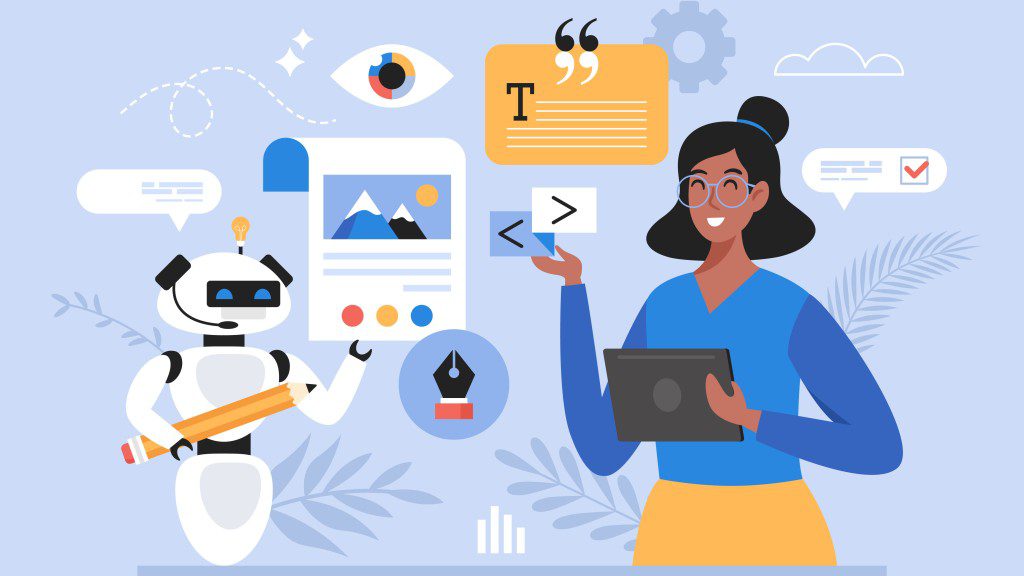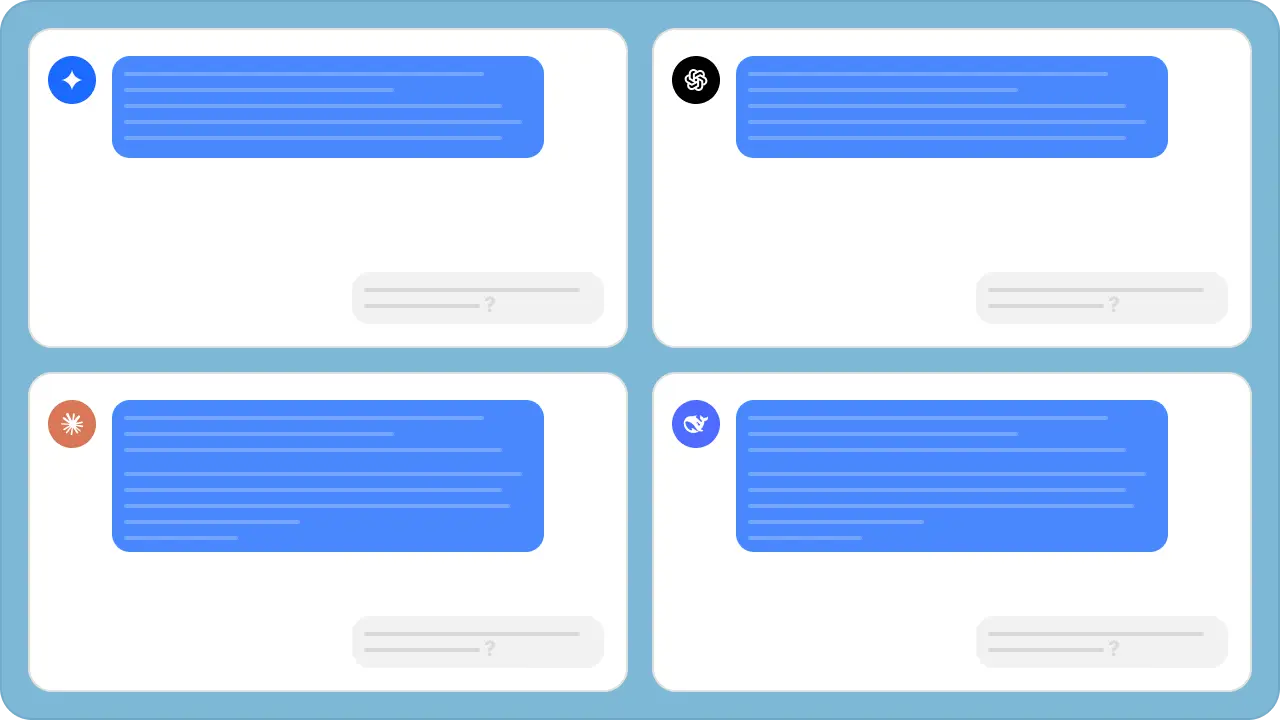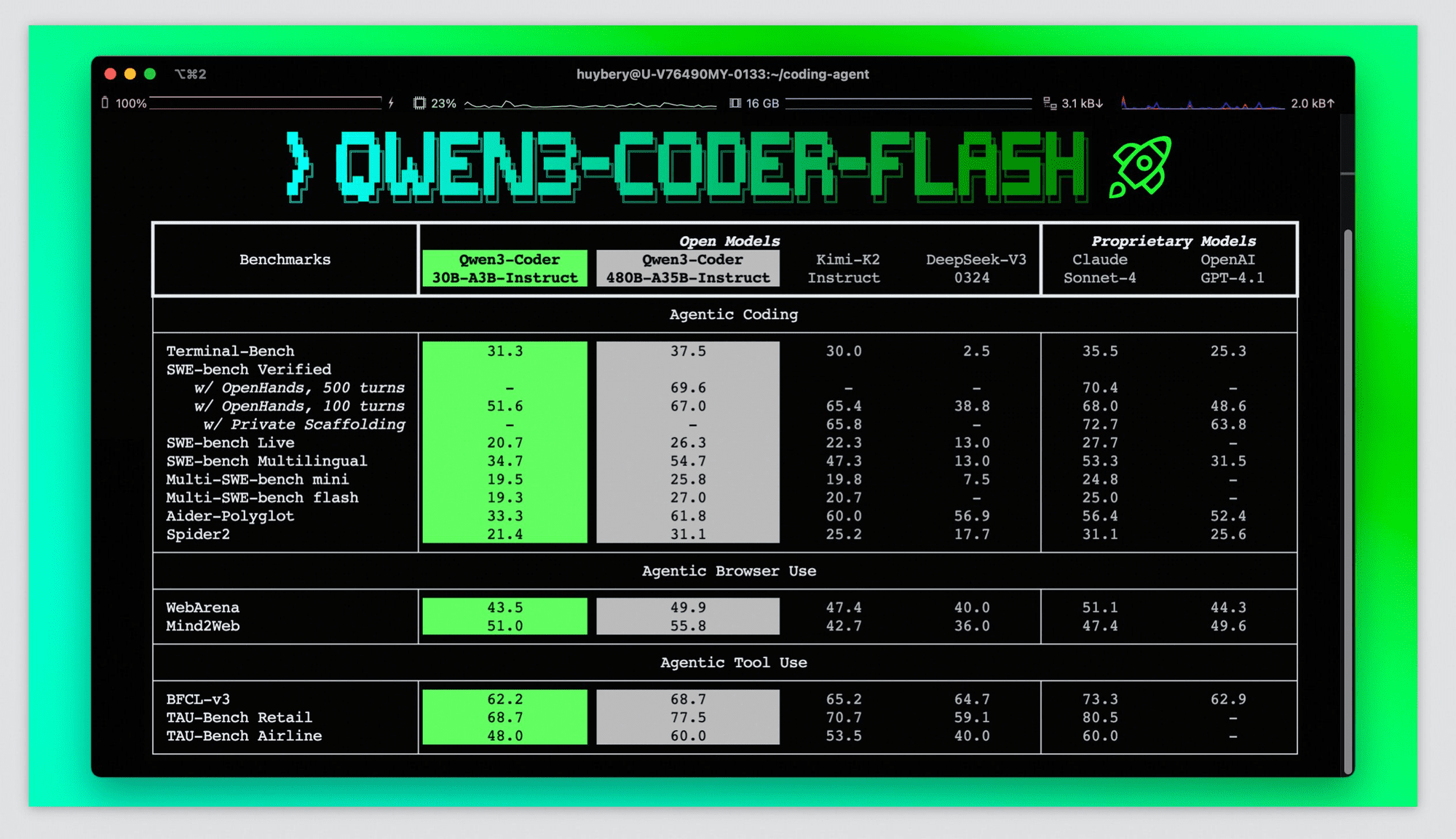Have you ever wished your coding workflow could feel less like a juggling act and more like a well-oiled machine? Imagine a tool that not only automates tedious tasks but also enhances collaboration and keeps your projects on track—all while you focus on the creative and strategic aspects of development.
Enter Cursor AI agents, a innovative resource for developers looking to streamline their processes and boost productivity. Whether you’re managing pull requests, analyzing code, or juggling multiple repositories, these intelligent agents are designed to make your life easier. But how do you get started with such a powerful tool? That’s where this beginner-friendly guide comes in.
In this instructional feature, Corbin Brown walks you through the essentials of using Cursor AI agents, from connecting your GitHub account to unlocking their most impactful features. You’ll discover how these agents can handle everything from automating pull requests to improving code quality, all while adapting to your specific project needs. Along the way, you’ll gain insights into real-world applications and learn how to integrate these tools into your workflow seamlessly. Whether you’re a seasoned developer or just starting out, this guide will equip you with the knowledge to make Cursor AI agents work for you. After all, the best tools don’t just save time—they transform how you work.
Cursor AI for Developers
TL;DR Key Takeaways :
- Cursor AI integrates with GitHub to automate tasks like pull request management, code analysis, and branch creation, enhancing development workflows.
- Key features include task parallelization, cross-platform accessibility, and AI model integration, making it a versatile tool for developers.
- Real-world applications include generating code structures, automating pull requests, and providing review suggestions to streamline coding processes.
- Code analysis capabilities help maintain high-quality standards by improving front-end design, managing pull requests, and making sure code quality assurance.
- Benefits of using Cursor AI agents include boosted productivity, mobile-friendly tools, and improved team collaboration for efficient project management.
How to Connect GitHub to Cursor AI
The first step in using Cursor AI agents is establishing a connection with your GitHub account. This integration enables the agents to access your repositories and perform tasks such as pull request (PR) management, code analysis, and branch creation. Follow these steps to set up the connection:
- Authorize Access: Begin by linking your GitHub account to Cursor AI. During this process, you can specify which repositories the agents can access, making sure that only the necessary repositories are included. Adjust privacy settings to maintain control over sensitive data.
- Grant Permissions: Enable agent functionality by granting permissions for tasks such as reading repository data, creating branches, and managing pull requests. These permissions are essential for seamless integration.
Once this setup is complete, Cursor AI agents will be ready to interact with your GitHub projects, providing a foundation for automating key aspects of your development workflow.
Key Features of Cursor AI Agents
Cursor AI agents are designed to handle a wide range of tasks, making them a versatile tool for developers. Their features are tailored to enhance efficiency and adaptability in various coding environments. Here are some of the standout capabilities:
- Task Parallelization: Run multiple agents simultaneously to manage tasks such as code reviews, testing, and documentation updates. This feature ensures that your workflow remains efficient, even when handling complex projects.
- Cross-Platform Accessibility: Access Cursor AI agents on both web and mobile platforms, allowing you to manage projects from virtually anywhere. This flexibility is especially useful for developers working in dynamic or remote environments.
- AI Model Integration: Use a variety of AI models to address diverse coding needs, from front-end design to backend optimization. This adaptability ensures that the agents can cater to specific project requirements.
These features make Cursor AI agents an indispensable tool for developers seeking to reduce manual effort and increase productivity.
How to Use Cursor Agents For Beginners
Real-World Applications of Cursor AI Agents
Cursor AI agents excel in automating complex workflows, making them highly valuable in real-world coding scenarios. Consider a situation where you’re tasked with developing a new component, such as a help form, for a project. Here’s how Cursor AI agents can assist:
- Generate Code Structure: Use an agent to create the initial framework for the component, making sure it aligns with your project’s architecture and coding standards.
- Automate Pull Requests: Allow the agent to draft a pull request, complete with detailed descriptions of the changes made. This streamlines the review process and ensures clarity for team members.
- Review Suggestions: Evaluate the agent’s proposed code changes to ensure functionality and seamless integration with existing components. The agent’s insights can help identify potential improvements or issues.
By automating these steps, Cursor AI agents save time, reduce the likelihood of errors, and allow developers to focus on higher-priority tasks, such as innovation and problem-solving.
Optimizing Workflows with Code Analysis
One of the most powerful features of Cursor AI agents is their ability to analyze code and provide actionable insights. This capability is particularly beneficial for maintaining high-quality standards in your projects. Here are some key areas where code analysis can make a difference:
- Front-End Development: Agents can interpret image context and assist in designing user interfaces, making sure visual consistency and alignment with project requirements.
- Pull Request Management: Simplify the process of merging or rejecting pull requests by allowing agents to handle routine tasks, minimizing disruptions to the main branch.
- Code Quality Assurance: Identify potential issues in your codebase and receive suggestions for improving performance, maintainability, and security. This proactive approach helps prevent technical debt.
These tools empower developers to maintain a clean and efficient codebase while reducing the need for manual intervention.
Benefits of Using Cursor AI Agents
Integrating Cursor AI agents into your development workflow offers a range of advantages that can significantly enhance your efficiency and output. Here are some of the key benefits:
- Boosted Productivity: Automate repetitive tasks and run multiple processes simultaneously, saving time and effort. This allows developers to focus on more strategic and creative aspects of their work.
- Mobile-Friendly Tools: Manage your projects on the go with Cursor AI’s mobile-compatible features. This flexibility ensures that you can stay productive, even when away from your primary workstation.
- Improved Collaboration: Use built-in tools to streamline communication and coordination within your team. Cursor AI agents assist smoother workflows by reducing bottlenecks and enhancing transparency.
These benefits make Cursor AI agents an essential resource for developers aiming to optimize their workflows, improve collaboration, and achieve better results in less time.