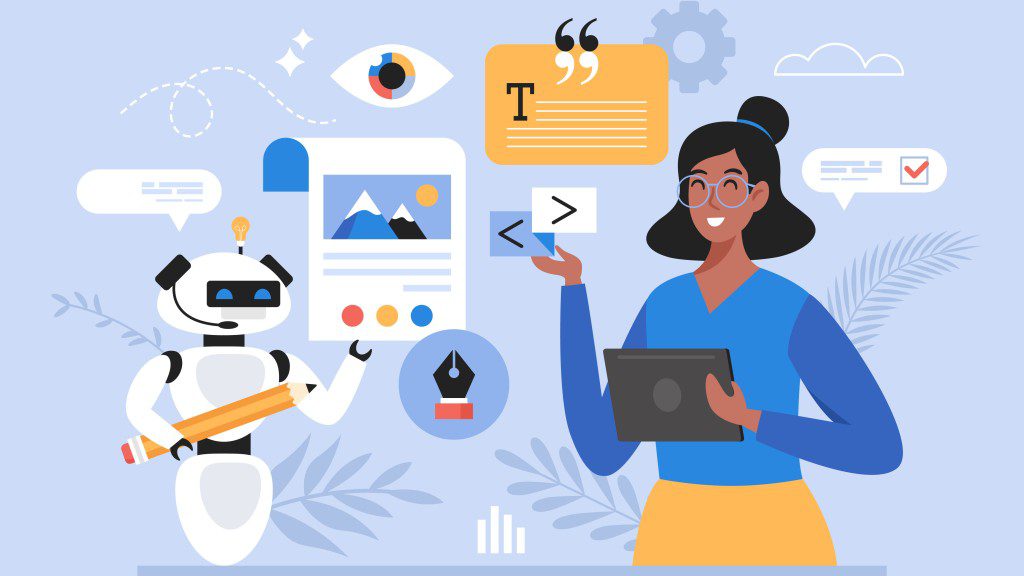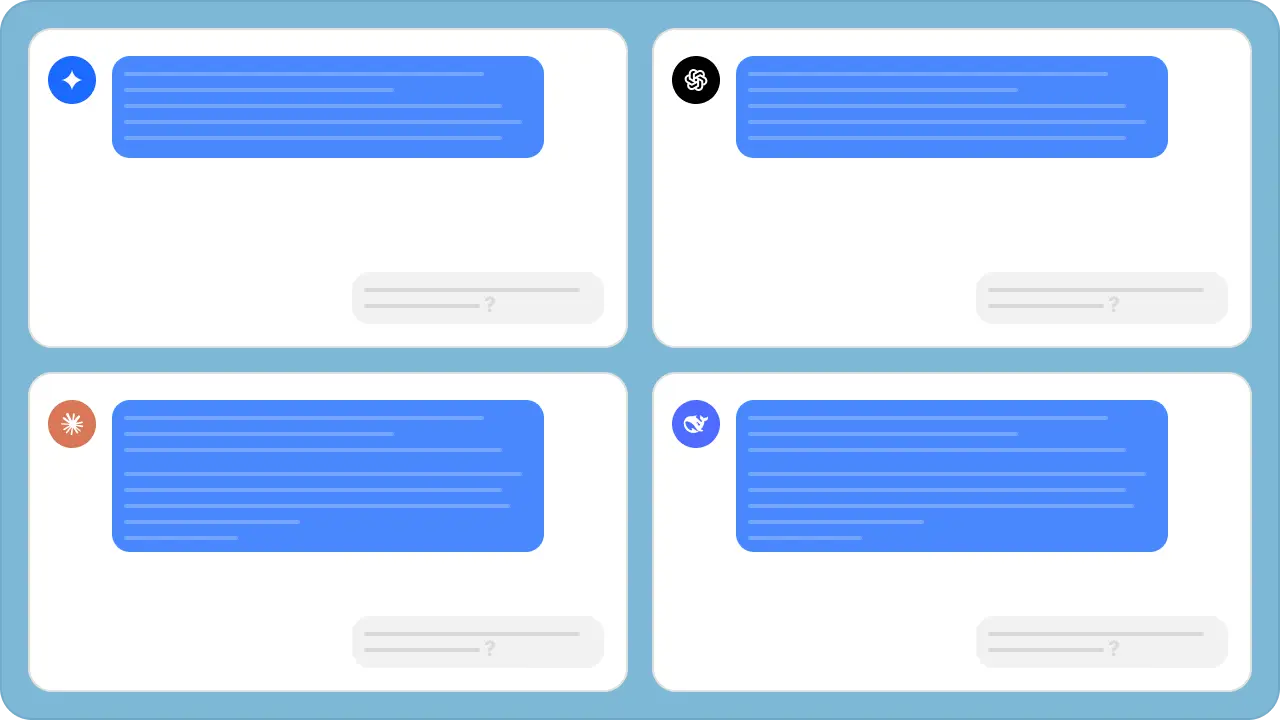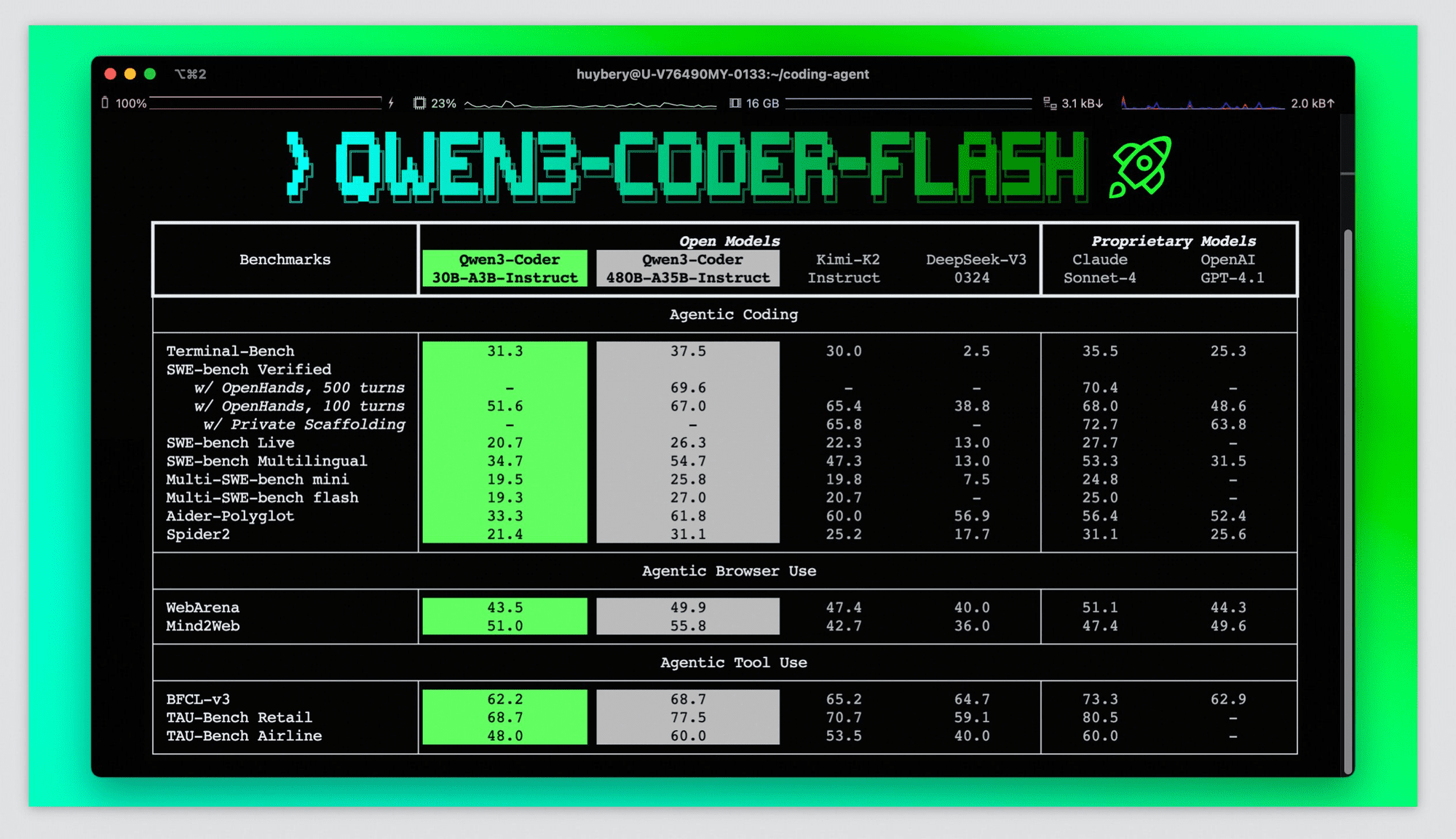Valentine’s week often brings a wave of creative digital content, and personalized AI-generated images have become a popular trend. Specifically, creating unique visuals for Teddy Day allows people to share personalized greetings. If you’ve seen charming 3D images featuring couples, teddy bears, and custom names, and wondered how they’re made, this guide is for you. We’ll walk you through how to create 3D AI Happy Teddy Day images using readily available tools, focusing on adding personal touches like names to make your creations stand out.
Understanding the Appeal of Personalized AI Images
Teddy Day, celebrated as part of Valentine’s week, involves gifting teddy bears as a symbol of affection. AI image generators allow you to create unique scenes capturing this theme. The key appeal lies in personalization – adding specific names to the characters or elements within the image. People connect more strongly with content that features their name or the name of a loved one. Generating several variations with popular names can even increase the shareability of your creations on social media platforms like Instagram.

How to Create 3D AI Happy Teddy Day Images
Using Bing Image Creator for Teddy Day Images
Many AI tools can generate images from text prompts, but Bing Image Creator (powered by DALL-E) is a popular choice for this type of task. Its primary advantage is accessibility. While it provides a limited number of fast generations (credits) per day, it often allows continued generation at slower speeds even after credits are used, effectively offering unlimited free image creation, albeit with waiting times. This contrasts with many other platforms that require payment for extended use. Furthermore, Bing Image Creator is known for producing the specific illustrative or 3D style often seen in viral social media images.
Step-by-Step Guide to Creating Your Images
Creating your custom Teddy Day AI photo is straightforward. Follow these steps:
- Access Bing Image Creator: Navigate to the Bing Image Creator website. You will likely need a Microsoft account to log in and use the service.
- Prepare Your Prompt: A prompt is the text description you provide to the AI, telling it what image to create. The more detailed the prompt, the closer the result will be to your vision. Include details like:
- Subject (e.g., “a couple,” “a boy and girl”)
- Ages (e.g., “20-year-old”)
- Clothing (e.g., “white hoodie,” “red top and jeans,” “sneakers,” “sunglasses”)
- Pose/Action (e.g., “sitting on a throne,” “boy proposing with a teddy,” “holding hands,” “giving a teddy”)
- Key Elements (e.g., “teddy bear,” “wings,” “BMW car,” “swing”)
- Setting/Background (e.g., “romantic background,” “dark gray shaded background,” “park at night,” “beautiful greenery view”)
- Text Elements (e.g., “‘Happy Teddy Day’ in neon lights,” “Names ‘Rajan’ and ‘Anjali’ on hoodies”)
- Style (e.g., “3D realistic illusion,” “realistic photo,” “ultra realistic,” “hyperrealistic”)
- Enter the Prompt: Copy one of the example prompts below or write your own based on the elements above. Paste it into the text box on the Bing Image Creator page.
- Generate: Click the “Create” or “Generate” button. The AI will process your request and typically provide four image variations. This might take a few seconds to a minute, depending on server load and your credit status.
- Review and Download: Look at the generated images. If you like one, click on it to enlarge and then download it. If none are quite right, you can slightly modify your prompt and generate again, or simply click generate again to get new variations based on the same prompt.
Example Prompts for 3D AI Happy Teddy Day Images
Here are several prompts you can copy and paste directly into Bing Image Creator. Feel free to change the names (“Rajan”, “Anjali”, “Riya”, “Sobha”, “Preeti”, “Radha”, “Vaishali”) and ages or other details to match your needs.
Prompt 1: Angelic Couple on Throne
Create a 3D realistic illusion image a 20 year old boy and girl in a white hoodie and sitting comfortably on the king’s throne wearing sneakers and sunglass. the boy is proposing with a teddy ” Happy Teddy Day” is written in white and red neon lights in the romantic background, the background is dark gray and is shaded in a the background. “Rajan” is written on the boy’s hoodie and “Anjali” is written on the girl’s hoodie And he has wings which makes she look like an angel 3D AI image of a young couple on a throne for Teddy Day, boy proposing with teddy, custom names ‘Rajan’ and ‘Anjali’ on hoodies, angel wings effect
3D AI image of a young couple on a throne for Teddy Day, boy proposing with teddy, custom names ‘Rajan’ and ‘Anjali’ on hoodies, angel wings effect
Prompt 2: Couple with Teddy and Car
Create a 3d realistic image a 22 year old boy and girl in a Red hoodies and sitting comfortably on BMW car wearing sneakers and sunglasses. The boy is giving Big teddy a Girl ” happy teddy day” is written in red and yellow Neon light in the background the background is dark gray and is shaded in a the background. Rajan is written on the boys’hoodie and name Riya is written on the girl’s hoodie.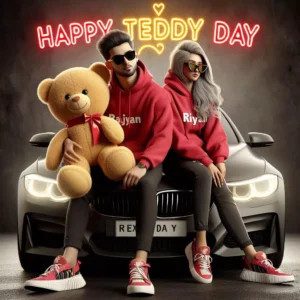 AI generated image of a couple in red hoodies sitting on a BMW car, boy giving girl a large teddy bear, ‘Happy Teddy Day’ neon sign, names ‘Rajan’ and ‘Riya’ visible
AI generated image of a couple in red hoodies sitting on a BMW car, boy giving girl a large teddy bear, ‘Happy Teddy Day’ neon sign, names ‘Rajan’ and ‘Riya’ visible
Prompt 3: Cozy Couple Sharing Teddy
A couple sitting very close and holding only one Teddy bear Between them and they both wearing sky blue colour hoodie.Boy name is Rajan and girl name is Riya written on there hoodie.Happy Teddy day banner is on the back, 3D illustration 3D illustration of a close couple in sky blue hoodies sharing one teddy bear, names ‘Rajan’ and ‘Riya’ on hoodies, ‘Happy Teddy Day’ banner behind
3D illustration of a close couple in sky blue hoodies sharing one teddy bear, names ‘Rajan’ and ‘Riya’ on hoodies, ‘Happy Teddy Day’ banner behind
Prompt 4: Park Scene Teddy Gift
realistic indian 19 Vear old cute boy give teddy and 15 year beuti full girl with red top and jeans chest to chast on the park with teddy day an whi te teddy and a on,wear in a red black hoodie write name "RAJAN" boy, with background park with big capi tal letter name"HAPPY TEDDY DAY", love mood, realistic photo, ul tra realistic pic ture, Teddy day. very beauti ful photo, hyperea realistic photo, it is parked. at dark ni ght with moon and background beauti ful bird's Realistic AI photo of a 19-year-old boy (‘RAJAN’ on hoodie) giving a white teddy to a 15-year-old girl in a park at night under the moon, ‘Happy Teddy Day’ text
Realistic AI photo of a 19-year-old boy (‘RAJAN’ on hoodie) giving a white teddy to a 15-year-old girl in a park at night under the moon, ‘Happy Teddy Day’ text
Prompt 5: Couple on Swing in Greenery
there are 25 Year old couple sitting with Teddy of front on a swing in the beautiful greenery view, wearing a sky blue and pink hoodie,boy with name Rajan, write on it, girl with name preeti, write on it ,lovely couple, sitting on a moon, heart emoji,holding hands in the moonlight realistic art painting detail photo . written on “Happy Teddy Day ” Detailed AI art painting of a couple (Rajan, Preeti) on a swing with a teddy bear in greenery, moonlight setting, ‘Happy Teddy Day’ text visible
Detailed AI art painting of a couple (Rajan, Preeti) on a swing with a teddy bear in greenery, moonlight setting, ‘Happy Teddy Day’ text visible
Prompt 6: Couple on Throne Variant
Create a 3D realistic illusion image of a 20-year-old boy and girl in a white hoodie, sitting comfortably on the king's throne wearing sneakers and sunglasses. The boy proposes with a teddy while "Happy teddy Day" glows in the background in yellow and red neon lights. Shade the background in dark gray. Write "RAJAN" on the boy's hoodie and "Radha" on the girl's hoodie. 3D AI illusion image of a couple (‘RAJAN’, ‘Radha’) on a throne, boy proposing with teddy, ‘Happy Teddy Day’ neon lights in yellow and red
3D AI illusion image of a couple (‘RAJAN’, ‘Radha’) on a throne, boy proposing with teddy, ‘Happy Teddy Day’ neon lights in yellow and red
Prompt 7: Proposal Style with Teddy
Create a realistic image of a 24-year-old boy giving a teddy day to his girlfriend in a kneeled-down proposal style. He is wearing a T-shirt with “RAJAN ❤ SOBHA written on it along with sneakers and sunglasses. The girl is wearing a beautiful saree and both are looking ahead. The room is decorated with roses and “Happy teddy Day” is written on a neon signboard in the background. Realistic AI image of boy (‘RAJAN ❤ SOBHA’ on shirt) proposing with a teddy to a girl in a saree, room decorated with roses, ‘Happy Teddy Day’ neon sign
Realistic AI image of boy (‘RAJAN ❤ SOBHA’ on shirt) proposing with a teddy to a girl in a saree, room decorated with roses, ‘Happy Teddy Day’ neon sign
Prompt 8: Teddy Gift in the Rain
Realistic indian 21 Year old cute boy Giving Teddy on with 16 year beautiful girl in Yellow Suit the road with an and a flower on, wearing a RED Shirt with name "RAJAN" As girl name "VAISHALI "write on it, after rain and no Boys, beautiful lonely picture, pretty girl standing in the rain, so happy picture,profile pic, rainy weather, beautiful realistic photo, ultra realistic picture, rainy day, very beautiful photo, hyperealistic photo, it is raining Hyperrealistic AI photo of a boy (‘RAJAN’ on shirt) giving a teddy to a girl (‘VAISHALI’) in a yellow suit on a road after rain
Hyperrealistic AI photo of a boy (‘RAJAN’ on shirt) giving a teddy to a girl (‘VAISHALI’) in a yellow suit on a road after rain
Tips for Better AI Image Generation
- Be Specific: The more details you add, the better the AI understands your request. Mention colors, clothing styles, backgrounds, lighting, and image style (e.g., “3D render,” “photorealistic,” “illustration”).
- Experiment: Don’t be afraid to change words or phrases in the prompts. Small changes can lead to significantly different results.
- Use Quotation Marks for Text: When you want specific text like names or messages to appear correctly in the image, put them inside quotation marks within your prompt (e.g.,
Write "Rajan" on the hoodie). This sometimes helps the AI prioritize rendering the text accurately, though AI can still struggle with text generation. - Iterate: If the first results aren’t perfect, refine your prompt and try again. You can also generate more variations from the same prompt.
Conclusion
Creating personalized 3D AI Happy Teddy Day images is an accessible and fun way to celebrate and share unique greetings. By using tools like Bing Image Creator and crafting detailed text prompts, you can generate charming scenes featuring couples, teddy bears, and custom names. Following the steps and using the example prompts provided will give you a great starting point. Experiment with different details and styles to create the perfect image for your needs.
Ready to explore more AI tools for creative projects, productivity, or business needs? Browse the curated lists and reviews on Sdigi AI Tools to find the perfect AI solution for you.