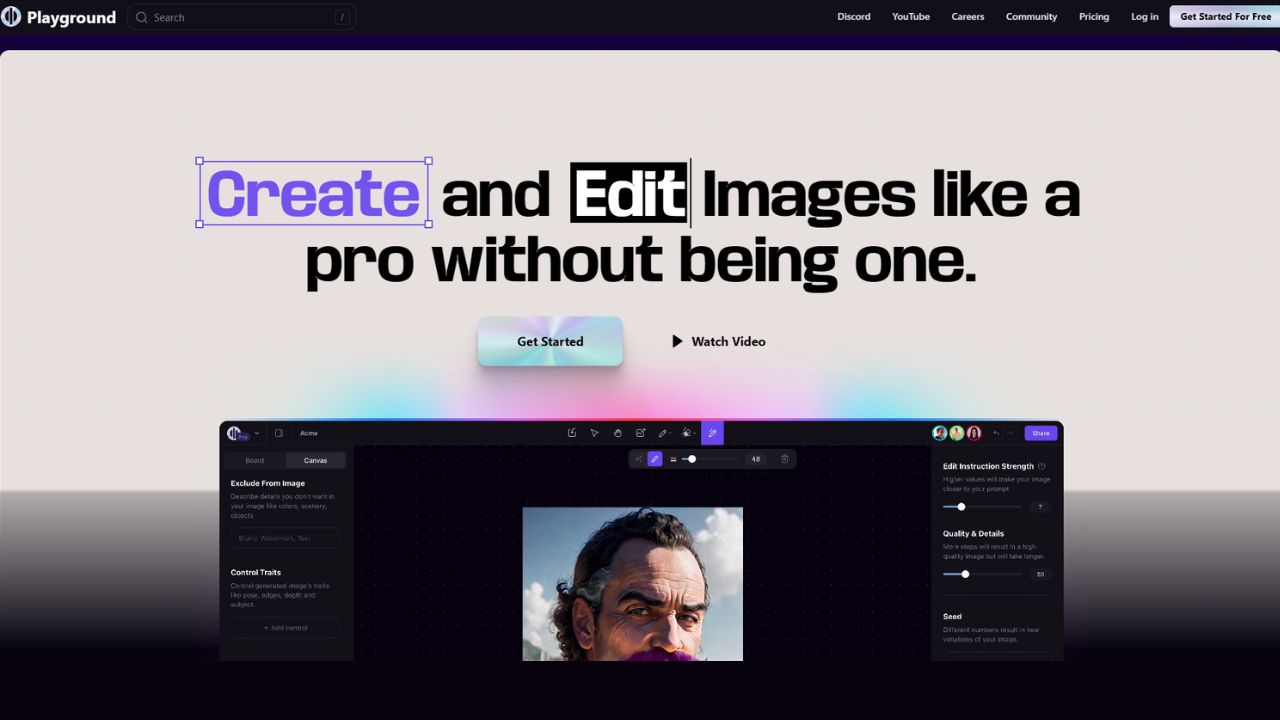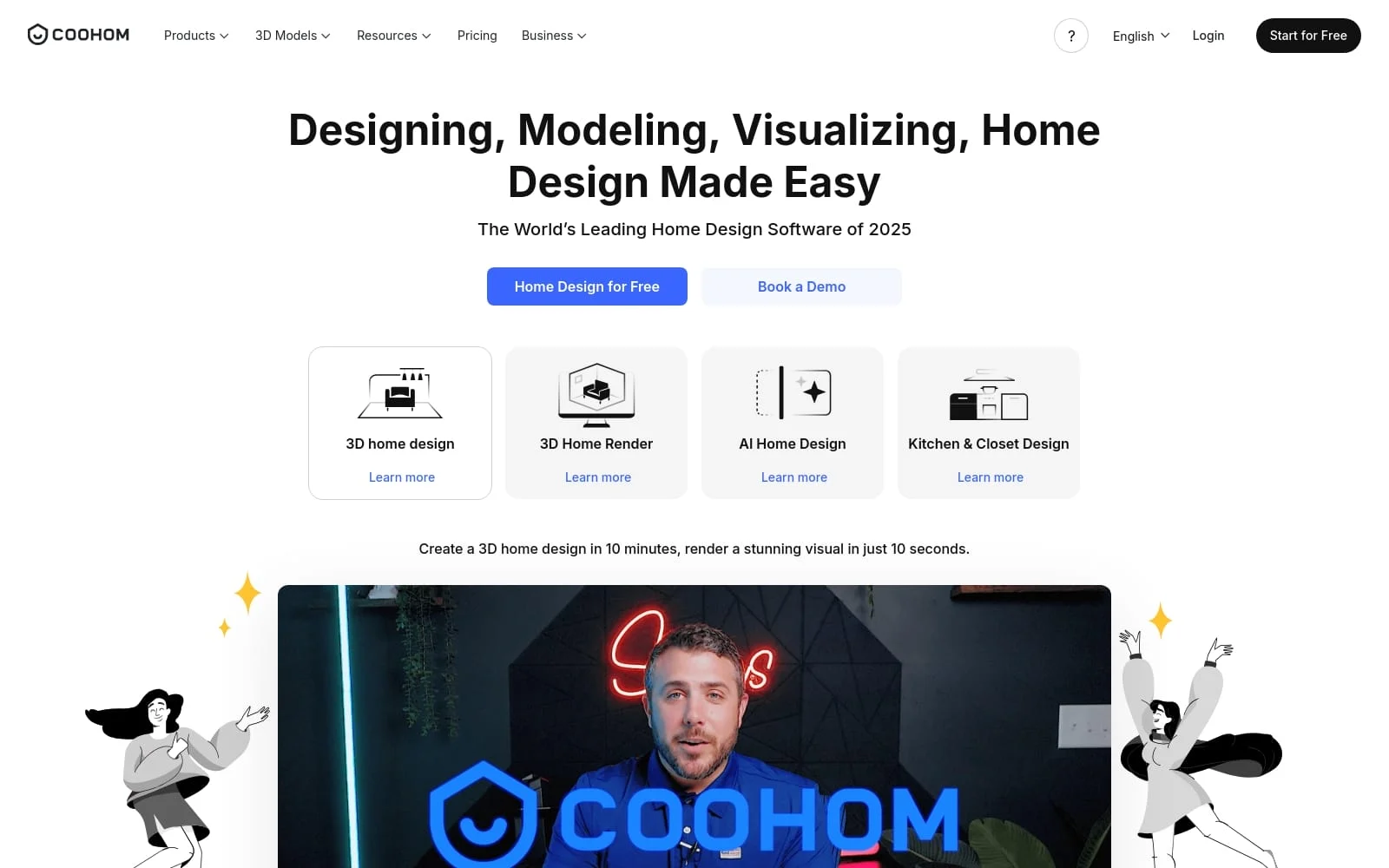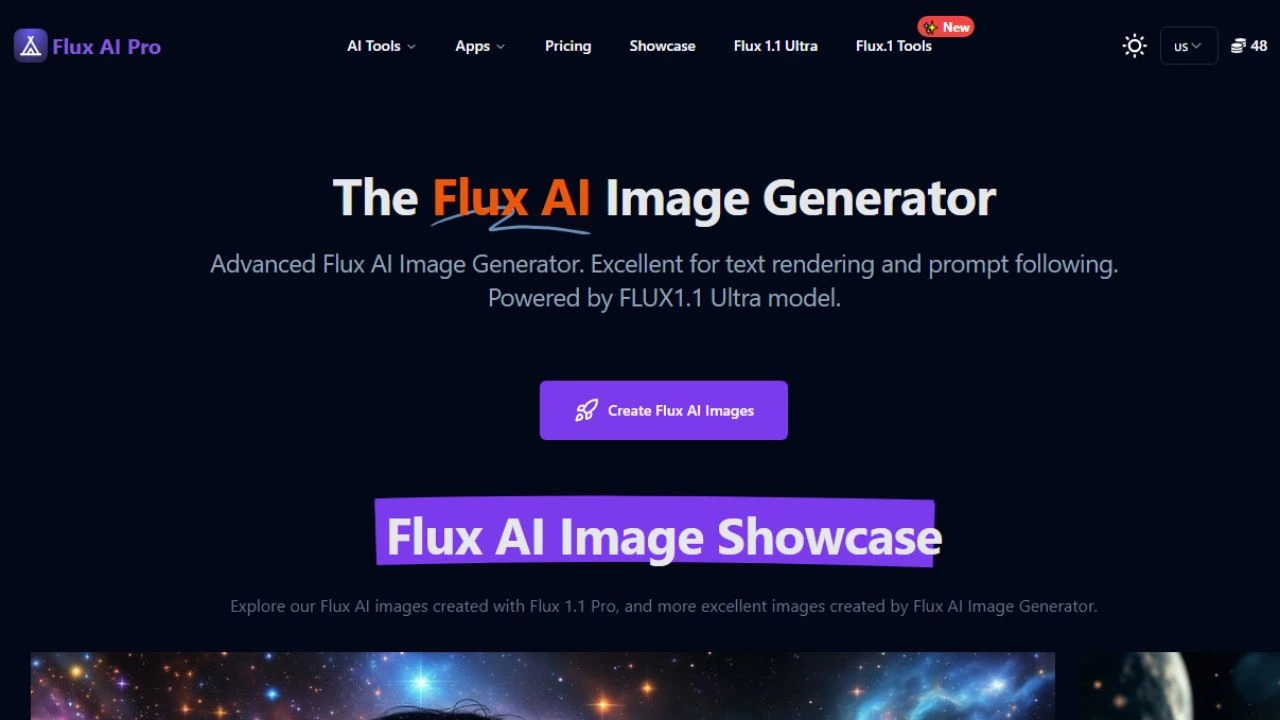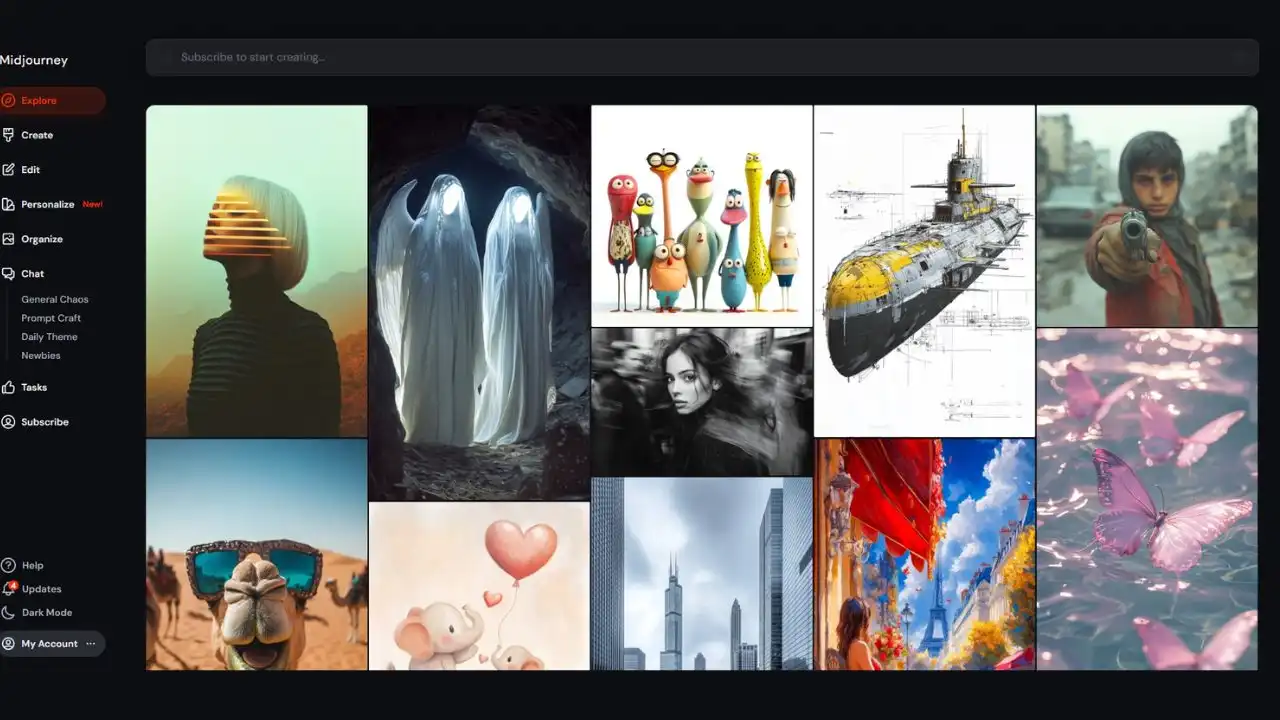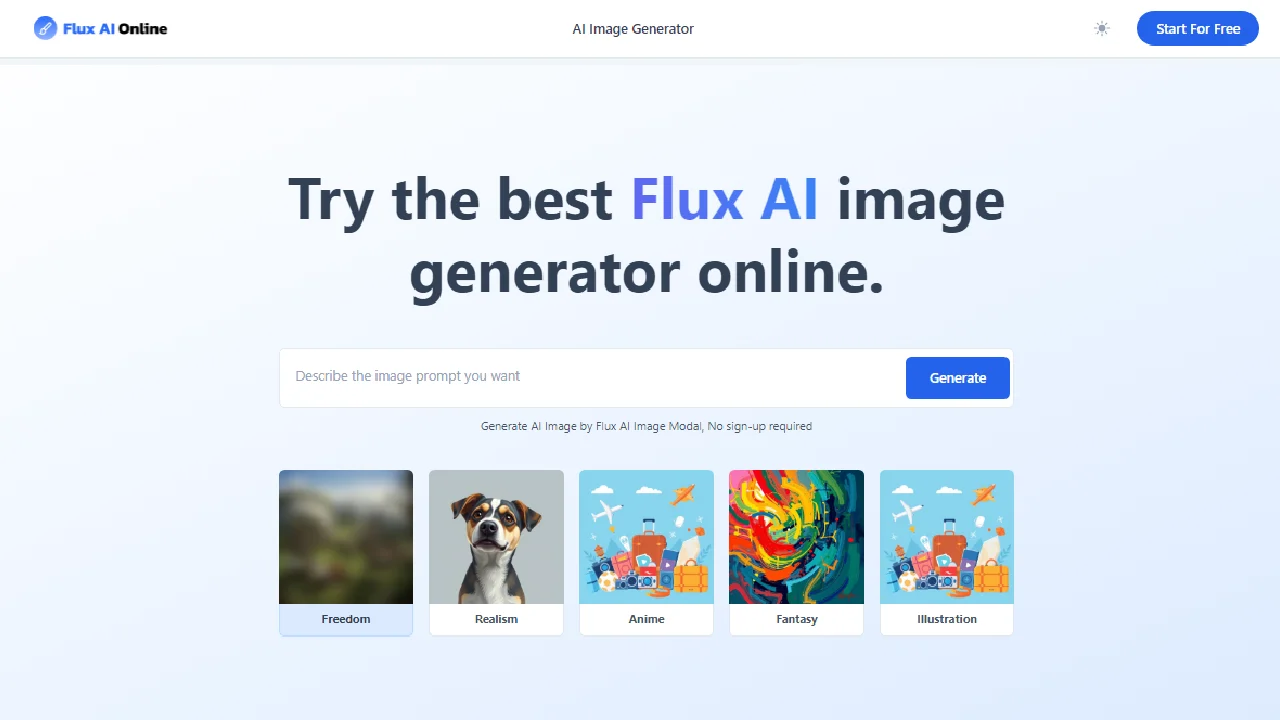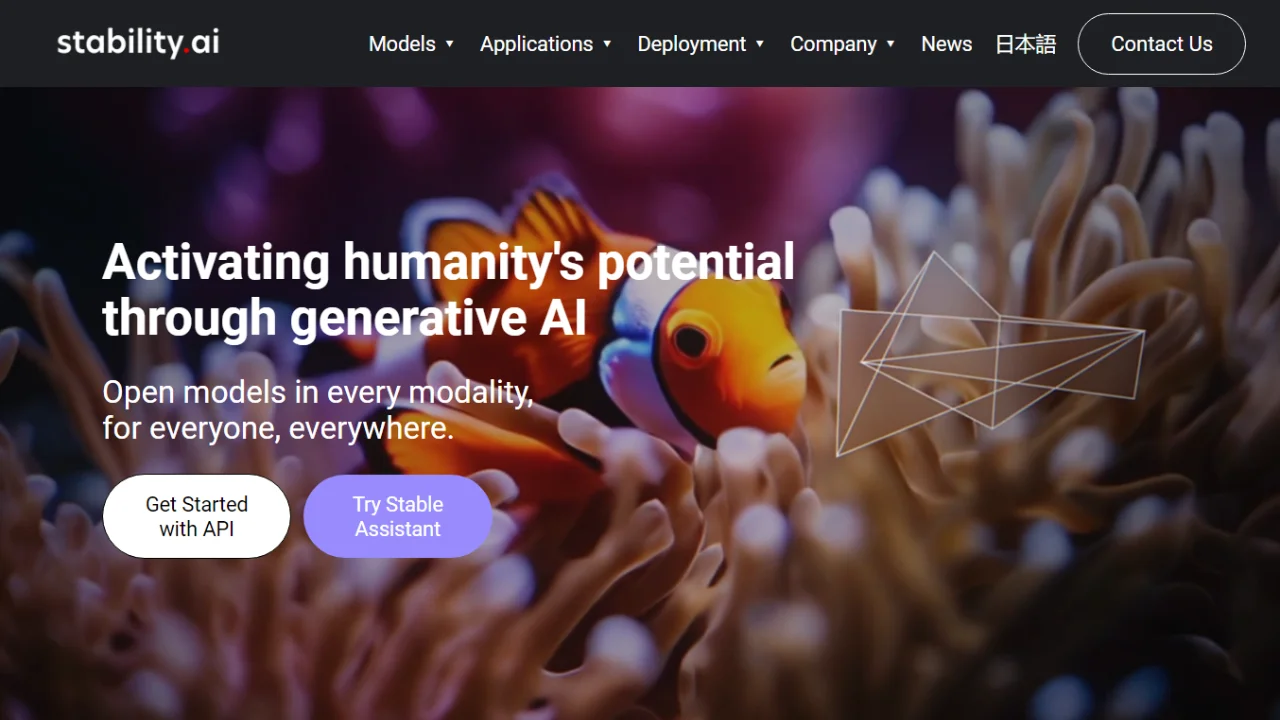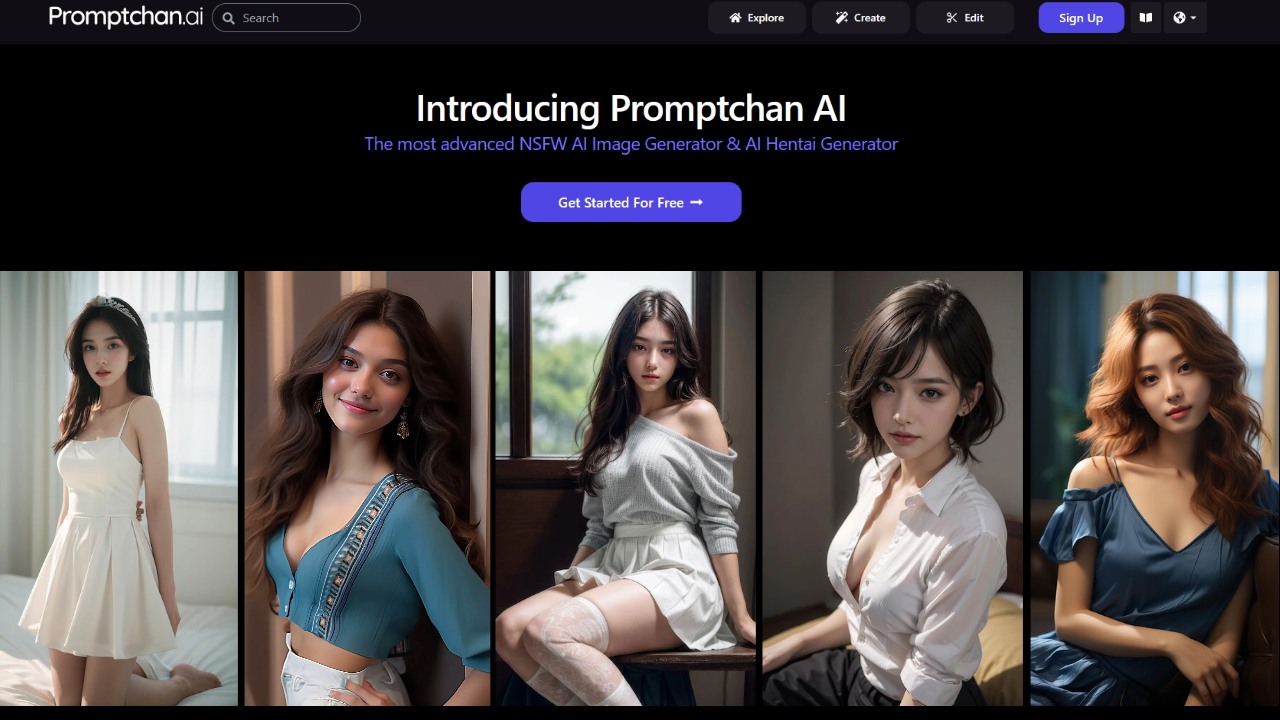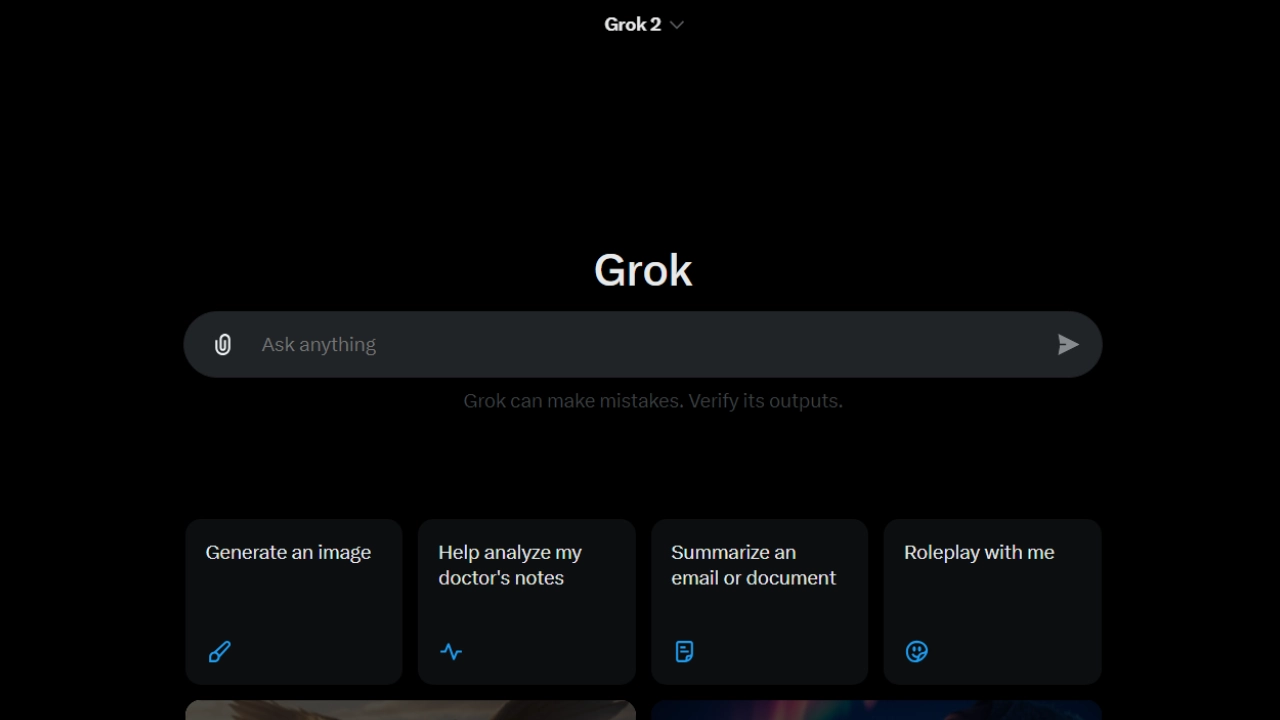Have you ever wanted to create stunning images without any design skills or software? Do you wish you could unleash your creativity and imagination with just a few clicks? If so, you might want to check out Playground, a free-to-use online AI image creator. Playground is a tool that lets you create and edit images like a pro with artificial intelligence.
You can use it to make art, social media posts, presentations, posters, videos, logos and more, and combine real and synthetic images in a new way with mixed editing. In this article, we will explore what Playground is, how it works, and what you can do with it. Whether you are a beginner or an expert, Playground can help you turn your ideas into reality. Let’s dive in!
Features of Playground AI
- AI Art Generation: Users can harness advanced AI technologies such as DALL-E2 and Stable Diffusion 1.5 & 2.0 to craft unique images from textual prompts.
- Diverse Filter Selection: Users can choose from a wide array of filters to assist them in achieving their desired visual style.
- High-Volume Image Generation: Users can generate up to 100 images per prompt and download them in high resolution.
- Free Commercial Usage: Users can use the images generated by Playground AI for any purpose, including commercial projects, without any attribution or royalty fees.
- User-Friendly Interface: Users can easily access and edit the images on the Board and the Canvas, two editing workspaces that offer different functionalities.
How can I use Playground AI?
To use Playground AI, you need to follow these steps:
- Sign up for a free account on Playground AI website.
- Create a new project or open an existing one on the Board, where you can see all your images and prompts.
- Enter a textual prompt in the input box, such as “a cat wearing sunglasses” or “a landscape painting”.
- Choose a filter from the dropdown menu, such as DALL-E2, Stable Diffusion 1.5, or Stable Diffusion 2.0.
- Click on the Generate button to see up to 100 AI-generated images based on your prompt and filter.
- Select the image(s) that you like and drag them to the Canvas, where you can edit them further.
- Edit the image(s) on the Canvas using various tools, such as crop, resize, rotate, erase, sketch, and mix. You can also add text, stickers, and other elements to your image.
- Save your image(s) and project on the cloud, and download them in high resolution.
Playground AI Alternatives
- Invoke AI: A powerful and easy-to-use platform that lets you create stunning AI-generated images, videos, logos, and more. You can use natural language to describe what you want or choose from a variety of templates and styles.
- Craiyon: A free and open-source AI art generator that can draw images from any text prompt. Craiyon is based on the DALL-E model, and can produce realistic and creative images in seconds.
- Artbreeder: A web app that lets you create and discover unique images using generative adversarial networks (GANs). You can use Artbreeder to mix and mutate images, or create new ones from scratch.
FAQs About Playground AI
Playground AI works by using various AI models to create and edit images based on user inputs. Users can choose from different features, such as mixed image editing, image upscaling, image generation, image saving, and social media sharing.
What is Playground AI?
Playground AI is an online platform that uses artificial intelligence algorithms to generate stunning images, artwork, and designs that can inspire and captivate audiences.
What are the benefits of using Playground AI?
Playground AI can help you save time and effort, boost your creativity and innovation, generate unique and high-quality images, and reduce your design costs. You can use Playground AI to create art, social media posts, presentations, posters, videos, logos, and more.